To Manage Destinations #
In the main window of the Designer, navigate to Server > Destinations.
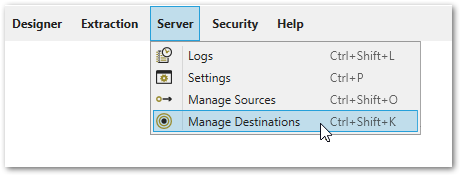
The window “Manage Destinations” opens.
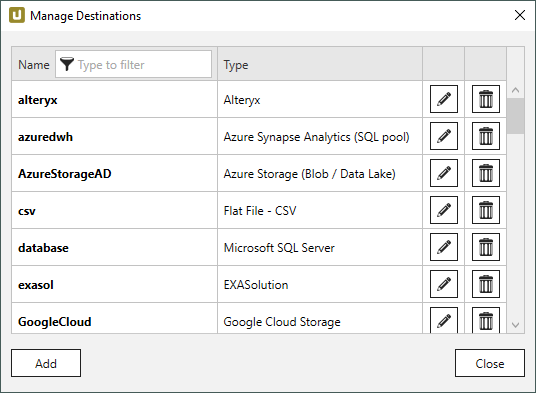
“Managing Destinations” Window #
| Button | Description |
|---|---|
| [Add] | Adds a new destination connection |
| [Edit] | Allows editing a destination connection |
| [Delete] | Deletes a destination connection |
Default Destinations
The following destinations are created per default and can not be deleted:
Related Links
- Extraction Settings (Example HTTP-CSV)