The following section describes the functions of the ODP component of Xtract Universal.
The Xtract ODP component can be used to extract data via the SAP Operational Data Provisioning (ODP) framework.
Warning! Missing Authorization To use the ODP component, access to the designated authority objects (RFC) in SAP must be available. For more information, refer to the knowledge base article SAP User Rights: ODP.
Note: Before creating ODP extractions, test the ODP source in SAP using the ABAP report RODPS_REPL_TEST to rule out and troubleshoot ODP problems in the ODP source. For more information, see SAP Wiki: Replication test with RODPS_REPL_TEST.
About ODP #
ODP is a framework in SAP ABAP applications for transferring data between systems.
ODP provides a technical infrastructure for data extraction and replication from different SAP (ABAP) Systems e.g.:
- ECC
- S/4 HANA
- BW
- BW/4 HANA
The Xtract ODP component acts as a subscriber (consumer) and subscribes to a data provider, for example to an SAP Extractor or to a CDS View.
Operational data provisioning supports mechanisms to load data incrementally, e.g., from extractors, ABAP CDS Views and aDSO objects (see below).
With SAP BW/4HANA, Operational Data Provisioning (ODP) becomes the central infrastructure for data extraction and replication from SAP (ABAP) applications to an SAP BW/4HANA Data Warehouse.
ODP provides data transfer from the following providers (also called Provider Context):
| ODP context | SAP Source objects |
|---|---|
| ABAP Core Data Services [ABAP_CDS] | - CDS Views |
| SAP NetWeaver Business Warehouse [BW] | BW/4HANA: - DSO / aDSO - CompositeProvider - InfoObjects - Query as InfoProvider BW systems: - CompositeProvider - InfoCubes - Semantically partitioned objects - HybridProviders - MultiProviders - InfoSets |
| SAP HANA Information Views [HANA] | - Analysis Views - Calculation Views - Associated Attribute Views |
| DataSources/Extractors [SAPI] | - DataSources and Extractors |
| SAP LT Queue Alias [SLT~your_queue_alias] | - SAP Tables - Cluster tables - Pool tables |
Depending on the connected SAP source system there are differences in available provider context.
For more information on SAP ODP, see SAP Wiki: Operational Data Provisioning (ODP) and Delta Queue (ODQ).
Note: To find DataSources, they have to be activated in SAP, see SAP Documentation: Activating DataSources in the SAP OLTP System.
Prerequisites #
Implement the following SAP notes to use ODP:
- 1931427 - ODP Data Replication API 2.0
- 2232584 - Release of SAP extractors for ODP replication (ODP SAPI)
- 1560241 - Release of DataSources for ODP data replication API
- 2196500 - ODP Package size cannot be reduced below 50 MB
- 2191995 - ODQ Package Size cannot be reduced below 50 MByte
Note: The ODP API 1.0 has limitations compared to ODP API 2.0, e.g., ODP API 1.0 does not support the extraction of Hierarchy DataSources. For more information, see SAP Wiki: Limitation of ODP API 1.0.
Recommendation: Select and run the ODP source in SAP in the Report RODPS_REPL_TEST.
Tip: To get information on the basics of Xtract Universal, refer to Getting Started with Xtract Universal.
How to use the ODP component #
-
Create a new extraction by clicking [New] in the main window of the Designer. The window “Create Extraction” opens.
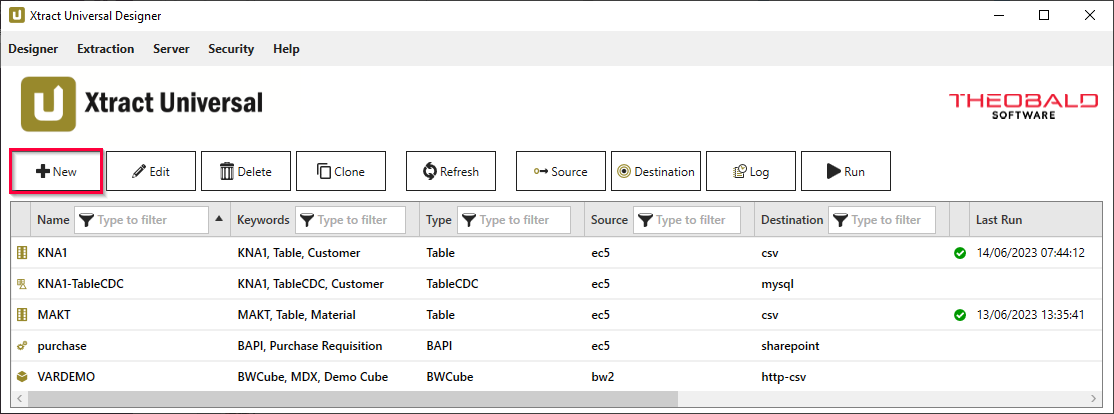
- Select an SAP connection from the drop-down menu in Source and enter a unique name for your extraction.
- Select the extraction type / component and click [OK] to confirm. The main window of the component opens automatically.
The extraction is now listed in the main window of the Designer. Double click the extraction to open the main window of the component. The majority of the functions of the component can be accessed using the main window.
More information on working with the ODP component is provided in the following sections.