Xtract Universal logs all steps performed on a system in log files.
The log files are stored in the installation directory C:\Program Files\XtractUniversal\logs.
The following log files are created:
| Type | Name | Description | Location path |
|---|---|---|---|
| Server | ServiceLog.txt | Contains the activities of XtractService.exe. | C:ProgramFiles\XtractUniversal\logs |
| Server | WebServer-Log: yyyyMMddTHHmmss.fffZ.log, e.g., 20201013T055455.465Z.log | The name contains the timestamp in UTC. A new file is created when the server is started, additionally a new log file is created every 24 hours. Theobald.Xu.Web.Listener.exe is the corresponding process. | C:ProgramFiles\XtractUniversal\logs\servers\web\listener |
| Server | WebWorker-Logs: yyyyMMddTHHmmss.fffZ.log, e.g., 20201013T055455.465Z.log | The name contains the timestamp in UTC. A new file is created when a TCP connection is accepted.Theobald.Xu.Web.Worker.exe is the corresponding process. | C:ProgramFiles\XtractUniversal\logs\servers\web\worker |
| Extraction | Extraction logs: yyyyMMddTHHmmss.fffZ.log, e.g., 20201013T055455.465Z.log | The name contains the timestamp in UTC. A new file is created to start an extraction. Theobald.Xu.Web.Worker.exe is the corresponding process. | C:\Program Files\XtractUniversal\logs\extractions\[Name_der_Extaktion] |
For more information on the server processes, see Server.
Tip: To redirect logs to another location, symlink the logs folder of the installation directory to a custom directory.
Example for PowerShell:
New-Item -ItemType SymbolicLink -Target "E:\yuniolog" -Path "C:\Program Files\XtractProduct\logs"
Log Levels #
Each log entry is assigned to one of the following log levels:
- Errors - error messages issued during the extraction process.
- Information - Status messages, about processes that do not lead to an error.
- Warnings - Information about problems that do not lead to an extraction error. For example authentication errors.
- Debug Details - detailed information that help find the reason for errors.
Reading Logs - Extraction Log #
Read the logs written in understandable language to better understand the procedures of Xtract Universal. Ihe following example log belongs to an extraction that writes data into an sql destination:
- General technical information is displayed.
- The SQL destination is prepared for receiving data.
- The license check is performed including entity check and other relevant information.
- Connection to SAP is established.
- Runtime parameters are logged.
- Data from SAP is requested.
- Package no. 1 is received from SAP.
- Package no. 1 is written to the SQL server.
- Extraction is completed.
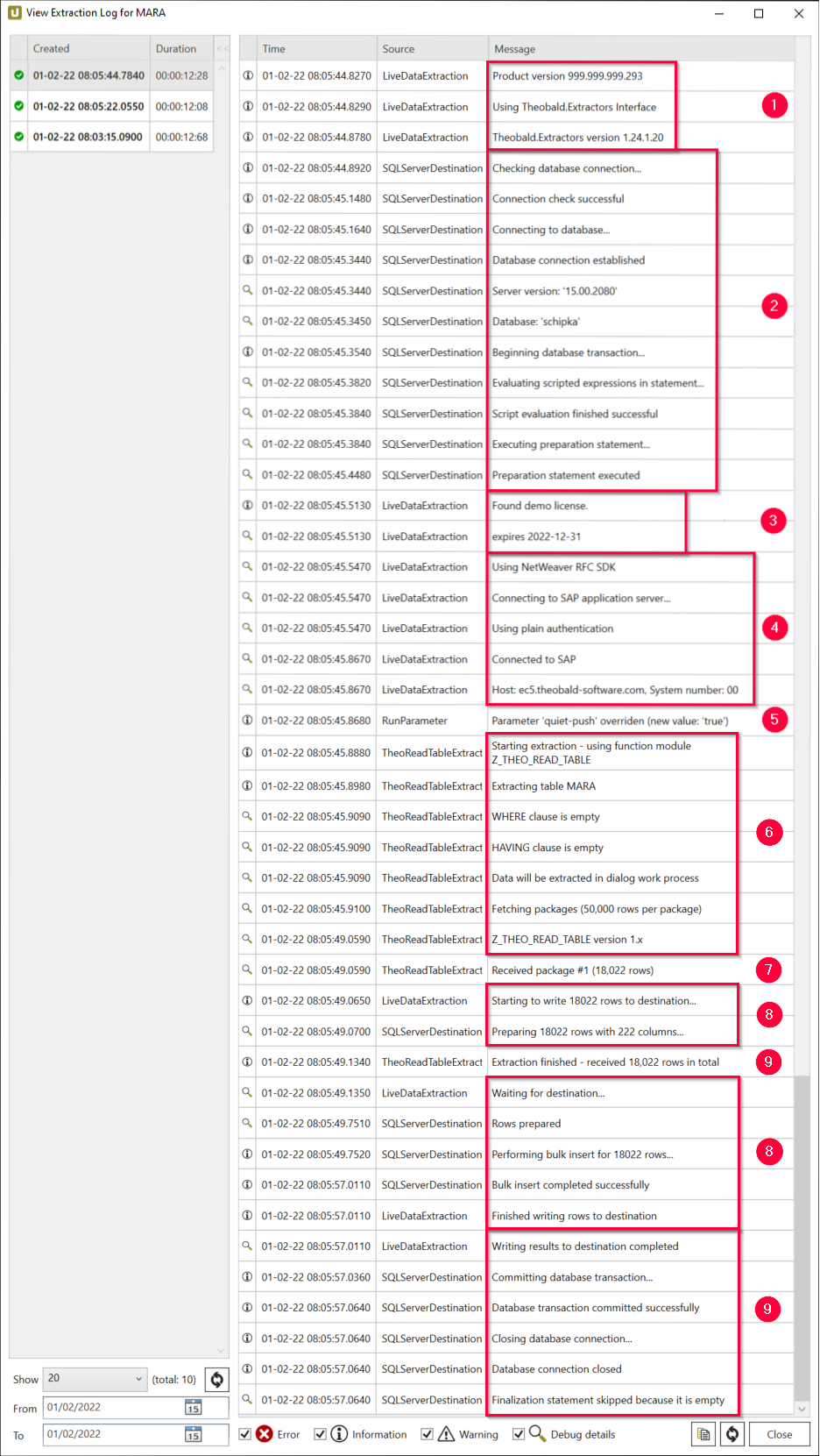
The following sections contain more information about Xtract Universal logs: