Server and extraction logs can be accessed in the Designer and via web API.
Both the server and extraction logs are automatically deleted after a defined period of time.
The period can be defined in the server settings.
Server Logs (Web Worker) #
The server Logs (Web Worker) can be displayed in the Designer via the main menu [Server]>[Log (Web Worker)].
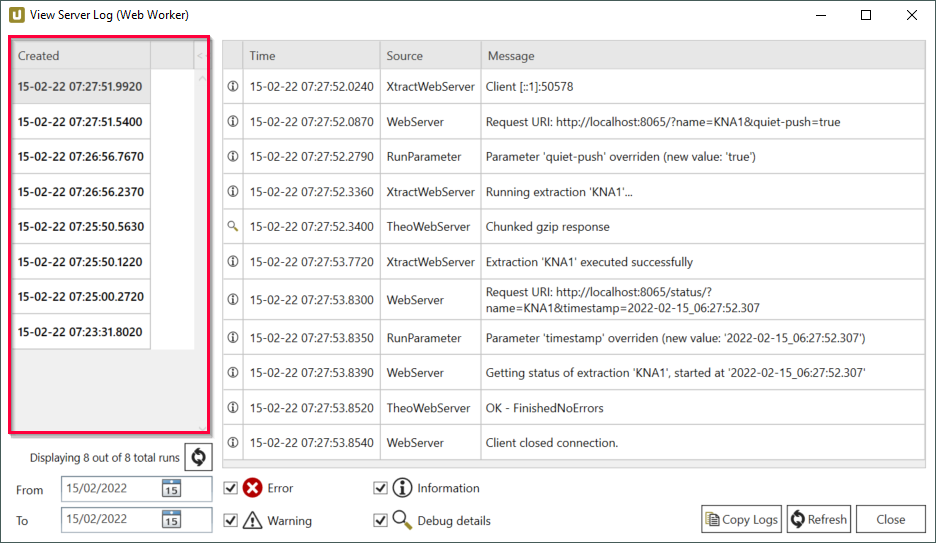
The logs are created per TCP connection. To switch between logs, use the list of timestamps on the left:
Server logs are automatically deleted after a defined period of time, see server settings.
For information on how to query server logs using the web API, see Web API - Get Server Logs.
Extraction Logs #
The extraction logs can be displayed in the Designer by clicking the [Log] button. Select an extraction to display the corresponding logs.
- The timestamp for each extraction process is displayed in the left part of the “View Extraction Log” window. To filter the execution date of the logs, enter a time period in (1).
- Mark the checkboxes underneath the log display to filter log levels.
- Click the [Copy To Clipboard] icon (3) to copy the current log to the clipboard.
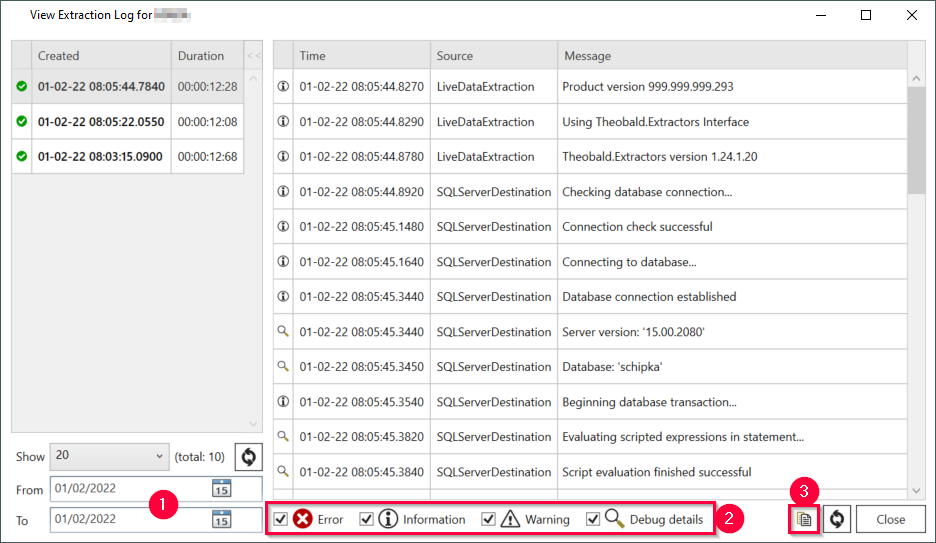
Extraction logs are automatically deleted after a defined period of time, see server settings.
For information on how to query server logs using the web API, see Web API - Get Extraction Logs.