The Board Connector Designer can run extractions by passing parameters that define how data is extracted from the source.
The following categories of extraction parameters are available:
- Extraction parameters affect the extraction settings.
- Source parameters affect the SAP connection settings.
- Custom parameters correspond to the user-defined runtime parameters of an extraction.
The parameters can be accessed in the “Run Extraction” window.
Select an extraction in the Main Window Overview and click [Run] to open the “Run Extraction” window.
For more information see Running an extraction).
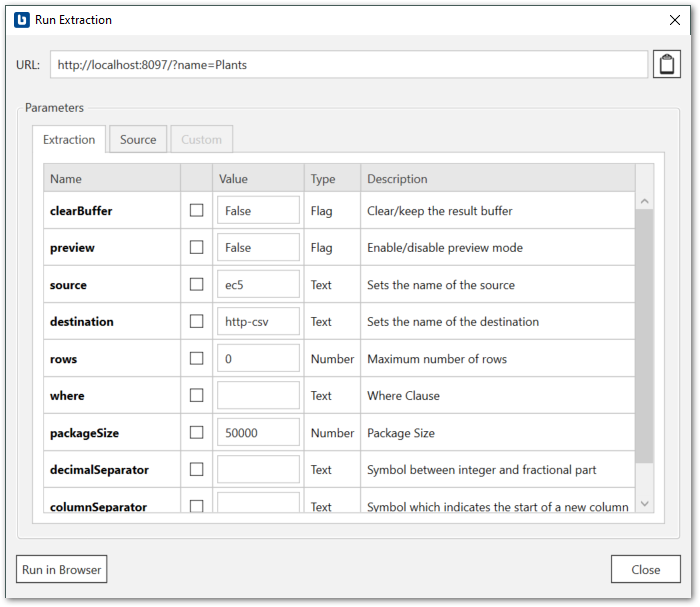
Extraction #
The amount of available parameters depends on the extraction type and destination. e.g., decimalSeparator is a parameter specific to CSV destination.
| Parameter name | Description | Special information |
|---|---|---|
| clearBuffer | to clear/keep the result buffer | default value - false |
| preview | to enable/disable preview mode | default value - false |
| source | to dynamically select the source SAP system from which data is extracted (e.g., SAP_DEV and SAP_PROD). Applies only if more than one SAP system is used. | - |
| destination | to dynamically select the destination to which extraction is written (e.g., db_1 and db_2). Applies only if more than one destination is used. | - |
| rows | to set the maximum number of rows to be extracted | available in Table |
| where | to set a where clause | available in Table |
| packageSize | to set the package size | available in Table |
| updateMode | Update mode to use for the run | verfügbar in ODP |
| subscriptionSuffix | Suffix to use multiple inits on a single SAP system | verfügbar in ODP |
| extractDataOnDeltaInit | Whether to extract data if request is delta init | verfügbar in ODP |
| hierarchyName | The name of the hierarchy to extract | available in ODP, DeltaQ & Hierarchy |
| representation | The representation / output format of the hierarchy to extract: “ParentChild”, “Natural” or “ParentChildWithNodeNames” | available in Hierarchy |
| dateTo | The valid-to-date of the hierarchy to extract in the format YYYYMMDD | available in Hierarchy |
| variant | Name of a variant | verfügbar in Report & SAP Query |
| batchJobName | Name of the Batch Job | verfügbar in Report |
| gatwewayHost | Gateway Host | verfügbar in DeltaQ |
| gatewayService | Gateway Service | verfügbar in DeltaQ |
| programID | Program ID | verfügbar in DeltaQ |
| logicalDestination | Logical Destination | verfügbar in DeltaQ |
| requestID | Request ID (for Repair Request only) | verfügbar in DeltaQ |
| updateType | F (Full), C (Delta Init), S (Init no data), D (Delta Update), R (Repeat) | verfügbar in DeltaQ |
| decimalSeparator | to set a symbol between integer and fractional part | available in CSV destinations |
| columnSeparator | to set a symbol which indicates the start of a new column | available in CSV destinations |
Example
- Select the checkbox of the parameter you want to override.
- Enter the value and confirm by pressing enter.
- Extraction URL before changing the parameter:
http://localhost:8065?name=Plants - Extraction URL after editing the parameter source:
http://localhost:8065/?name=Plants&source=SAP_PROD
- Extraction URL before changing the parameter:
Source #
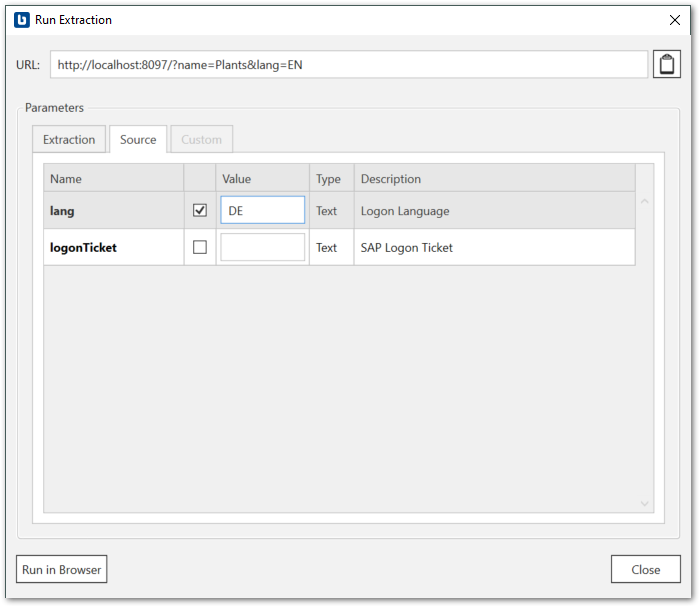
The connection settings to an SAP source can be changed dynamically via the URL. In the Source tab you can override the values that are defined in SAP source details.
| Parameter name | Parameter description |
|---|---|
| lang | to dynamically change the logon language of the source SAP system |
| logonTicket | to dynamically change the ticket issuer of the SAP logon ticket |
Note: The parameter logonTicket can only be set if SAP logon ticket is selected as the authentication method in SAP source details.
Example
- Select the checkbox of the parameter you want to override.
- Enter the value and confirm by pressing enter.
- Extraction URL before changing the parameter:
http://localhost:8065?name=Plants - Extraction URL after editing the parameter lang:
http://localhost:8065/?name=Plants&lang=DE
- Extraction URL before changing the parameter:
Custom #
Note: The tab Custom is only active when a runtime parameter was created.
Check the checkbox of the parameter and enter a new value to set the user defined parameter.
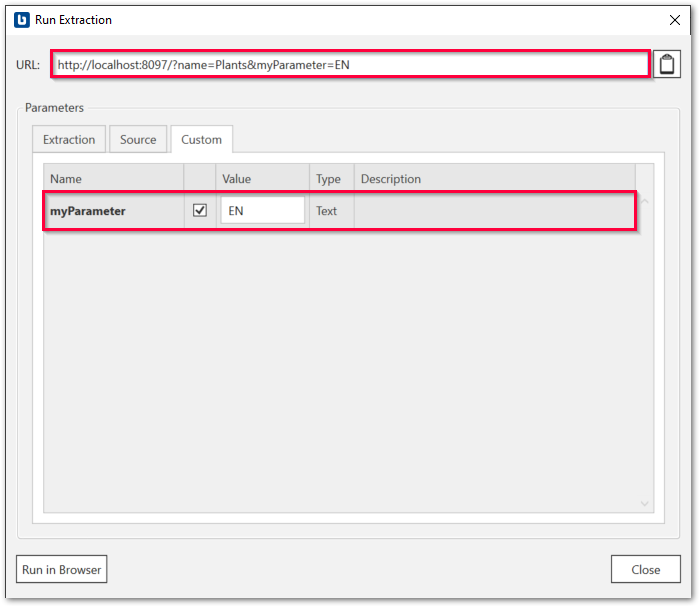
Example
- Select the checkbox of the parameter you want to override.
- Enter the value and confirm by pressing enter.
- Extraction URL before changing the parameter:
http://localhost:8065?name=Plants - Extraction URL after editing the parameter myParameter:
http://localhost:8085/?name=Plants&myParameter=EN
- Extraction URL before changing the parameter: