The following section describes the functions of the BW Hierarchy component of Xtract for Alteryx.
The component BW Hierarchy enables the extraction of hierarchies from an SAP BW system.
Warning! Missing Authorization To use the BW Hierarchy component, access to the designated authority objects (RFC) in SAP must be available. For more information, refer to the knowledge base article SAP User Rights: BW Hierarchies.
Note: To extract hierarchies from a BW system, use the Xtract Hierarchy component. To extract hierarchies from an ERP system like ECC or S4, use the ODP component.
Tip: To get information on the basics of Xtract for Alteryx, refer to Getting Started with Xtract for Alteryx.
How to use the Xtract Hierarchy component #
- Drag & drop the Xtract component to your Alteryx workflow (1).
- Select an SAP connection (2).
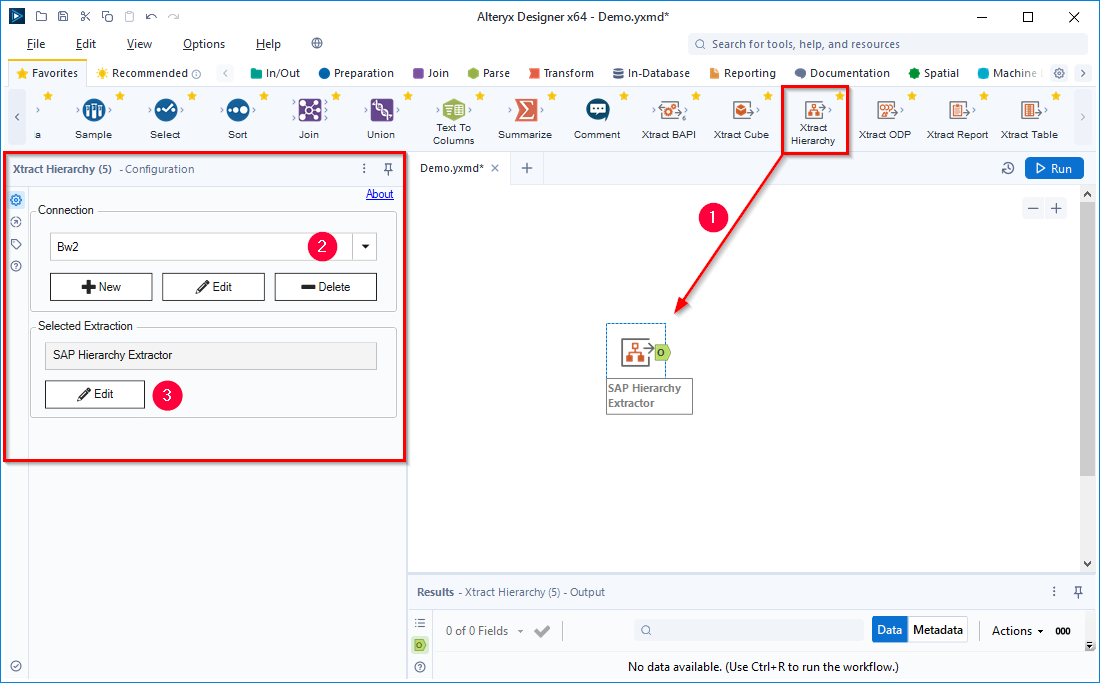
- Click [Edit] (3) to open the main window of the component.
The majority of the functions of the component can be accessed using the main window.
Functions overview #
The window “Hierarchy Extractor” consists out of two subsections:
- Selected Hierarchy
- Preview
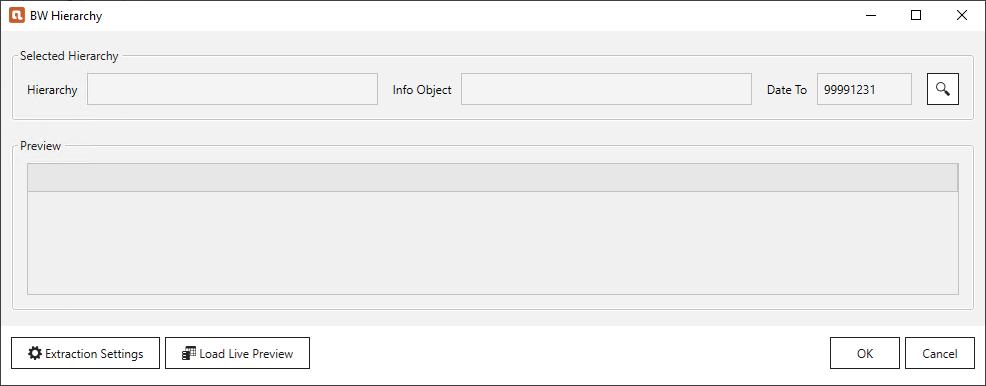
Selected Hierarchy
Within the subsection Selected Extraction you can search for SAP BW hierarchies using ![]() .
.
The default value for the field Date To is 99991231.
Preview
The Preview subsection displays the fields of the selected SAP BW hierarchy, when clicking the [Load Live Preview] button.
Buttons
- [Extraction Settings] opens the extraction specific settings e.g., representation or level count.
- [Load Live Preview] loads a preview of the hierarchy without executing an extraction.
More information on working with the Xtract Hierarchy component is provided in the following sections.