The following section describes the functions of the BAPI component of Xtract for Alteryx.
The Xtract BAPI component is used for executing SAP BAPIs or Function Modules via RFC.
Warning! Missing Authorization To use the Xtract BAPI component, access to the designated authority objects (RFC) in SAP must be available. For more information, refer to the knowledge base article SAP User Rights: BAPI.
Tip: To get information on the basics of Xtract for Alteryx, refer to Getting Started with Xtract for Alteryx.
Custom BAPIs #
The use of custom BAPIs (Z function modules) is possible.
Note: Issues specific to Z function modules are not included in the scope of support provided by Theobald Software.
How to use the Xtract BAPI component #
- Drag & drop the Xtract component to your Alteryx workflow (1).
- Select an SAP connection (2).
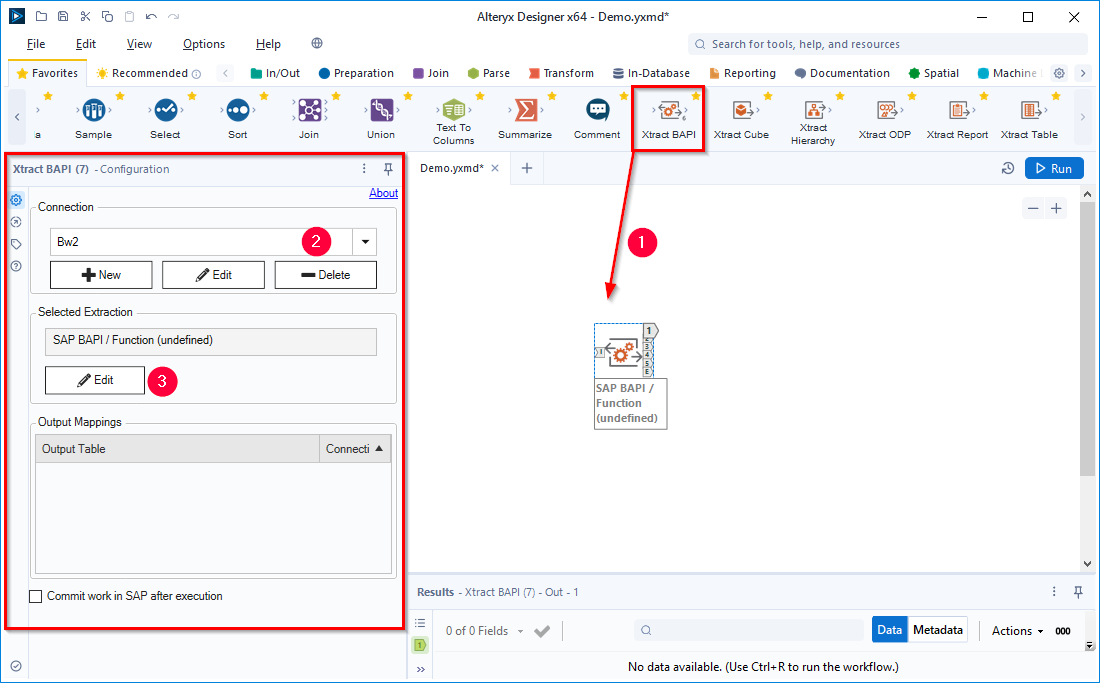
- Click [Edit] (3) to open the main window of the component.
The majority of the functions of the component can be accessed using the main window.
Input and Output Anchors of Xtract BAPI #
The Xtract BAPI has the following input and output options:
- Input anchor “I” - input for runtime parameters (1).
- Input anchor “P” - input for tables (2).
- Output anchor “1” to “5” - custom output (3).
- Output anchor “E” - output for export parameters (4).
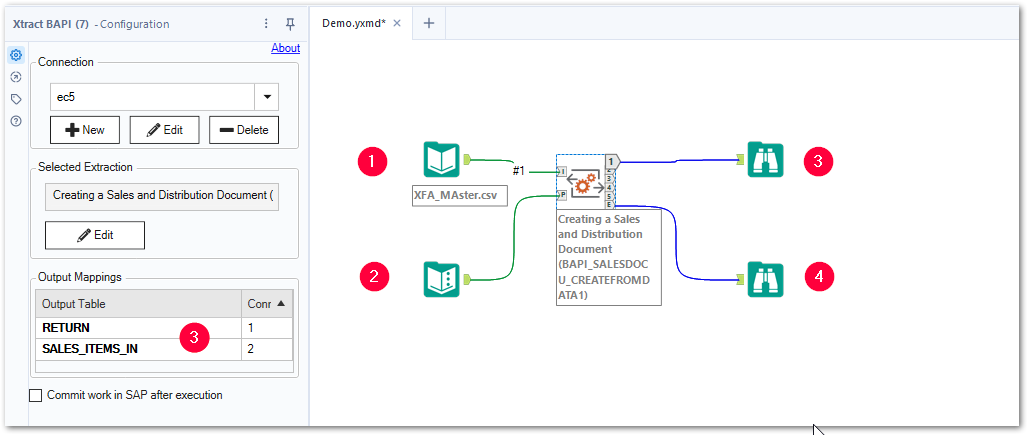
More information on working with the Xtract BAPI component is provided in the following sections.