The following section describes the functions of the Xtract Cube component in Xtract for Alteryx.
The Xtract Cube component can be used to extract data from SAP BW (BEx) Queries and InfoProviders (e.g. InfoCubes).
The Xtract Cube component supports two different extraction modes: MDX and BICS (beta).
Warning! Missing Authorization To use the BW Cube component, access to the designated authority objects (RFC) in SAP must be available. For more information, refer to the knowledge base article SAP User Rights: BW Query / BW Cube.
Tip: To get information on the basics of Xtract for Alteryx, refer to Getting Started with Xtract for Alteryx.
How to use the Xtract Cube component #
- Drag & drop the Xtract component to your Alteryx workflow (1).
- Select an SAP connection (2).
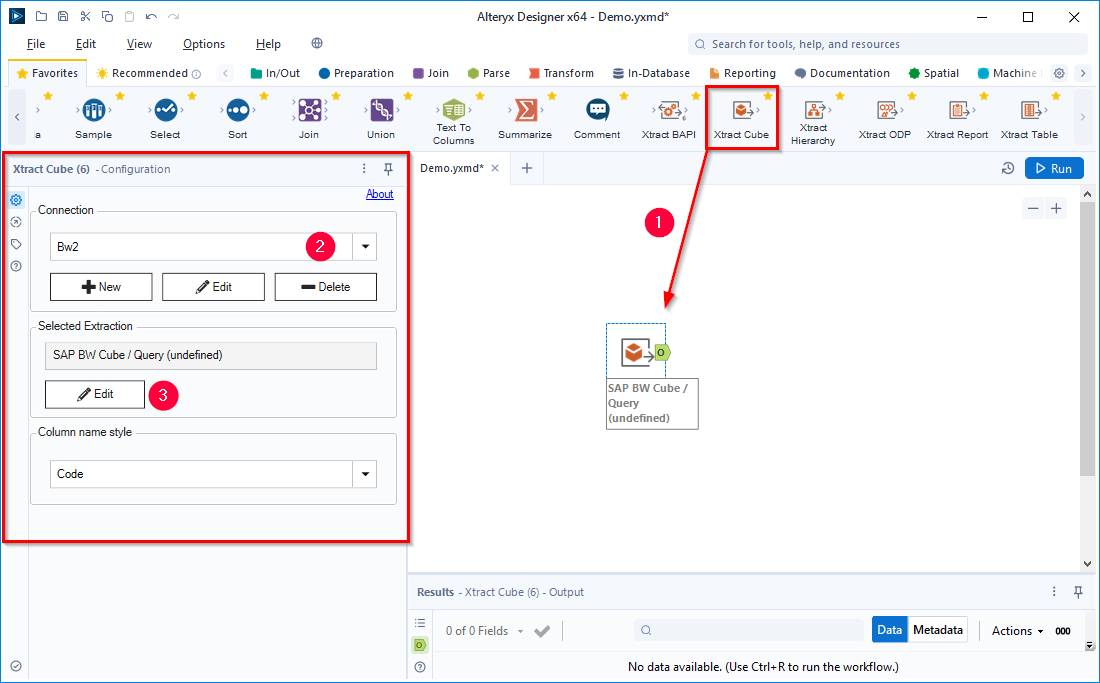
- Click [Edit] (3) to open the main window of the component.
The majority of the functions of the component can be accessed using the main window.
Functions overview #
The main window of the Xtract Cube component consists of two subsections and several buttons:
- Cube or Query
- Preview
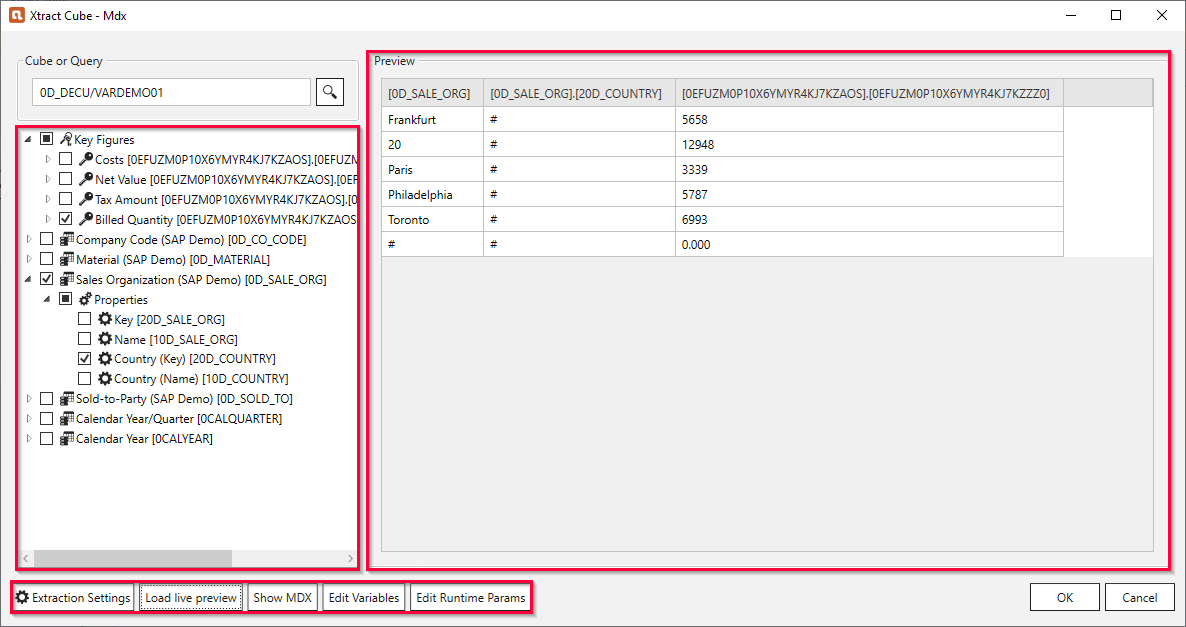
Cube or Query
Within the subsection Cube or Query you can search for a BEx Query or an InfoProvider using ![]() .
The Key Figures, Dimensions and Properties that can be selected for the output are displayed in this subsection.
.
The Key Figures, Dimensions and Properties that can be selected for the output are displayed in this subsection.
Preview
The Preview subsection displays real preview data of the selected BEx Query or InfoProvider when clicking the [Load Live Preview] button.
Note: In MDX mode, the first 100 rows are fetched for preview. In BICS mode, the complete result set is fetched.
Buttons
- [Extraction Settings] opens the extraction specific settings e.g., Package Size, Row Limit or Automatic Slicing Dimension.
- [Load live preview] loads real preview data of selected BEx Query or InfoProvider.
- [Show MDX] displays the MDX statement which will be executed at runtime on the BW system. Not available in BICS mode. For testing purposes, run the MDX statement in SAP transaction MDXTEST.
- [Edit Variables] allows defining BEx Query variables.
- [Edit Runtime Parameters] allows defining runtime parameters.
More information on working with the Xtract Cube component is provided in the following sections.