Der folgende Abschnitt beschreibt die Funktion der Xtract Universal DeltaQ Komponente.
Warning! Newer component available
DeltaQ is an old component. If possible, use the newer component ODP.
Warning! Missing Authorization To use the DeltaQ component, access to the designated authority objects (RFC) in SAP must be available. For more information, refer to the knowledge base article SAP User Rights: DeltaQ.
Tip: To get information on the basics of Board Connector, refer to Getting Started with Board Connector.
How to use the DeltaQ component #
- Create a new extraction by clicking [New] in the main window of the Designer. The window “Create Extraction” opens.
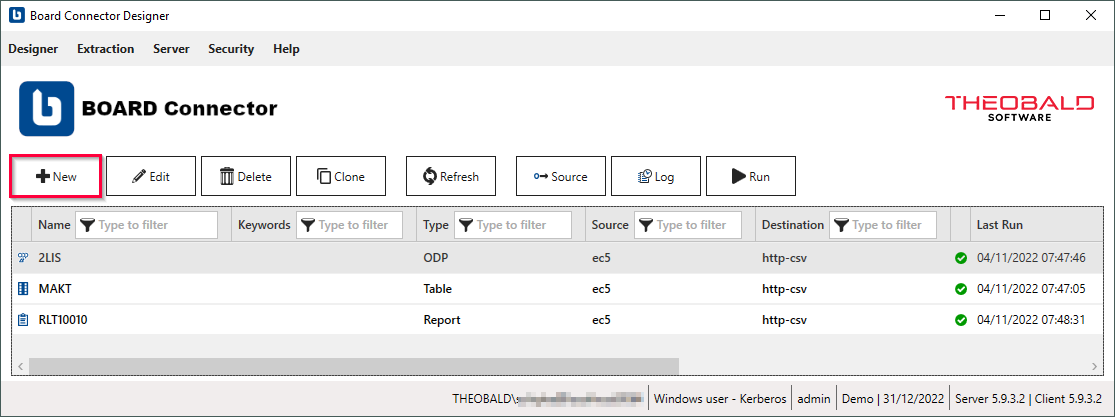
- Select an SAP connection from the drop-down menu in Source and enter a unique name for your extraction.
- Select the extraction type / component and click [OK] to confirm. The main window of the component opens automatically.
The extraction is now listed in the main window of the Designer. Double click the extraction to open the main window of the component. The majority of the functions of the component can be accessed using the main window.
Note: To use the DeltaQ component, you need to adjust settings in your SAP system, see SAP Customizing.
SAP Transactions for Working with DataSources #
Initial Setup
- SBIW - SAP DataSources start page
- RSA3 - Extractor Checker
- RSA5 - Installing DataSources and Hierarchies from Business Content
- RSA6 - Postprocess DataSources and Hierarchies
- SM59 - Configuration of RFC Connections
Error Analysis
- SMQS - qRFC Monitor (QOUT Scheduler): Number of Max.Conn. should be at least 10
- SM37 - Background jobs
- SM58 - Transactional RFC
- SM50 - Process overview
- SMGW - Gateway Monitor
Other Transaction
- RSA7 - Delta Queue Maintenance
- SMQ1 - qRFC Monitor (outbound queue)
- WE02 - IDoc list
- WE20 - Partner profiles
Executing DeltaQ in Parallel #
When extracting multiple DataSources in parallel it is recommended to use separate RFC destinations, e.g., XTRACT01, XTRACT02, etc.
Parallel execution of DataSources with an identical RFC destination is possible, but not recommended.
More information on working with the DeltaQ Connector component is provided in the following sections.