To access the extraction settings, click }Extraction Settings in the main window of the component. The window “DeltaQ Settings” opens. The window contains two tabs:
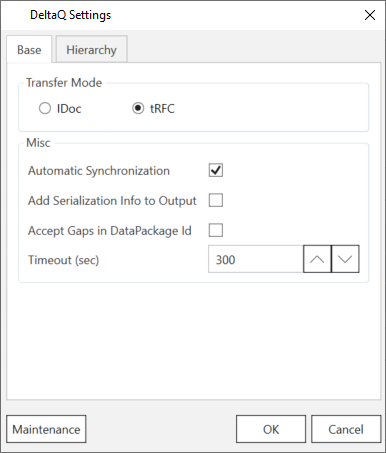
Base #
Transfer Mode #
The raw data packages can be sent by SAP via tRFC call or Data-IDoc. tRFC is is the default setting.
Switch to IDoc to monitor the raw data packages in the transaction WE02 (IDoc-Monitoring) for debugging reasons.
Misc. #
Automatic Synchronization
Option to prevent manual changes in the transactional system when switching from test environment to production environment.
Example: To use DeltaQ extractions in the production environment, the data source has to be enabled in the production environment.
If Automatic Synchronization is active, the activation is performed automatically and the timestamp of the data source is changed to be consistent with the settings of the SAP system.
Note If the data source is modified in the SAP system, manually activate the data source in the DeltaQ component, even when Automatic Synchronization is active. Otherwise data load will fail. This behavior belongs to the SAP design, see SAP Documentation: Replication of DataSources.
Add Serialization Info to Output
Adds the columns DataPackageID and RowCounter to the output.
Example: the following columns that are a composite key of the SAP records are included in the output:
- RequestID
- DataPackageID
- RowCounter
Note Newer data has a higher PackageID. In the same package newer data has a higher RowCounter.
Accept Gaps in DataPackage Id
At the end of each extraction the DeltaQ component performs a consistency check.
The extraction is considered consistent if all data packages arrive correctly.
Example: When using a filter function in the user exit of an OLTP source, certain data packages are not sent.
In this case the filter function is an inconsistency.
If Accept Gaps in DataPackage Id is active, gaps in the package numbering are not considered inconsistencies.
Only use this option when a filter function exists in the user exit.
Timeout (sec)
Enter a time period (in seconds). The timeout applies when an extraction finishes on the SAP side, but not all tRFC calls have been received.
Hierarchy #
The following settings only apply to Hierarchy extractions.
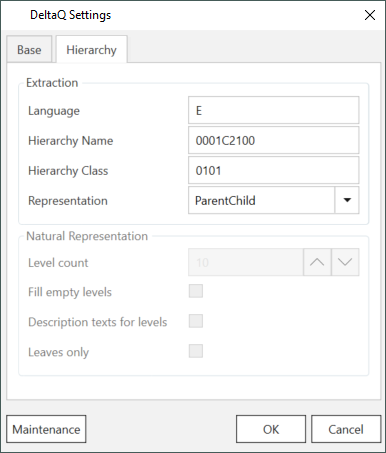
Extraction #
Language
Enter the language of the Hierarchy, e.g., ‘E’ or ‘D’.
Hierarchy Name
Enter the name of the Hierarchy.
Hierarchy Class
Enter the class of the Hierarchy.
Representation:
- ParentChild: The Hierarchy is represented in the SAP parent-child format. Example:
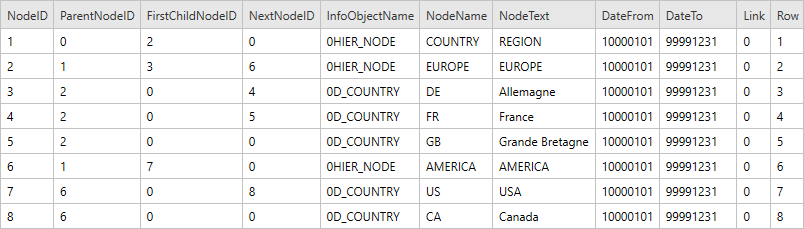
- Natural: The SAP parent-child Hierarchy is transformed into a regular hierarchy. Example:
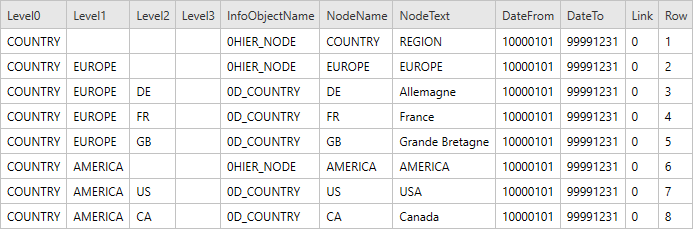
- ParentChildWithNodeNames: The Hierarchy is represented in a reduced SAP parent-child format that only includes single nodes and their parent. Example:
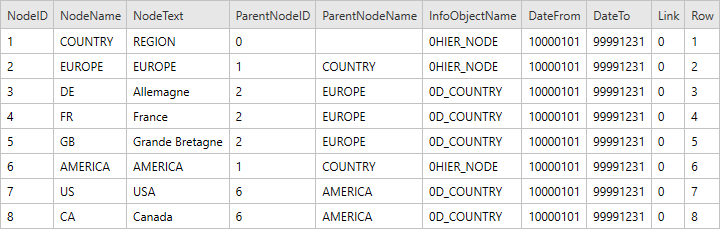
Natural Representation #
Note: the subsection Natural Settings is only active, when the Representation is set to Natural.
Level Count:
Defines the maximum number of levels. The following example shows a Hierarchy with four levels.
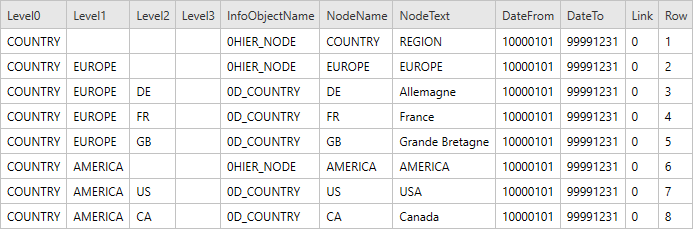
Leaves only:
Returns only the leaves as data records.
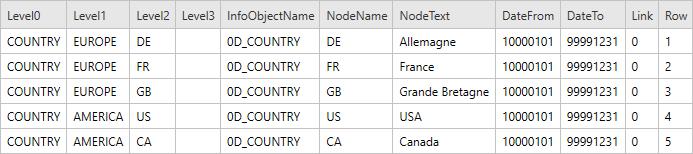
Fill empty levels:
Copies the bottom element of the Hierarchy until the last level.
The following example depicts the previously shown Hierarchy with the activated Repeat Leaves option.
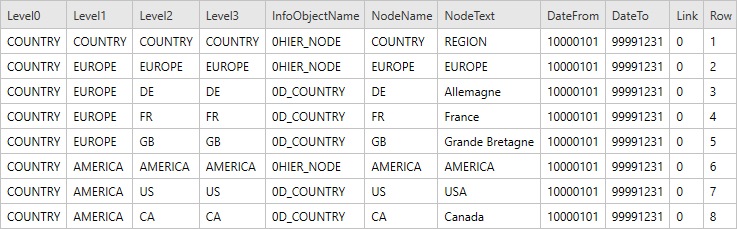
Description texts for levels:
Sets the output field LevelTextN for each field LevelN containing the text based on the system language settings.
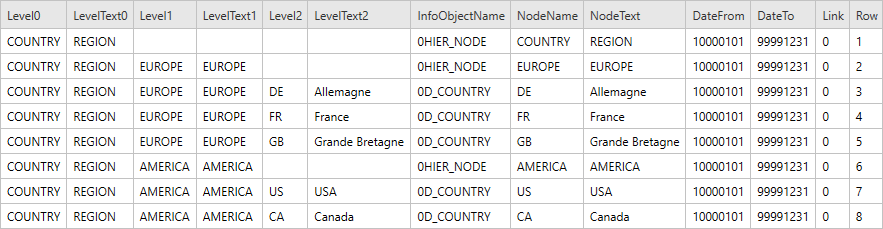
Maintenance #
Click [Maintenance] to open a list of Init requests of the DataSource (SAP transaction RSA7).
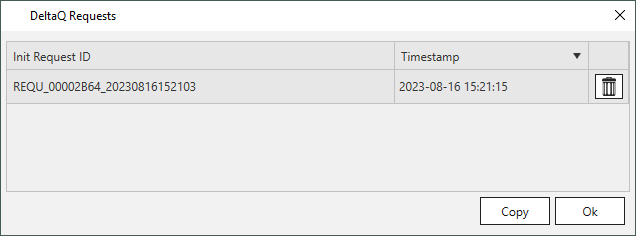
Click ![]() to delete an Init request. This is necessary when re-initializing a delta process.
to delete an Init request. This is necessary when re-initializing a delta process.