The following section describes the functions of the BW Cube component of Board Connector.
Warning! Missing Authorization To use the BW Cube component, access to the designated authority objects (RFC) in SAP must be available. For more information, refer to the knowledge base article SAP User Rights: BW Query / BW Cube.
Tip: To get information on the basics of Board Connector, refer to Getting started with Board Connector.
How to use the BW Cube component #
- Create a new extraction by clicking [New] in the main window of the Designer. The window “Create Extraction” opens.
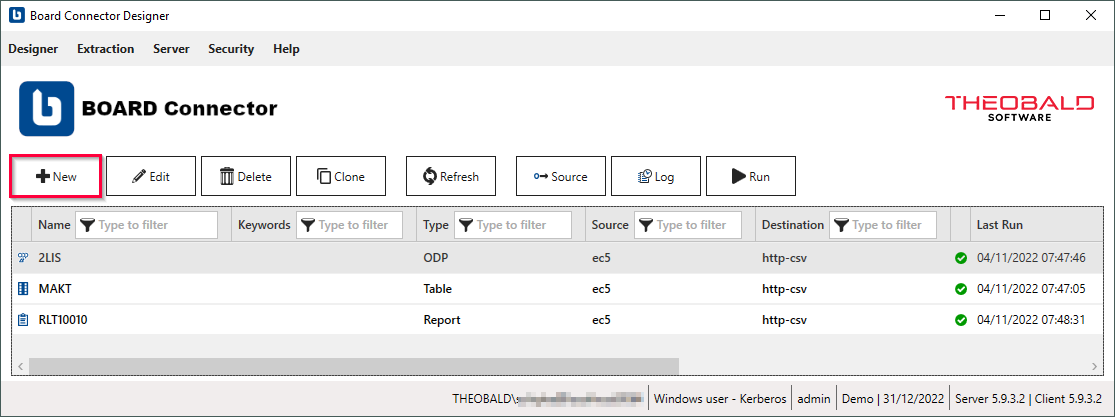
- Select an SAP connection from the drop-down menu in Source and enter a unique name for your extraction.
- Select the extraction type / component and click [OK] to confirm. The main window of the component opens automatically.
The extraction is now listed in the main window of the Designer. Double click the extraction to open the main window of the component. The majority of the functions of the component can be accessed using the main window.
More information on working with the BW Cube component is provided in the following sections.