The following section shows how to use the DeltaQ component.
Look Up Extractors #
Follow the steps below to look up a DataSource. For information on how to look up Hierarchies, see Hierarchies.
- In the main window of the component navigate to OLTP and click
 . The window “Look Up OLTP Source” opens.
. The window “Look Up OLTP Source” opens.
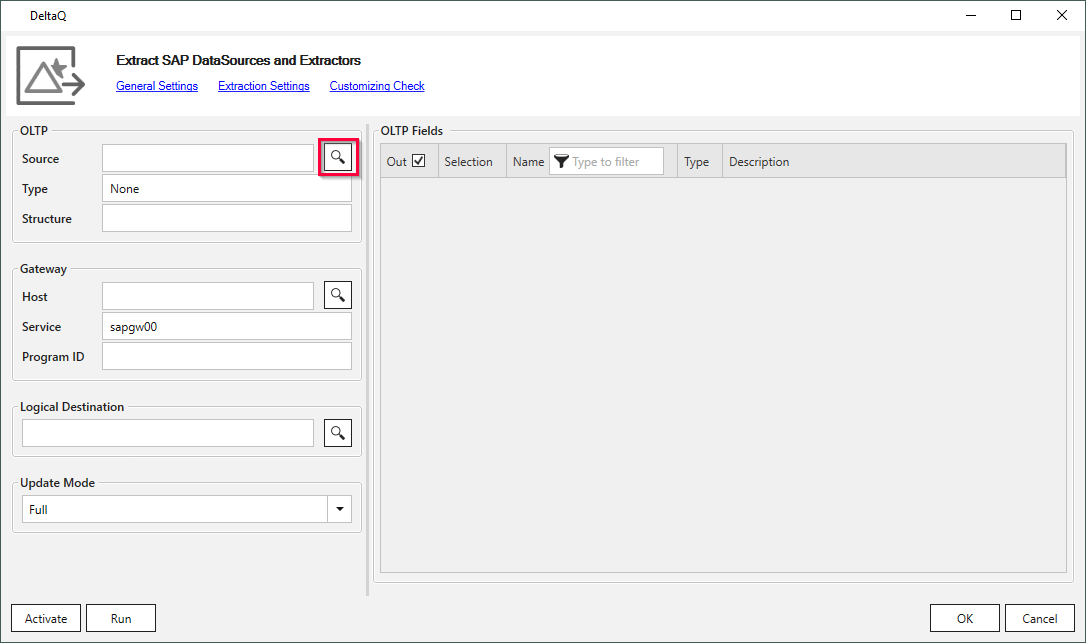
- Enter the name of a DataSource in the field Name (1). Use wildcards ( * ), if needed.
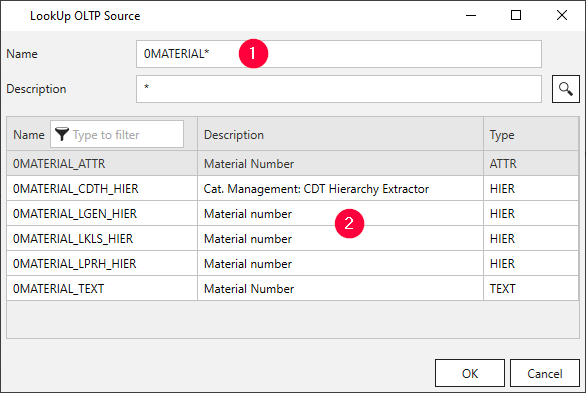
- Click
 and select the extractor of your choice from the displayed list (2).
and select the extractor of your choice from the displayed list (2). - Click [OK] to confirm your selection.
The application now returns to the main window of the component.
Note: To search and find DataSources, make sure the DataSources are activated in SAP.
Defining the DeltaQ Extraction #
After looking up an extractor, follow the steps below:
- Navigate to Gateway and click
 (1) to look up an RFC destination.
For more information, see DeltaQ Customizing.
(1) to look up an RFC destination.
For more information, see DeltaQ Customizing.
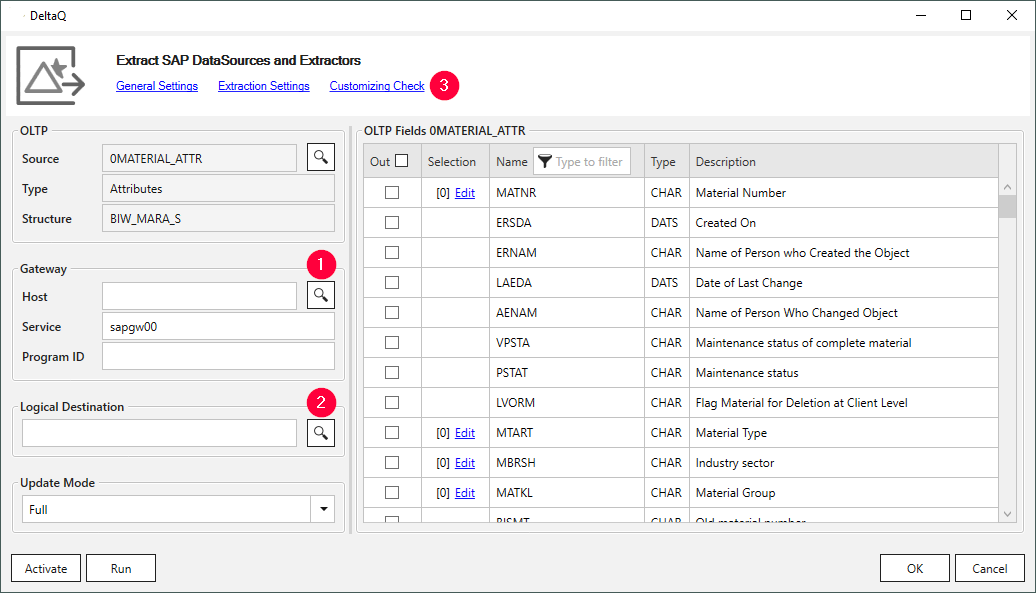
- Navigate to Logical Destination and click
 (2) to look up a logical RFC target system. For more information, see DeltaQ Customizing.
(2) to look up a logical RFC target system. For more information, see DeltaQ Customizing. - Click Customizing Check (3) to validate the DeltaQ Customizing on the SAP system.
Make sure that all check marks are green. For more information, see DeltaQ Customizing.
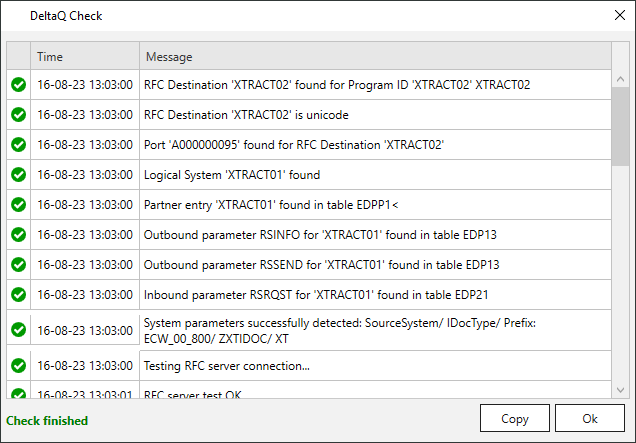
- Select an Update Mode, e.g., to initialize delta extractions.
- Select the items to add to the output.
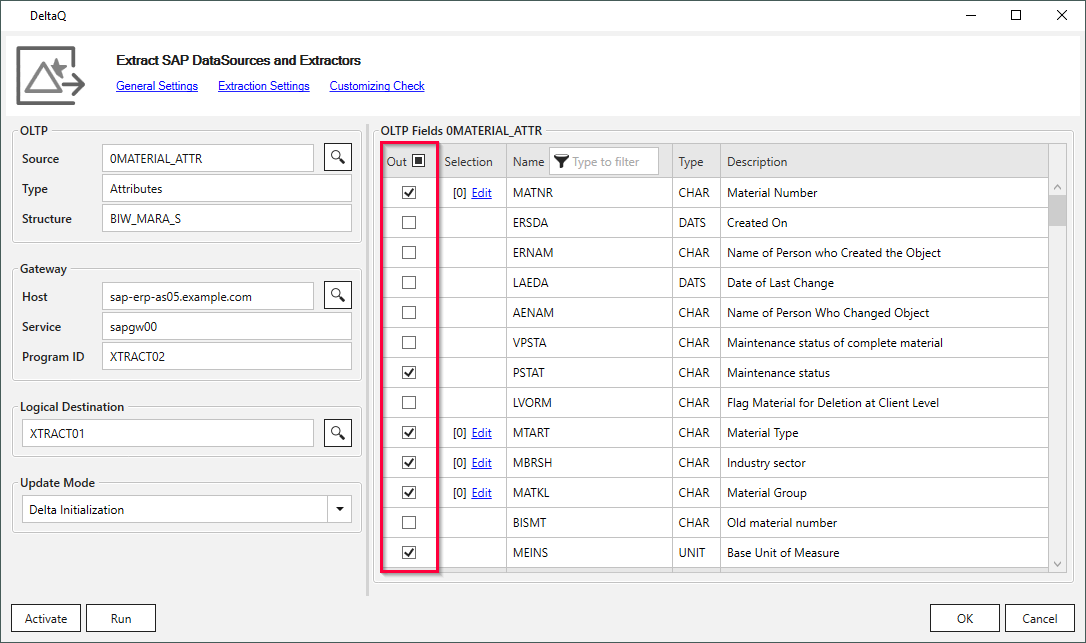
- Optional: click the [Edit] option next to an item to add filters.
- Click [Run] to testrun the extraction and validate your settings.
- Click [Activate] to activate the extraction in SAP. After a successful activation, a corresponding status message opens:
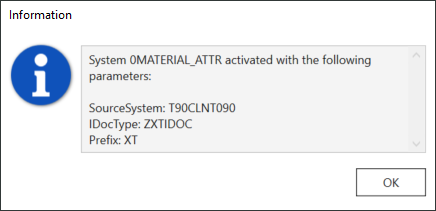
Note: The activation is only required for the update modes Delta, Full or Init. Do not activate the extraction for the Delta Update mode.