About the licensing concept of Xtract Universal #
A demo license is automatically installed with the installation of Xtract Universal.
A regular license is provided in the costumer portal - My Theobald Software after purchasing the product.
The product license is bound to your company and a specific server name.
The following graphic shows the on which workstations the installation of Xtract Universal with a valid license required.
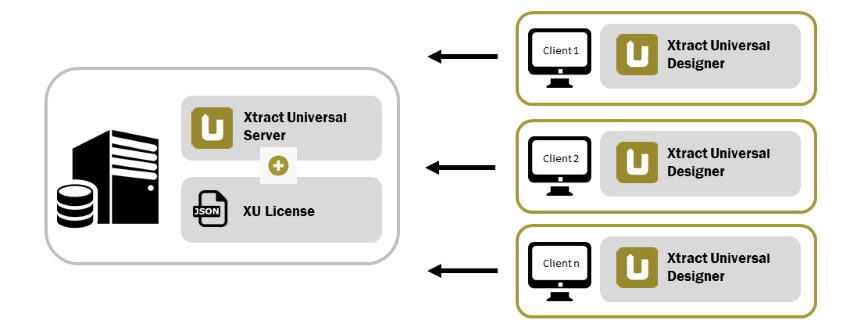
The license defines the following properties:
- The name of the server that runs the Xtract Universal Server.
- The destinations to which you can extract data to.
- The number of extractions you can define.
These properties are checked when the XtractUniversal Server runs an Extraction.
Note: The number of defined extractions and other license information is displayed in the status bar of the Designer.
Recommendation: According to our experience medium-sized businesses use less than 100 extractions.
Installing the Xtract Universal license - XtractUniversalLicense.json #
For installing the regular license, place the regular XtractUniversalLicense.json into the following directory of the server:
C:\Program Files\XtractUniversal
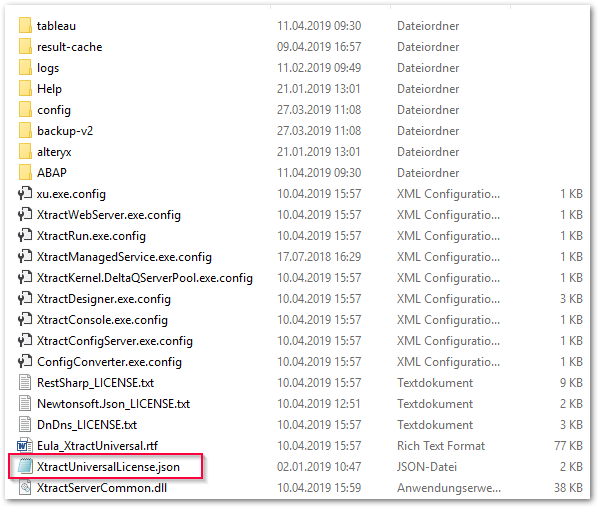
A restart of the Xtract Universal service is not necessary.
To inspect your current license data, go to the main menu bar of the Xtract Universal Designer and choose [Help] > [Info] or press F12.
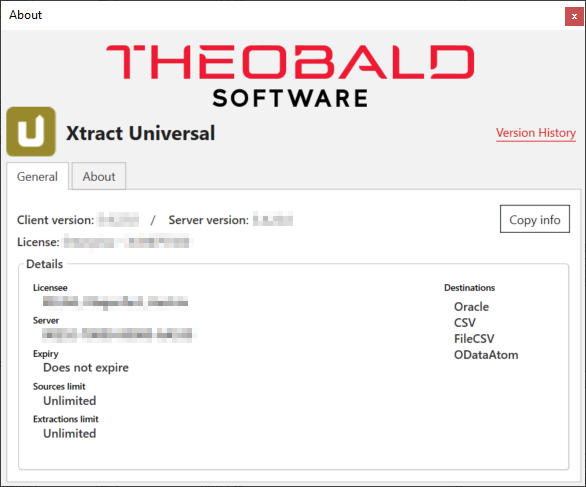
Moving a License to a new Server #
When moving your setup to a new server, a new license file must be issued for that server. Contact our sales team at sales@theobald-software.com to let us know the name of the new server.
For more information on the migration process, see Migration to a Different Machine.