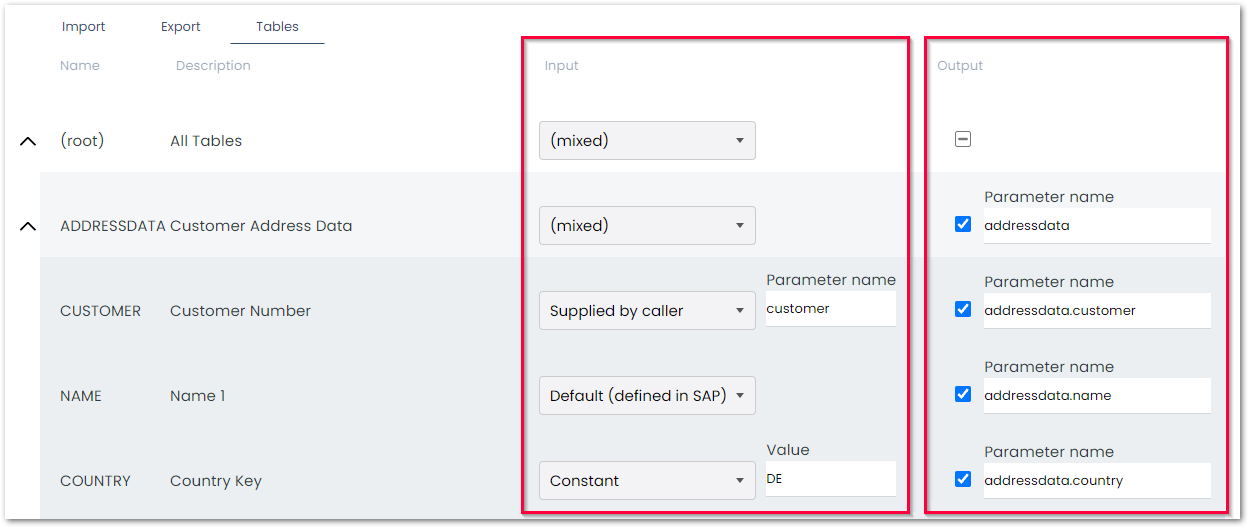Warning: Deprecated documentation
You are using the old version of the online help for yunIO.
Make sure to use the documentation within the new HelpCenter for yunIO.
The following section shows how to use the integration type Function Module / BAPI.
Warning! Missing Authorization To use the integration type Function Module / BAPI, access to the designated authority objects (RFC) in SAP must be available. For more information, see the knowledge base article on SAP User Rights: BAPI.
Look up a Function Module / BAPI #
- Create a new Service of type Function Module / BAPI.
- Click [Save and edit]. The Search Function Module menu opens.
- Enter the name of a Function Module or BAPI in the fields Search by name (1) or search for function groups. You can use wildcards (*) if needed.
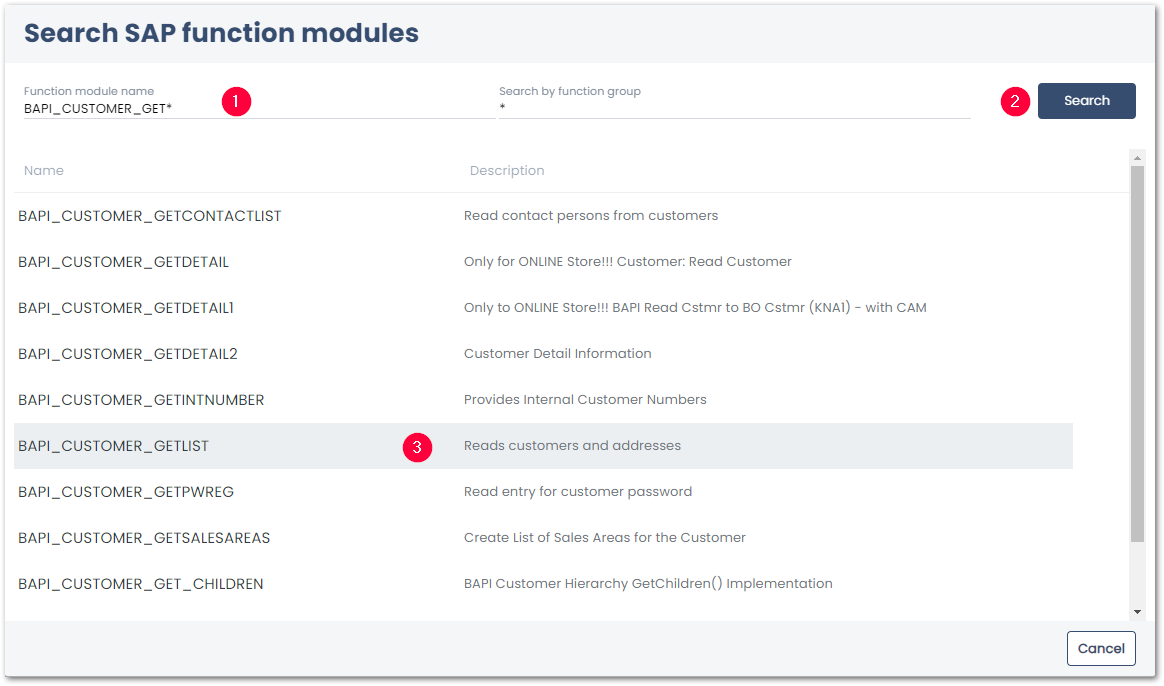
- Click [Search] (2) to display the search results.
- Select a source file from the list of available search results (3). The settings of Function Module / BAPI open automatically.
Settings #
The settings for Function Module consist of the following subsections:
- Function Module (4) displays the name and description of the selected Function Module / BAPI.
- Advanced Settings (5) define how data is committed to and from SAP.
- Function Module Interface Parameters (6) define what data is committed to and from SAP.
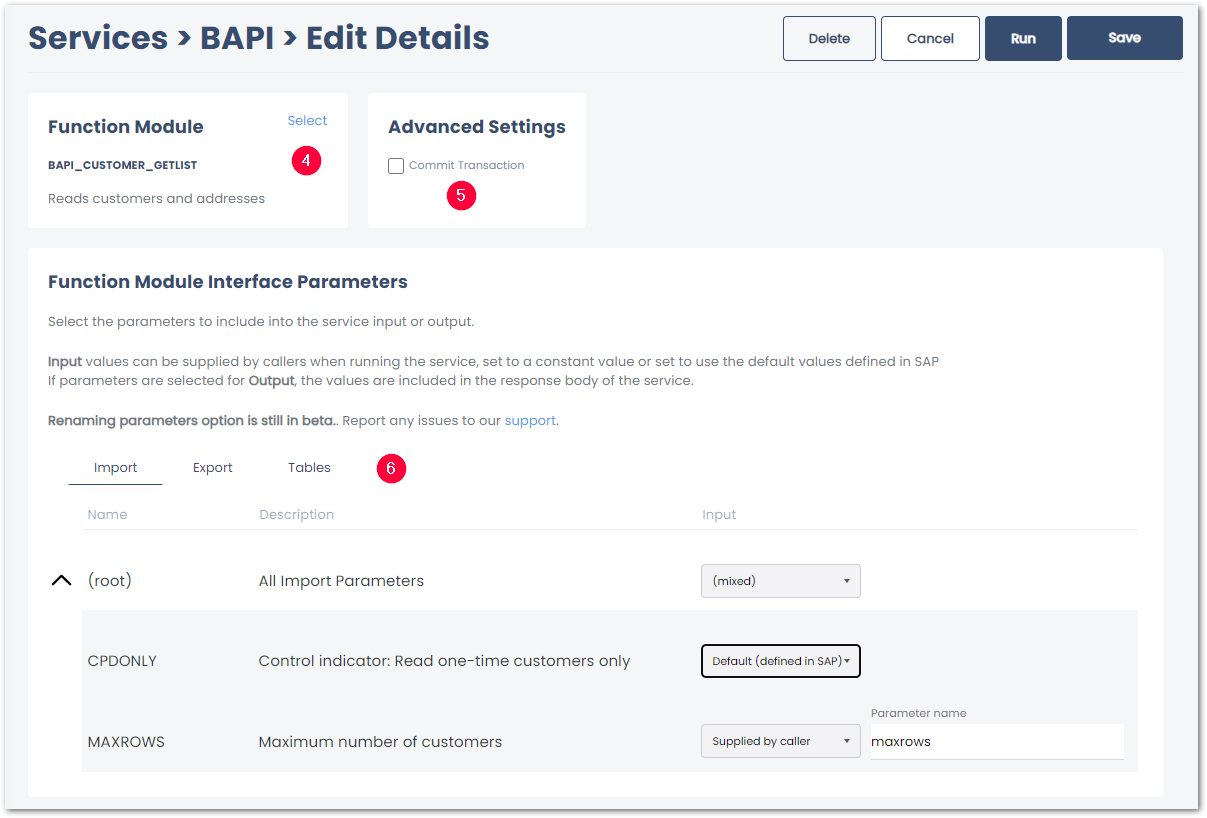
Function Module #
The Function Module section displays the name and description of the selected function module or BAPI.
To select a different source file, click Select in the upper right corner of the section.
Advanced Settings #
Commits Transaction
If this option is active, the function module “BAPI_TRANSACTION_COMMIT” is called after processing the selected Function Module / BAPI. Some SAP Function Modules (e.g., BAPI_PO_CREATE) require this commit function to successfully update data in the database.
Function Module Interface Parameters #
In the Function Module Interface Parameters section all parameters of the selected Function Module / BAPI are displayed. Function Modules / BAPIs can have up to four parameter types: Import, Export, Changing and Table.
Import Parameters #
Import parameters represent the input values sent from the client to SAP. In the tab Import you can define import parameters.
Select import parameters using the drop-down list next to the parameter:
- Items set to Supplied by Caller become available as parameters in the request body of the service and can be filled at runtime.
- Items set to Default (defined in SAP) use the default values from SAP.
- Items set to Constant use the value that is entered in the Value field.
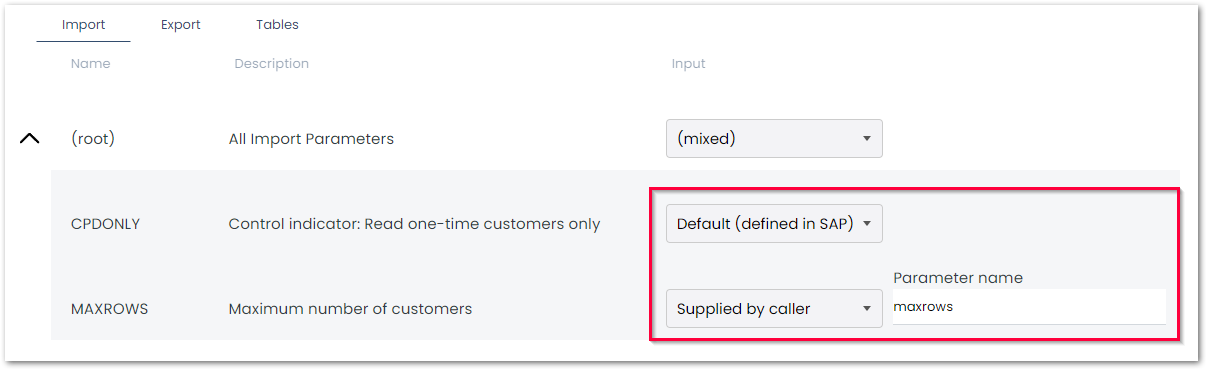
Note: When parameterzing the import parameters of the service, make sure the input matches the data type of the parameters.
How to use Import Parameters in SwaggerHub
Example: The Import Parameter MAXROWS of BAPI_CUSTOMER_GETLIST is set to Supplied by Caller and can be parameterized in the request body of the service:
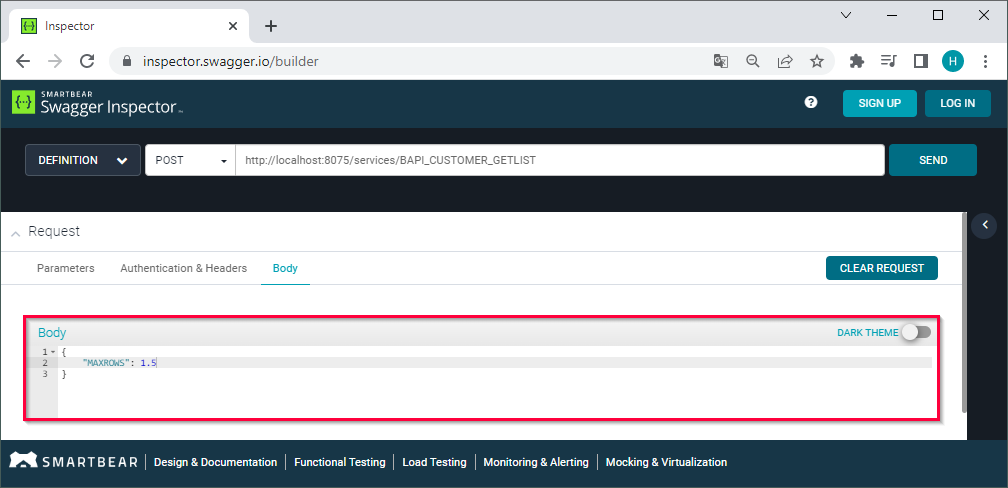
For more information on parameterizing services, refer to the following knowledge base articles:
Export Parameters #
Export parameters represent the output values sent from SAP back to the client after the execution of a Function Module. In the tab Export you can select the items you want to add to the output of the Function Module / BAPI:
- To add an item to the output of the Function Module / BAPI, mark the checkbox in the Output column.
Optional: you can change the name of the output parameter. Tables must use the following format:[Table name].[column name].
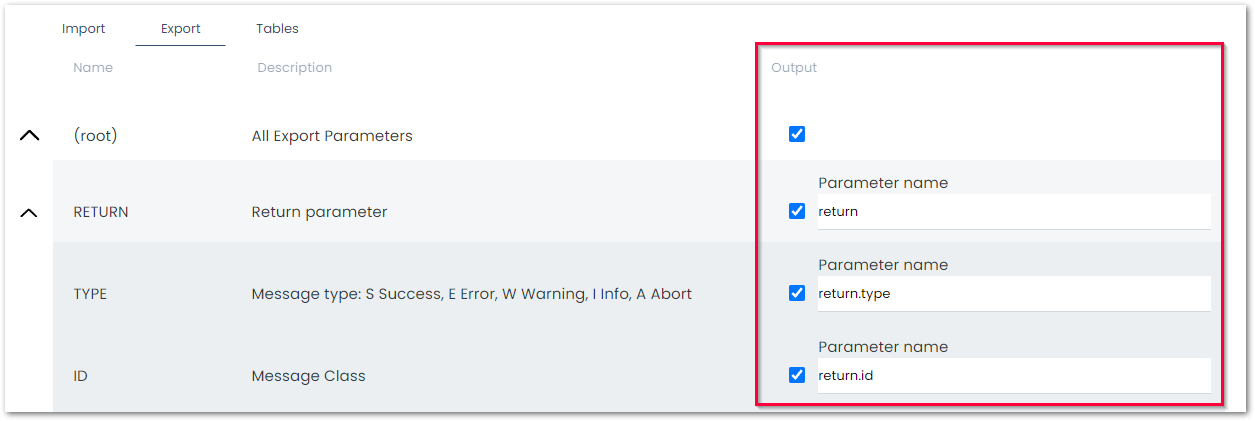
Changing Parameters #
Changing parameters represent parameters that can be used for input and output. In the tab Changing you can define the changing parameters.
Table Parameters #
Table parameters are parameters presented in a table structure consisting of multiple rows. Tables can be used for input and output. In the tab Tables you can define table parameters for importing and exporting data into and from an SAP Function Module or BAPI.
Tables as input parameters:
- Items set to Supplied by Caller become available as parameters in the request body of the service and can be filled at runtime.
- Items that are left on Default (defined in SAP) use the default values from SAP.
- Items set to Constant use the value that is entered in the Value field.
Tables as output parameters
- To add an item to the output of the Function Module / BAPI, mark the checkbox on the right.
Optional: change the name of the output parameter. Table parameters use the following format:[Table name].[column name].