Connecting to a server #
- Launch the Xtract Universal Designer.
- Connect the Designer to the Xtract Universal Server and the extraction repository.
- When Xtract Universal Server is a local server, the server address is then localhost.
The default port (8064) may vary depending on the configuration.
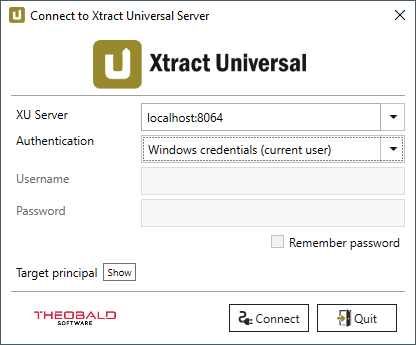
- When the Xtract Universal Designer and the Xtract Universal Server are not running on the same machine, type in the host name the Xtract Universal Server is running on. Make sure the port is not blocked by your firewall.
- When Xtract Universal Server is a local server, the server address is then localhost.
- If the service is not running on default port 8064, specify the port by adding :[port] after the host name. The default port can be configured in the server settings.
Authentication #
Xtract Universal offers different methods of authenticating and securing the connection between designer and server. Default authentication methods are authentication via Windows credentials (current user) and Anonymous (no encryption).
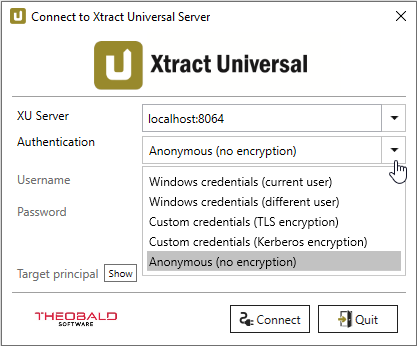
Changing the authentication method
Once logged in, you can activate or deactivate methods of authentication.
- In the main window of the Xtract Universal Designer, navigate to the menu bar and select the menu item Server > Settings.
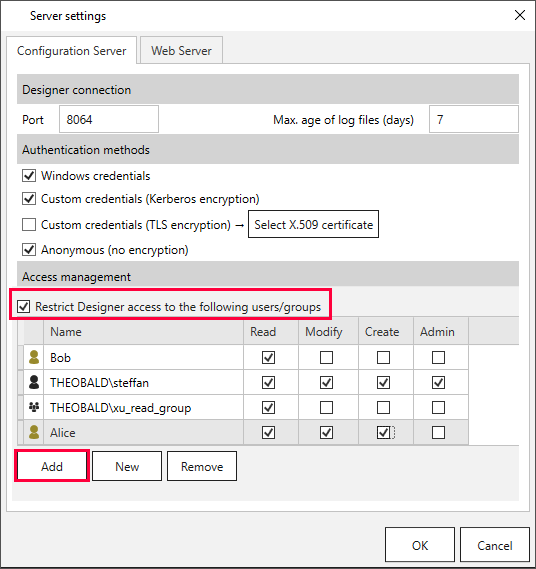
- To restrict the access rights, define the users / groups and select the box “Restrict Designer access to the following users/groups”.