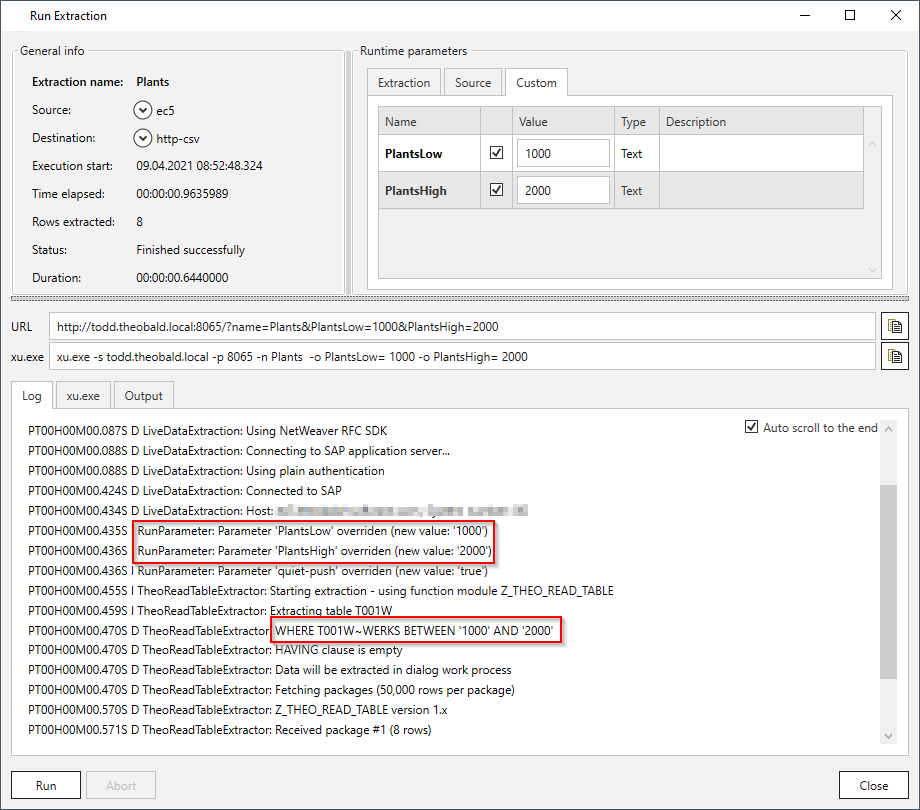Variables can be set as user-defined (custom) runtime parameters of an extraction. The following example shows how to use user-defined variables as filter values in a WHERE condition.
In the following steps, the SAP standard table T001W (Plants/Branches) is used. The basic setup of a table extraction is described in section Defining a Table Extraction.
Creating user-defined variables #
- Select the tab WHERE Clause and enter the user-defined variables @PlantLow and @PlantHigh as well as Open-SQL operators, e.g.
T001W~WERKS BETWEEN @PlantLow AND @PlantHigh.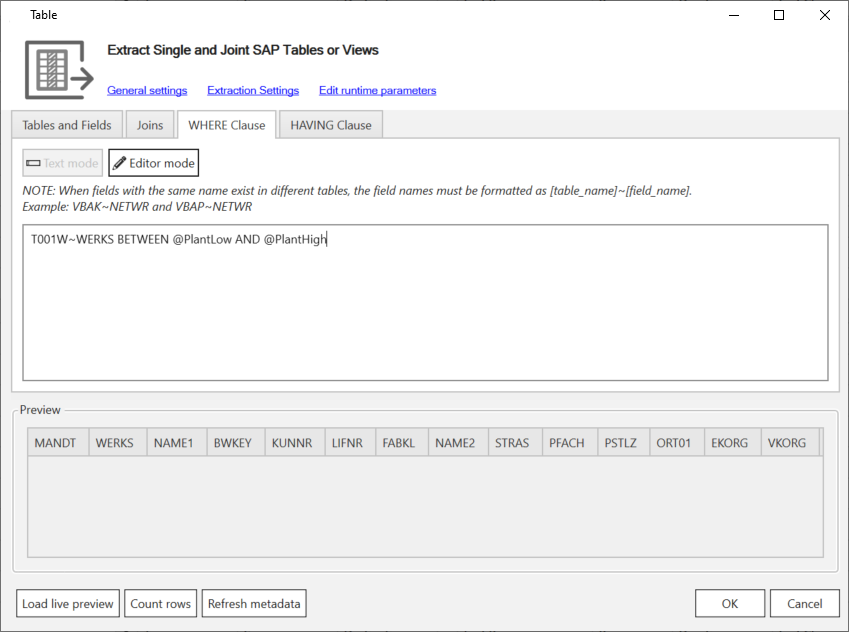
- Click [OK] to confirm the input.
- Click [Run]. The window ‘Run Extraction’ opens.
- Switch to the tab Custom (1) of the runtime parameters. The variables are recognised by the @ sign.
- Enter the values and confirm by pressing the enter key.
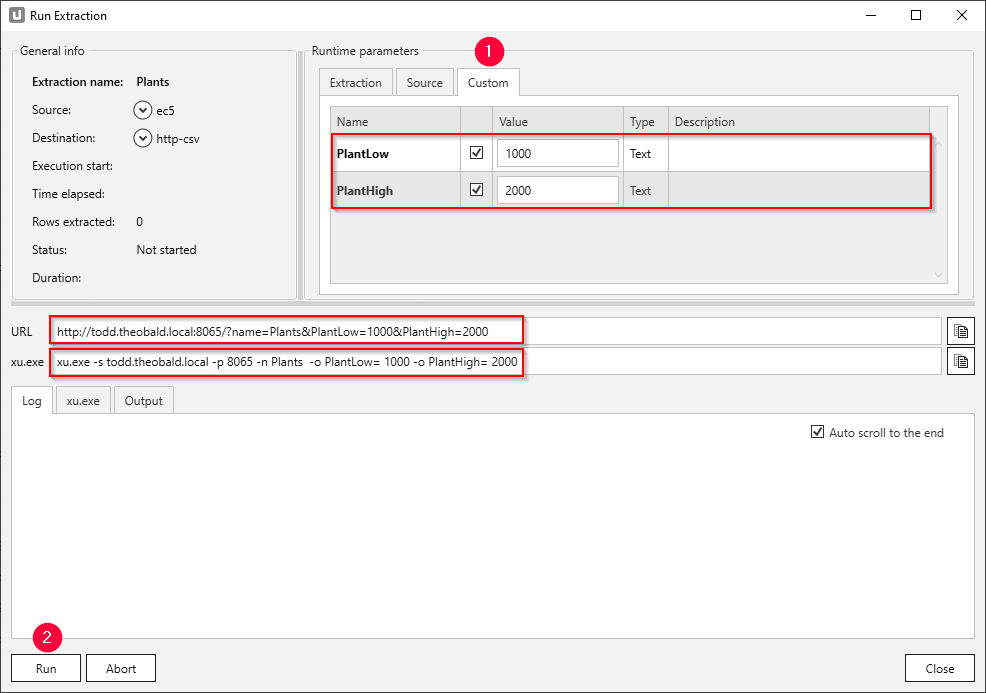
- The values for the run-time parameters are taken from the extraction URL.
- Click [Run] (2) to execute the extraction.
Note The overwriting of the variables with the real values is also documented in the log of the extraction.