Warning: Deprecated documentation
You are using the old version of the online help for ERPConnect.
Make sure to use the documentation within the new HelpCenter for ERPConnect.
Prerequisites #
Note: Administrator permissions are required to install ERPConnect.
Setup #
ERPConnectSetup.exe is an industry standard setup. Execute the ERPConnectSetup.exe file and follow the instructions of the setup.
The installation process copies the class library and all available tools into the program directory.
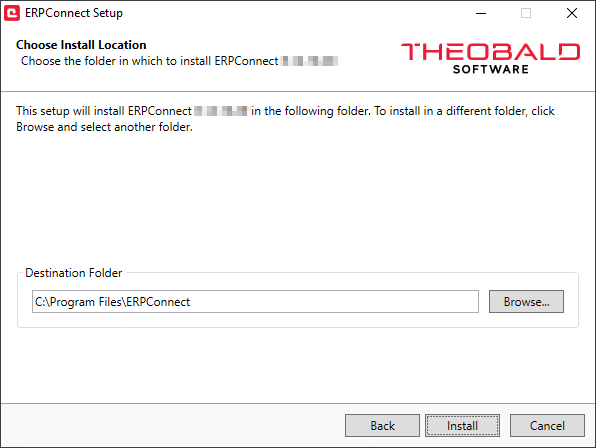
After the installation you are able to use ERPConnect in your .NET environment.
The license installation procedure is described in the section Installing the license.
Program Directory Files #
The list below shows several most important files that are placed into the default directory C:\Program Files\ERPConnect after installation:
| Files | Explanation |
|---|---|
| ERPConnect35.dll (*) | The ERPConnect class library for .NET 3.5 SP1 or higher. |
| ERPConnectStandard20.dll (*) | The ERPConnect class library for .NET Standard 2.0. |
| ERPConnect35.xml ERPConnectStandard20.xml |
Visual Studio documentation files. |
| TransactionRecorder.exe | Small tool to record batch sequences and create appropriate .NET code, see Transaction Class. |
| IdocSchemeGenerator.exe | Small tool to generate XML schemas for IDocs, see Using XMLs. |
| FunctionTemplateGenerator.exe | Small tool to generate XML templates for RFCFunction objects, see Using Templates. |
After the installation you are able to use ERPConnect in your .NET environment.
The files marked with (*) can be supplied as redistributables with your application.