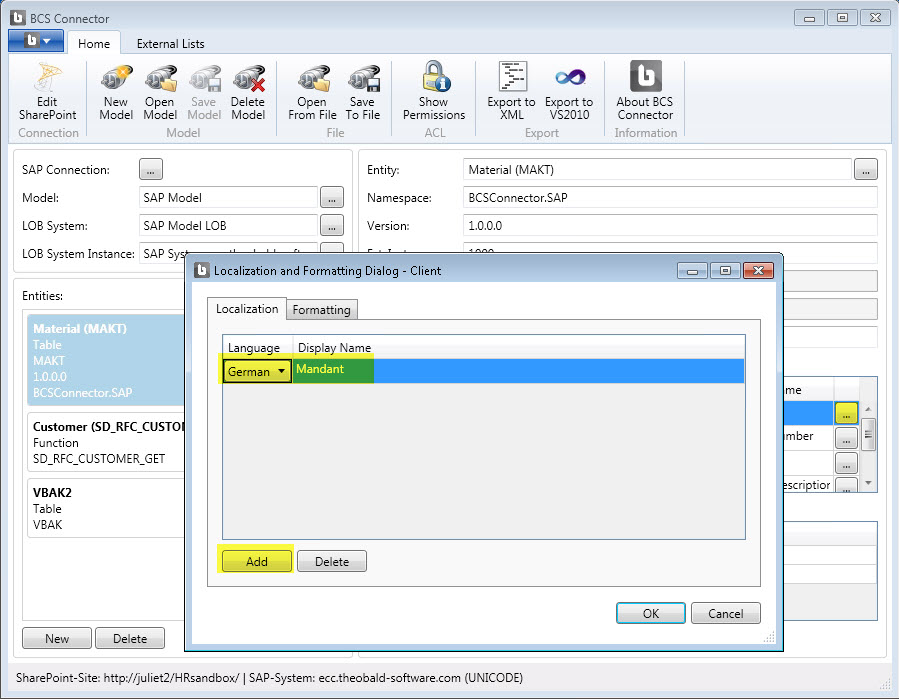You can localize the property names in your model with the BCS Connector. Use the ellipsis button next to a property field to specify a localized value in one or more additional languages.
In the Localization dialog, select the Add button to specify a localized value.
Select a Language, and then enter the localized Display Name next to it. You can specify values in multiple languages.
The localized names will be shown to the user on SharePoint sites that are configured for a different display language.