You can change the format type of a column with the BCS Connector. Use the ellipsis button next to a property field to open the Localization and Formatting dialog and switch to the Formatting tab.
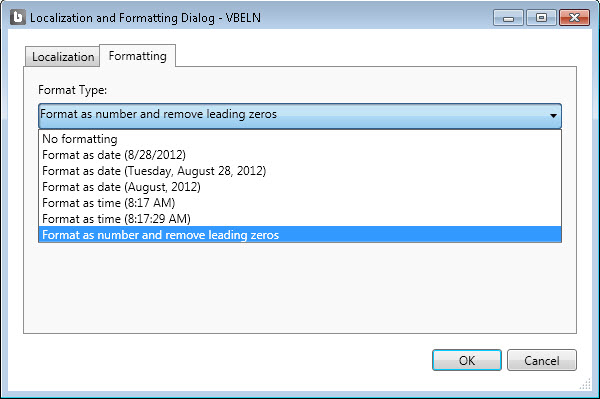
Format as date (e.g. 8/28/2012)
Format as date (e.g. Tuesday, August 28, 2012)
Format as date (e.g. August, 2012)
The SAP date 20120828 will be formatted as SharePoint date. The display format is dependent on the Regional Settings of your SharePoint site (“Site Action > Site Settings > Regional Settings”).
Format as time (e.g. 8:17 AM)
Format as time (e.g. 8:17:29 AM)
The SAP timestamp 081729 will be formatted as SharePoint timestamp. The display format is dependent on the Regional Settings of your SharePoint site (“Site Action > Site Settings > Regional Settings”).
Format as number and remove leading zeros
An SAP string (e.g. customer number 0000001049) will be formatted as number (1049). Leading zeros will be removed.