Warning: Deprecated documentation
You are using the old version of the online help for yunIO.
Make sure to use the documentation within the new HelpCenter for yunIO.
About the Licensing Concept of yunIO #
yunIO is licensed per Windows server where the solution is installed. A demo license valid for 30 days is automatically provided with the installation of yunIO.
A regular license is provided in the Theobald Software Costumer Portal after purchasing the product.
The product license is bound to your company and the server on which the yunIO server runs.
Installing the yunIO License - yunIOLicense.json #
- Navigate to the License menu in the yunIO Designer.
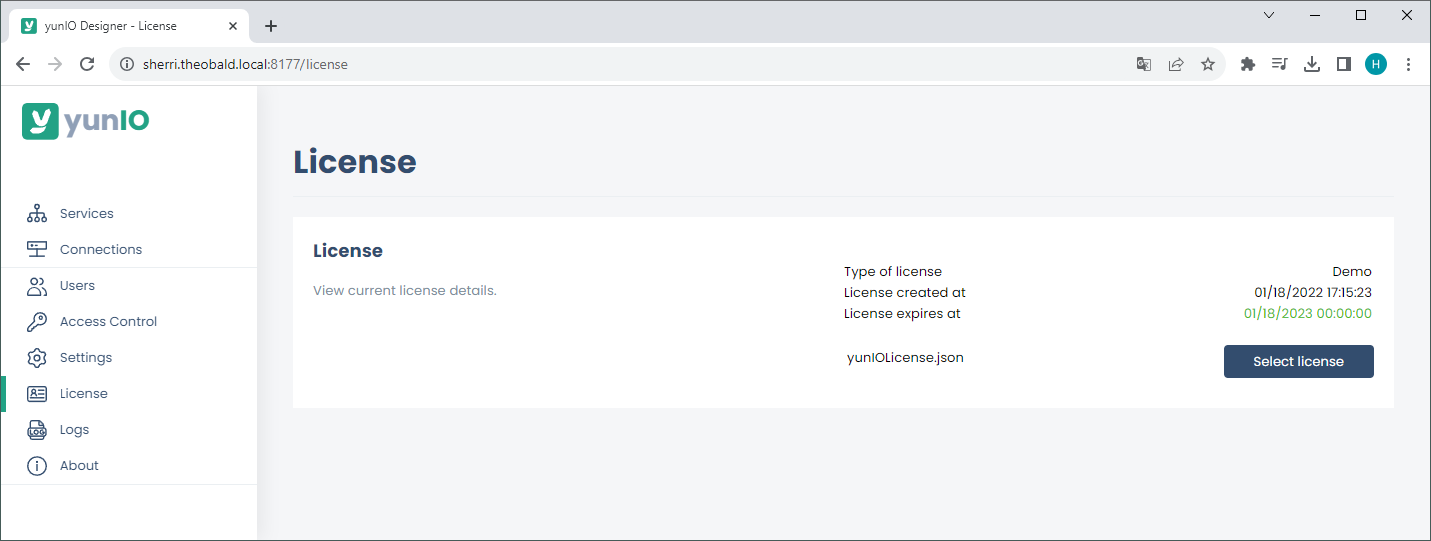
- Click [Choose License] and open the yunIOLicense.json file.
- Check the validity of the license data that is displayed.
- Click [Upload and Save] to activate the license. A restart of the yunIO service is not necessary.
Alternatively, you can copy and paste the yunIOLicense.json file into the following server directory:
C:\Program Files\Theobald Software\YunIO