Extractions can be run via the following command line tools:
| Command line tool | Operating system | Directory |
|---|---|---|
xu.exe |
Windows | The command line tool is available in the default directory C:\Program Files\XtractUniversal\xu.exe. |
xu.elf |
Unix-, Linux environment | Download-Link for the Linux version of the command line tool. |
Note: Both command line tools do not differ in functionality and can be copied and run on any computer.
Make sure that the host of the Xtract Universal server is accessible in the network.
Call Extractions #
The command line tool connects to an Xtract Universal server (service) and starts an extraction with the following runtime parameters:
| Runtime- parameters |
Description | Syntax |
|---|---|---|
| -h | A short documentation of the command line tool | C:\Program Files\XtractUniversal>xu.exe -h |
| -n | Name of the extraction | C:\Program Files\XtractUniversal\xu.exe -n <name> |
| -s | The name or IP address of the machine on which the Xtract Universal service runs. The default is localhost. You can find the current value in the “Run” window of the Designer. | xu.exe -n <name> -s <host> |
| -p | The port on which the Xtract Universal service runs. The default is 8065. You can find the current value in the “Run” window of the Designer. |
xu.exe -n <name> -s <host> -p <port> |
| -o | Parameters to be set when running the extraction. Multiple parameters can be set. |
xu.exe -n <name> -s <host> -p <port> -o "param1=<wert1>" -o "param2=<wert2>" |
| -e | Use Transport Layer Security (TLS) (1.2 or higher). | xu.exe -n <name> -s <host> -p <port> -e |
| -a | Cancel all running instances of the extraction. | xu.exe -a |
| -c | Clear the result cache and options of the extraction. This only works with Pull Destinations. |
xu.exe -c |
Examples
To run an extraction on the Xtract Universal server, call the command line tool as follows:
xu.exe -n MaterialText
xu.exe -n MaterialText -s 10.0.0.42 -p 80 -o "rows=1000"
xu.exe -n MaterialText -s xusrv.corp.local -p 443 -o "rows=1000" -o "SPRAS=D" -e
xu.exe -n MaterialText -a
xu.exe "http://localhost:8065/start/MaterialText/&rows=1000"
Return Codes #
When an operation is completed successfully, the program returns 0. In case of an error, the program returns one of the following codes:
| HTTP status codes | Description |
|---|---|
| 404 | Extraction does not exist |
| 1001 | An undefined error occurred |
| 1002 | File could not be found |
| 1013 | Invalid input data |
| 1014 | Invalid number of arguments |
| 1015 | Name of the parameter is unknown |
| 1016 | Invalid argument |
| 1040 | Timeout error: Waiting period for HTTP-answer of the command line tool is exceeded |
| 1053 | The URL of the extraction is incorrect |
| 1087 | Invalid parameter |
Standard Output and Standard Error Output #
The output depends on the destination type of the extraction. If the extraction call was successful, the output is 0.
Standard Output of Pull Destinations
When using Pull Destinations like HTTP-CSV, HTTP-JSON, etc., extracted data is written into the standard output (sdtout).
Standard Output of Push Destinations
When using Push Destinations an Extraction Log in CSV format is written into the standard output (stdout).
Standard Error Output
Logs and error notifications are written into the standard error output (stderr).
Basic Authentication via Commandline #
The commandline tool supports extractions with basic authentication.
When scheduling extractions by executing the command line tool, you can pass credentials for basic authentication as arguments. While the name of the XtractUniversal Custom User can be passed directly, the Custom User Password needs to be stored in a Base 64 encoded file that is accessible by the command line tool. The file format can be chosen freely, e.g. .txt, .json, .xml.
- Create a password file with the following command:
xu.exe -f <path to the location and name of the file>, e.g.xu.exe -f "C:\temp\[name of the password file]". The Windows user needs access rights to the file location. You don’t have to create this documents in advance.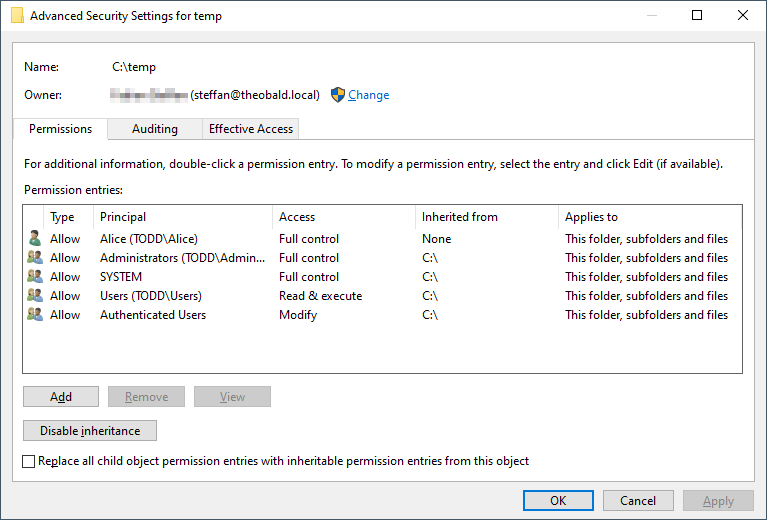
- Enter a valid password as requested by the cmd screen. It must consist of at least 8 characters.
- Pass a user name and the path to the password file as arguments in the command line tool, e.g.
xu.exe -s todd.theobald.local -p 8165 -e -n MSEG -u Alice -b "C:\temp\password_custom_user". - OPTIONAL: When scheduling an extraction, make sure that the user of the task has access rights to the password file.
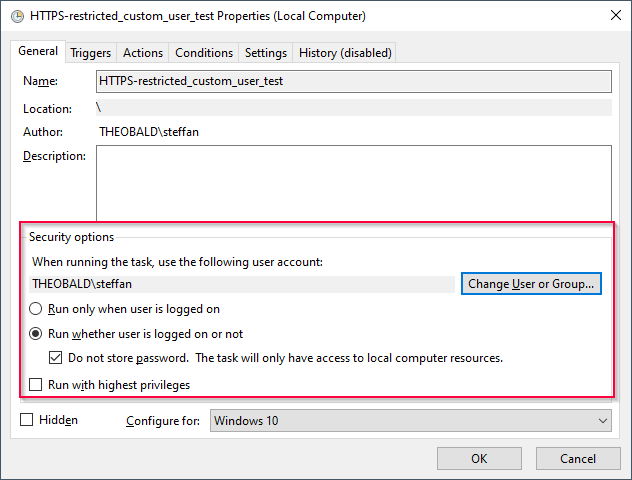
Note: For more information use the command xu.exe -h.