The Custom Properties of the Xtract Table component are displayed in the “Properties” window of the component.
List of Properties #
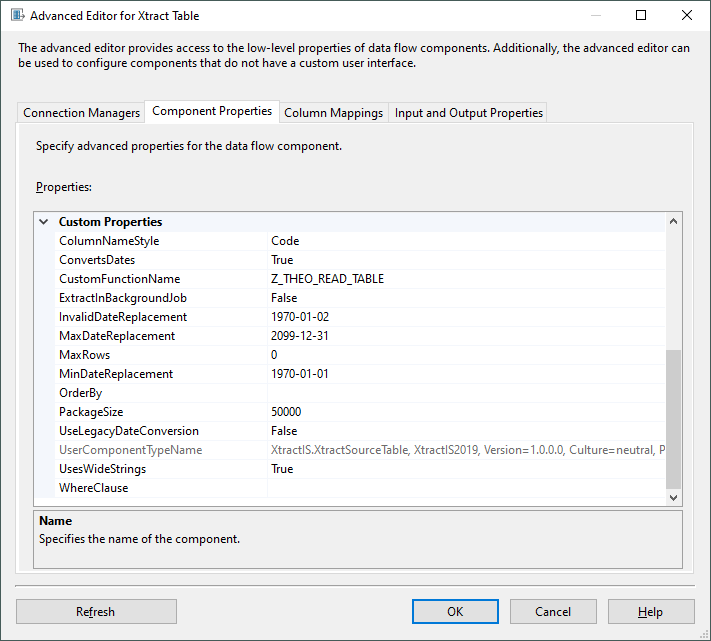
ColumnNameStyle
- Code: the SAP technical column name is used as column name in the destination e.g., MAKTX.
- PrefixedCode: the SAP technical column name is prefixed by SAP object name and the tilde character e.g., MAKT~MAKTX
- CodeAndText: the SAP technical column name and the SAP description separated by an underscore are used as column name in the destination e.g., MAKTX_Material Description (Short Text).
- TextAndCode: the SAP description and the SAP technical column name description separated by an underscore are used as column name in the destination e.g., Material Description (Short Text)_MAKTX.
ConvertsDates
Allows converting the SAP date formats. The default value of the property ConvertsDates is True. Setting this property to True does the following:
- SAP date fields (YYYYMMDD) are typed to SSIS pipeline type DT_DBDATE (instead of DT_WSTR).
- The following date conversions are applied in case of invalid data in SAP date fields:
- InvalidDateReplacement
- MaxDateReplacement
- MinDateReplacement
Note: for the date conversions to apply, set the property UseLegacyDateConversion to False.
CustomFunctionName
Corresponds to the setting Function Module in the Table component.
ExtractInBackgroundJob
Corresponds to the extraction setting Extract data in background job.
InvalidDateReplacement
Allows the replacement of an invalid date format. The default value of the property InvalidDateReplacement is 1970-01-02. To use the property:
- Enter a replacement value for invalid SAP dates, such as ‘20190132’ (January 32nd 2019).
- Enter the replacement value in the following format: yyyy-mm-dd
Note: the value NULL is supported.
MaxDateReplacement
Allows replacing the SAP dates with the year 9999. The default value of the property MaxDateReplacement is 2099-12-31. To use the property:
- Enter a replacement value for SAP dates that contain the year ‘9999’. Example: ‘99990101’ (January 1st 9999)
- Enter the replacement value in the following format: yyyy-mm-dd
Note: the value NULL is supported.
MinDateReplacement
Allows replacing the SAP dates with the year 0000. The default value of the property MinDateReplacement is 1970-01-01. To use the property:
- Enter a replacement value for SAP dates that contain the year ‘0000’. Example: ‘00000000’
- Enter the replacement value in the following format: yyyy-mm-dd
Note: the value NULL is supported.
MaxRows
Specifies the maximum number of extracted records. 0 Extracts the entire table. This property corresponds to the field Row Limit in the Table component’s Settings.
OrderBy
Defines the table field that is used as the sort criterion for the result.
PackageSize
Specifies the number of records retrieved per data package:
- The default value is 20000 lines.
- 0 means no packaging. Not using packaging can lead to an RFC timeout for large data extracts.
- A package size between 15000 and 50000 is advisable for large amounts of data.
This property corresponds to the field Package Size in the Table component’s Settings.
Recommendation: Especially when executing a table extraction as a background job, the package size plays an important role and should be chosen with regard to the total amount of data.
UseWideStrings
Defines whether DT_WSTR / DT_NTEXT (true) or DT_STR / DT_TEXT (false) is used as the data type for string columns.
UseLegacyDateConversion
The property UseLegacyDateConversion is used for migration of table extractions from Xtract IS versions < 5.0.0. The default value of this property is False. As a prerequisite for using UseLegacyDateConversion property, the ConvertsDates property must be set to True. Setting UseLegacyDateConversion to True does the following:
- Invalid SAP date values are replaced with the value entered in the InvalidDateReplacement property.
- There is no replacement for SAP dates that contain the year ‘9999’. The value entered in the MaxDateReplacement property is not considered.
- SAP dates that contain the year ‘0000’ are replaced with NULL. The value entered in the MinDateReplacement property is not considered.
WhereClause
Corresponds to the tab WHERE clause in the Table component. This property allows parameterization of the complete WHERE clause, see Dynamization of WHERE conditions of the XIS table component.