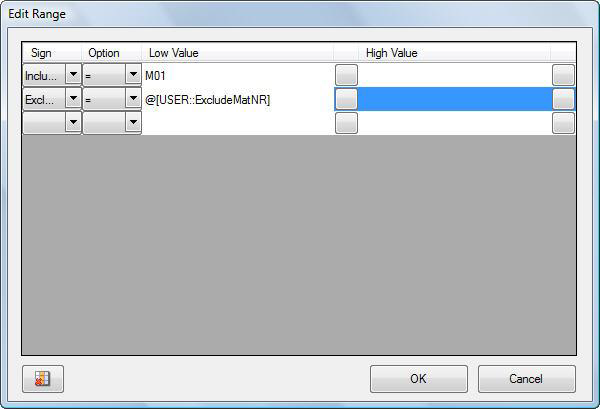Use the Variables link to enter variables provided by a BW query. These can be single variables, intervals and complex selections. All kinds of variables can be edited and entered with the help of the variable editor shown below. If the query variable is a complex selection, please use the Edit link to open an additional dialogue. As shown in the screenshot, SSIS variables can also be used to enter query variables. Please add an @ right before the value to mark it as an SSIS variable
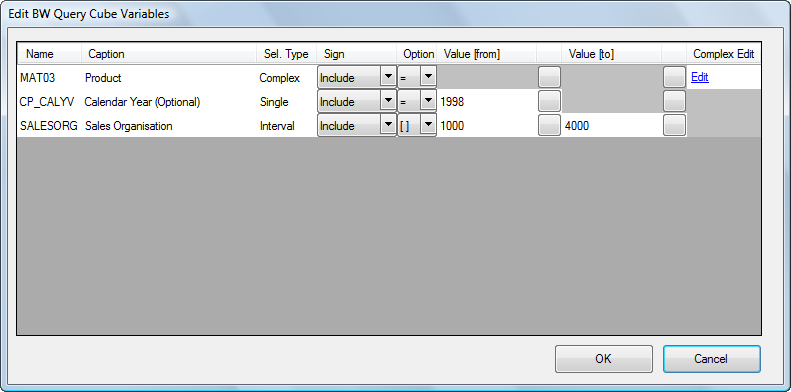
The following screenshot shows the additional dialogue for entering complex selections.