When executing BOARDConnectorSetup.exe the Board Connector server is installed and started as a standard Windows..
Make sure to mark the option “Server > Install Service” during the Installation.
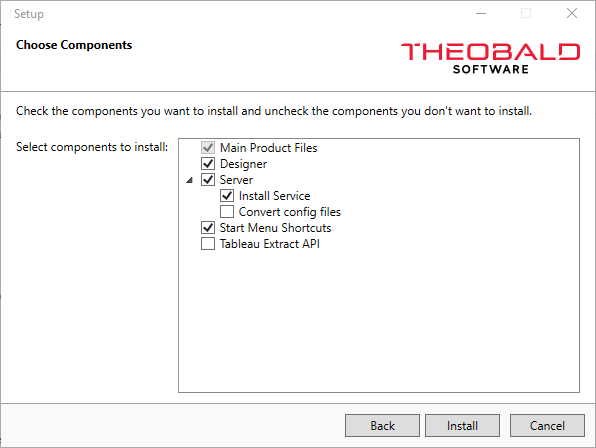
The installation and removal of the Board Connector Service is conducted using the C:\Program Files\BOARDConnector\BCService.exe application.
BCService.exe is used via the Windows command line and supports the following commands:
- /i - install Windows service
- /u - uninstall Windows service
Example:
C:\Program Files\BOARDConnector>BCService.exe /i
C:\Program Files\BOARDConnector>BCService.exe /u
Windows Serivces #
After installation, the Windows service can be started, stopped and configured via the Windows Services
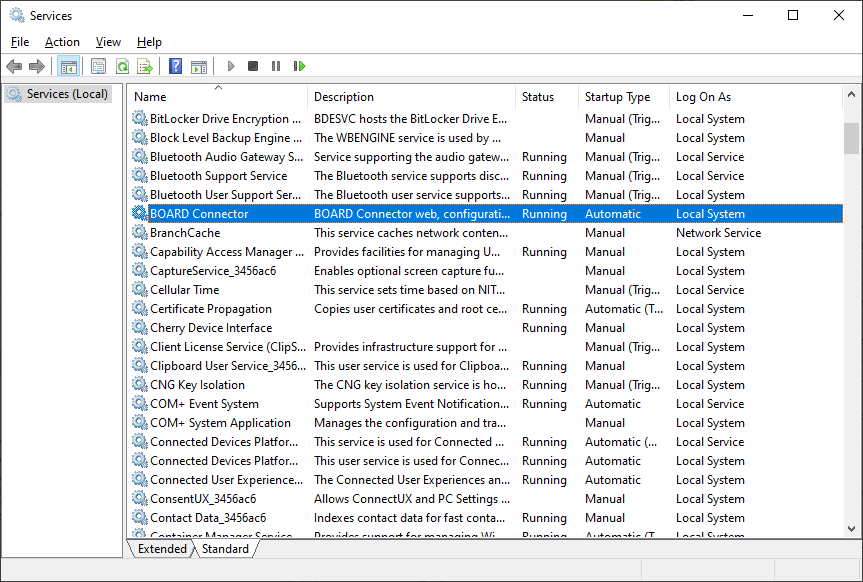
Warning! Changing the standard ports
After manually adjusting the default ports, the Board Connector Service does not start.
The stored ports are already assigned and need to be adjusted the following [Config files]:
C:\Program Files\BOARDConnector\config\server\config\general.json
C:\Program Files\BOARDConnector\config\server\web\general.json
Architecture #
Board Connector is created for distributed use. The Board Connector Service can be installed on a central server instance, e.g., a company-wide application server.
C:\Program Files\BOARDConnector\config As a result, access to a common Board Connector repository is possible and can be used by several Board Connector users.
Tip: Use the appropriate user rights management in Board Connector to make only the users with administrator user rights are allowed to perform fundamental changes on the central repository. See also Access Management for more details.