In diesem Beispiel finden Sie die Vorlage für einen Webpart, mit dem Sie eine Bestellung in SAP anlegen können.
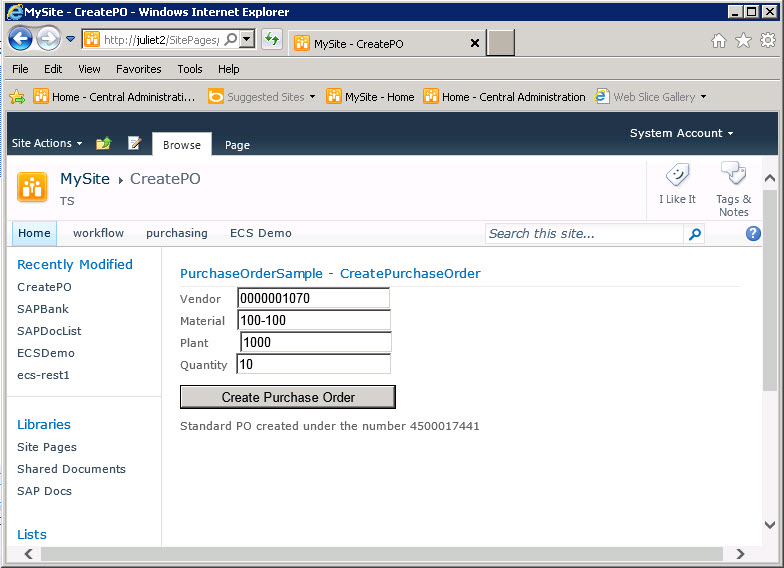
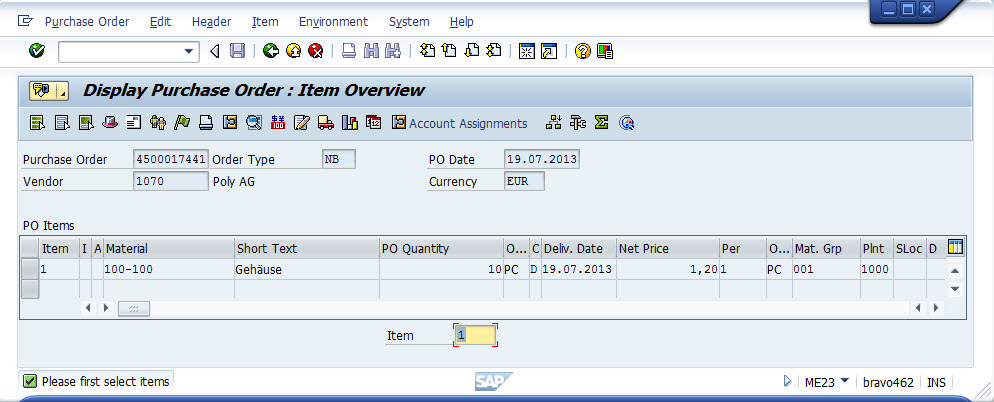
[C#]
using (ERPConnectServiceClient client = new ERPConnectServiceClient())
{
// Create a RFC-Function object
ERPFunction func = client.CreateFunction("BAPI_PO_CREATE");
// Fill header structure
ERPStructure Header = func.Exports["PO_HEADER"].ToStructure();
Header["DOC_TYPE"] = "NB";
Header["PURCH_ORG"] = "1000";
Header["PUR_GROUP"] = "010";
// check for date & time format strings http://msdn.microsoft.com/en-us/library/8kb3ddd4.aspx
Header["DOC_DATE"] = DateTime.Now.ToString("yyyyMMdd");
Header["VENDOR"] = tb_Vendor.Text;
// Create an Item
ERPTable items = func.Tables["PO_ITEMS"];
ERPStructure item = items.AddRow();
item["PO_ITEM"] = "1";
item["PUR_MAT"] = tb_Material.Text;
item["PLANT"] = tb_Plant.Text;
// Create and fill shedules
ERPTable shedules = func.Tables["PO_ITEM_SCHEDULES"];
ERPStructure shedule = shedules.AddRow();
shedule["PO_ITEM"] = "1";
shedule["DELIV_DATE"] = DateTime.Now.ToString("yyyyMMdd");
shedule["QUANTITY"] = Convert.ToDecimal(tb_Quantity.Text);
// Exceute Bapi and process return messages
func.Execute();
lbl_Message.Text = "";
lbl_Message.Text += func.Tables["RETURN"].Rows[0, "MESSAGE"] + "\r\n";
}