Warning: Deprecated documentation
You are using the old version of the online help for ERPConnect.
Make sure to use the documentation within the new HelpCenter for ERPConnect.
To enable calls from an SAP system to a subsystem, the subsystem must be known to SAP.
This can be done with an RFC destination.
Setting Up an RFC Destination #
An existing RFC destination is necessary for calling BAPIs/Function modules.
- Use the transaction SM59 to create a new RFC destination.
- Fill the following fields of the destination:
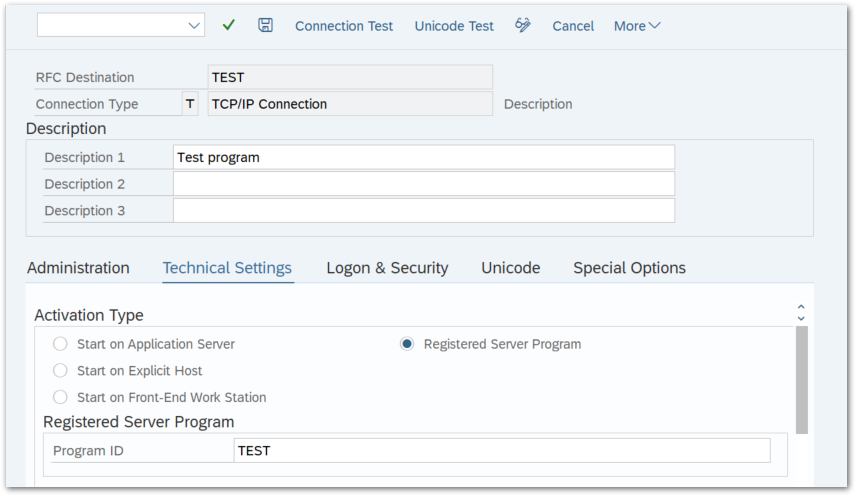
- Unique name of the new destination e.g., ERPTEST.
- Connection Type = T (for TCP/IP).
- Description.
- ProgramID: A unique name that the server program uses to register on the SAP gateway.
- Choose the option Registered Server Program.
- Save the destination.
- To test the RFC-Destination, click the button [Test Connection] while the program is running.
If everything works well, you should see a screen like the one below: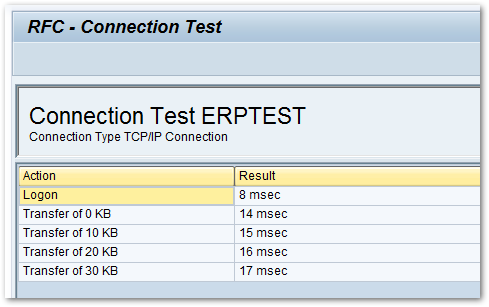
An example for a simple RFC server program can be found in section RFC-Server
Note: If the RFC Destination is set to Unicode, the property IsUnicode of the RFCServer object must be set to true.