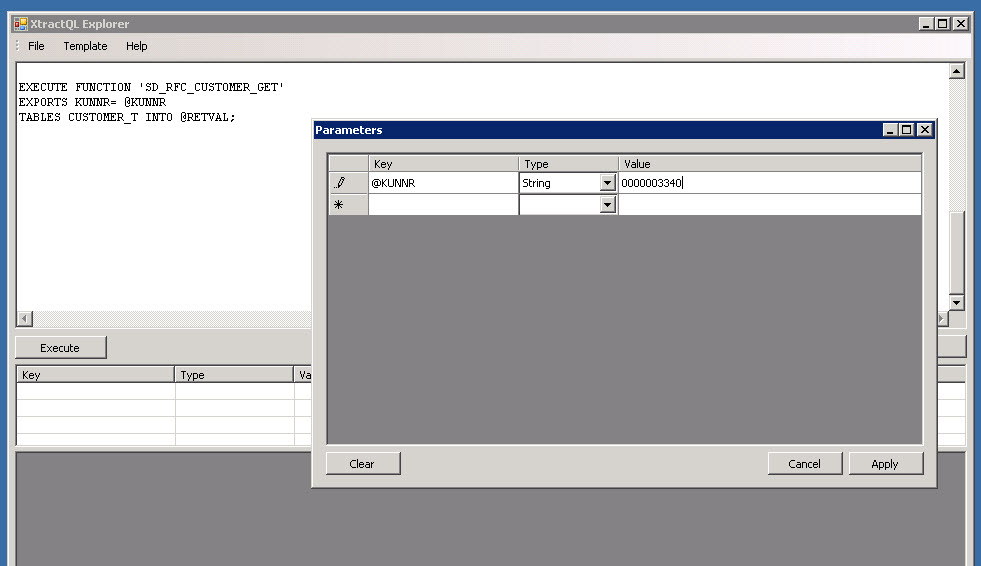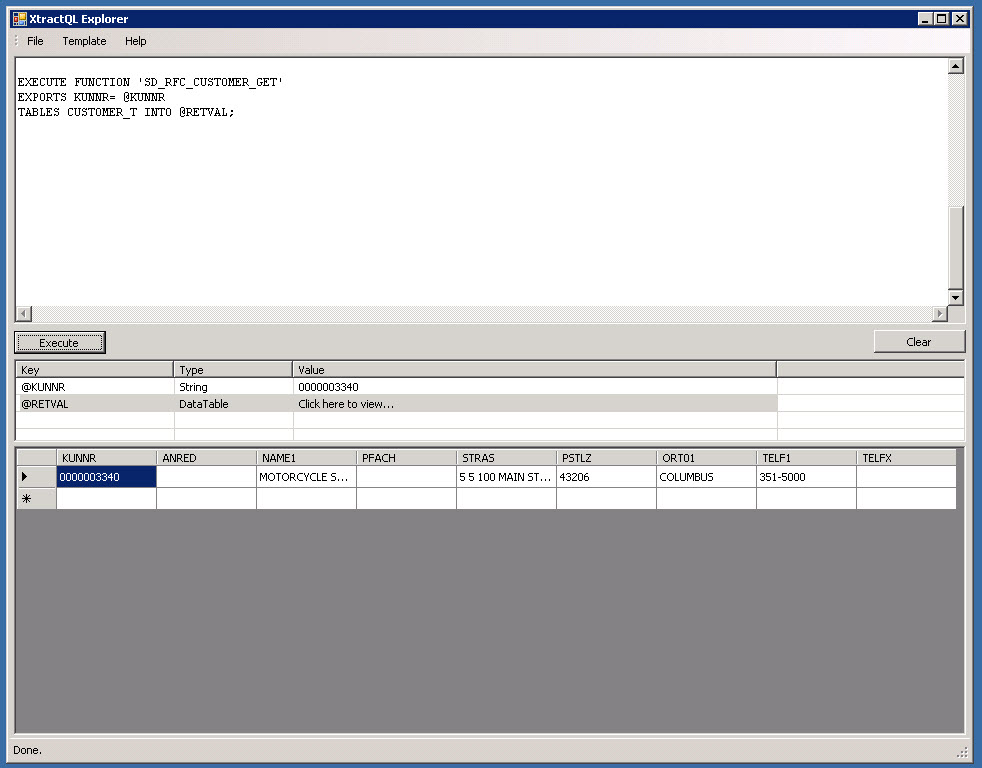XtractQL Explorer is a tool that is installed as part of ERPConnect Services and allows the execution of XtractQL statements. Launch the XtractQL Explorer from the Start menu -> ERP Connect Services.
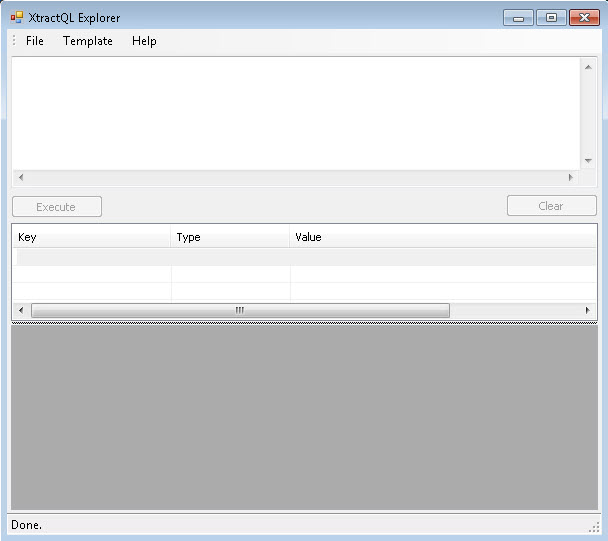
Select File -> Connection … to define the connection to your SAP system.

In the upper portion of the window, enter the XtractQL expression, then select Execute. The result will be shown in the lower portion of the window.

Templates
Select the template menu to insert commonly used XtractQL expressions.
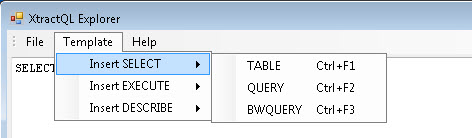
Variables
Variables can be used for input and output parameters. In the following sample the variable @KUNNR is assignet to the Export parameter KUNNR. The result table CUSTOMER_T is saved into the table variable @RETVAL.
EXECUTE FUNCTION 'SD_RFC_CUSTOMER_GET'
EXPORTS KUNNR= @KUNNR
TABLES CUSTOMER_T INTO @RETVAL;The input variables can be defined under File -> Parameters.