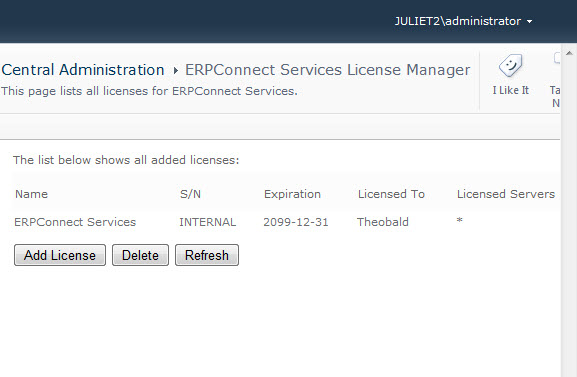The following steps describe how you can install an ERPConnect Services license. The license contains important information about your installation in an encrypted form, including:
- Customer name
- Licensed SharePoint Server
- Validity dates
To install a license, go to the Central Administration and in the ERPConnect Services group select Manage Licenses.
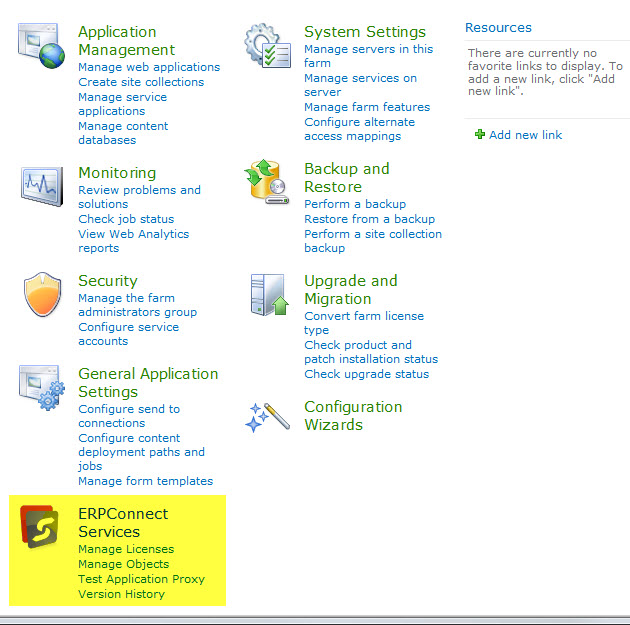
Select Add License to install a new license.
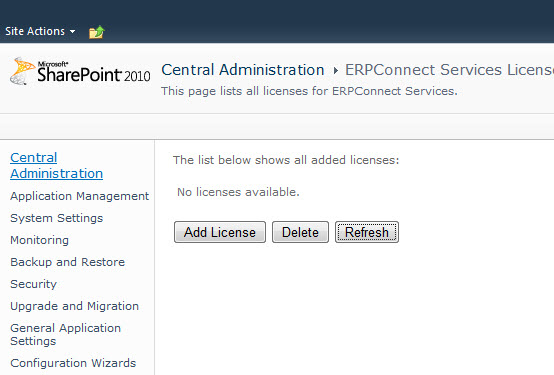
Paste the encrypted license that you received from the Theobald Support team and then select Add License.
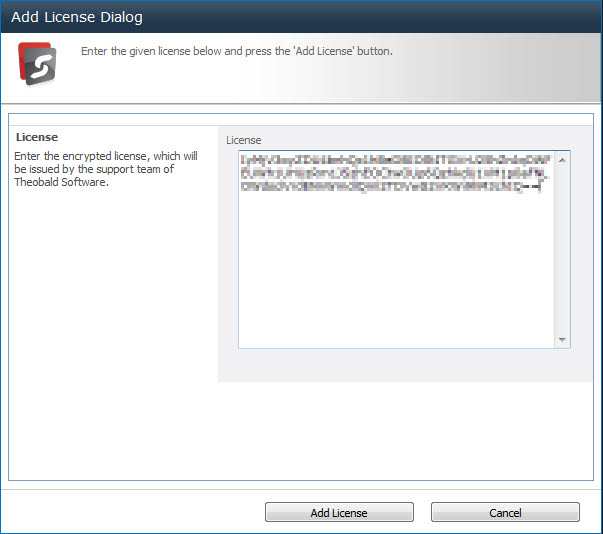
Select Refresh if the new license is not immediately displayed.