Warning: Deprecated documentation
You are using the old version of the online help for ERPConnect.
Make sure to use the documentation within the new HelpCenter for ERPConnect.
The Function-Template-Generator generates reusable XML templates for Function Modules and BAPIs.
How to Use Function-Template-Generator #
- To start the Function-Template-Generator, run the FunctionTemplateGenerator.exe in the ERPConnect directory
C:\Program Files\ERPConnect. - Enter the name of a Function Module or BAPI that you want to use as a template and click [Generate XML Template].
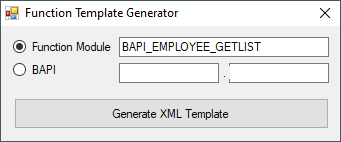
- The window “SAP Login” opens. Enter your SAP credentials and click [OK].
- Save the XML file to your local hard drive.
For information on how to load the template, see Using Templates.