Selections filter the data that is extracted. Not all elements of a DataSource support selections.
Edit Selections #
Note: Do not define selections when using the update mode Delta Update, because the selections of the Init mode are automatically applied.
- Choose an item in the section OLTP Fields and click Edit.
The window “Edit Selections” opens.
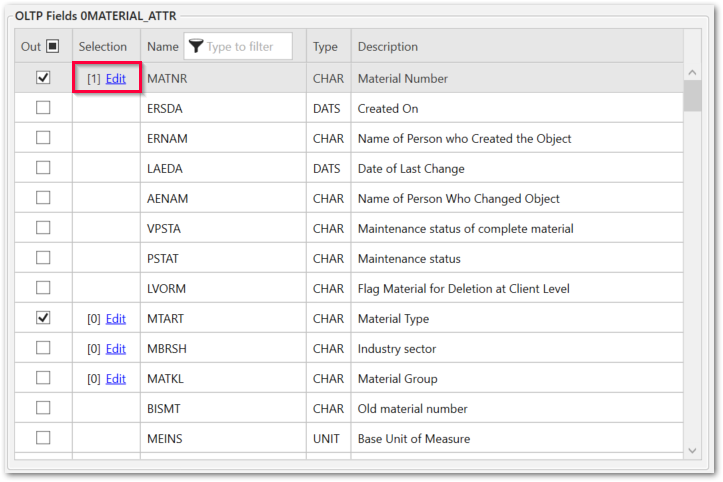
- Click [Add] to add a new filter criterion.
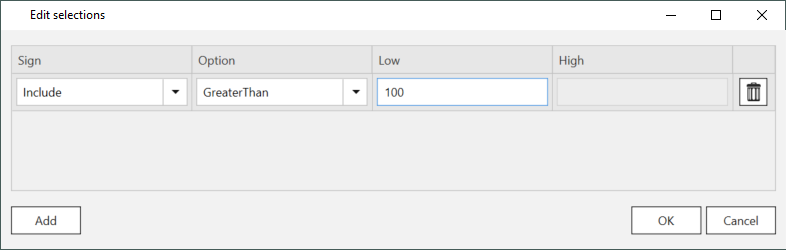
- Select Include in the Sign column to only include the filtered data to the output.
Select Exclude in the Sign column to exclude the filtered data from the output. -
Select an operator in the Option column. The operator filters data according to the table below.
Operator Meaning (Not)ContainsPattern True if data matches (does not match) the pattern in operand 1. (Not)Equal True if data is (not) equal to the content of operand 1. GreaterOrEqual True if data is greater than or equal to the content of operand 1. GreaterThan True if data is greater than the content of operand 1. LessOrEqual True if data is less than or equal to the content of operand 1. LessThan True if data is less than the content of operand 1. (Not)Between True if data values do (not) lie between the values of operand 1 and operand 2. - Enter values directly into the Low and High input fields.
- Click [OK] to save your input.
You can apply multiple filters or delete filters by clicking ![]() .
.
The number of defined filters is displayed in square brackets next to the Edit option.
Runtime Parameters #
Runtime parameters are supported.
Add an @ symbol before the value to mark it as a runtime parameter, e.g., enter @myParameter instead of a value.
The marked value can be overwritten at runtime, see Extraction Parameters - Custom
Script Expressions #
Script expressions are supported. Script expressions are usually used to determine a dynamic date based on the current date.
Examples:
| Input | Output | Description |
|---|---|---|
#{ DateTime.Now.ToString("yyyyMMdd") }# |
yyyyMMdd | Current date in SAP format |
#{ String.Concat(DateTime.Now.Year.ToString(), "0101") }# |
yyyy0101 | Current year concatenated with “0101” |
#{ String.Concat(DateTime.Now.ToString("yyyy"), "0101") }# |
yyyy0101 | Current year concatenated with “0101” |
#{ String.Concat(DateTime.Now.ToString("yyyyMMdd").Substring(0,4), "0101") }# |
yyyy0101 | Current year concatenated with “0101” |