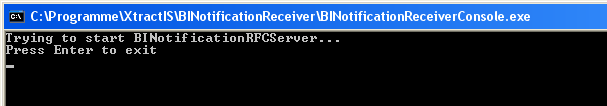All tools can be found in the BINoticationReceiver sub directory of the Xtract IS installation directory. The tool can be started via double click the console program (BINotification-ReceiverConsole.exe) or it can be installed as windows service (BINotificationReceiverService.exe). It is strongly recommended to use the console program for evaluation purpose because it is easier to handle. Later on in production environment, you can install the windows service. To set up the service on the windows system execute installutil.exe BINotifi-cationReceiverService.exe on the command line.
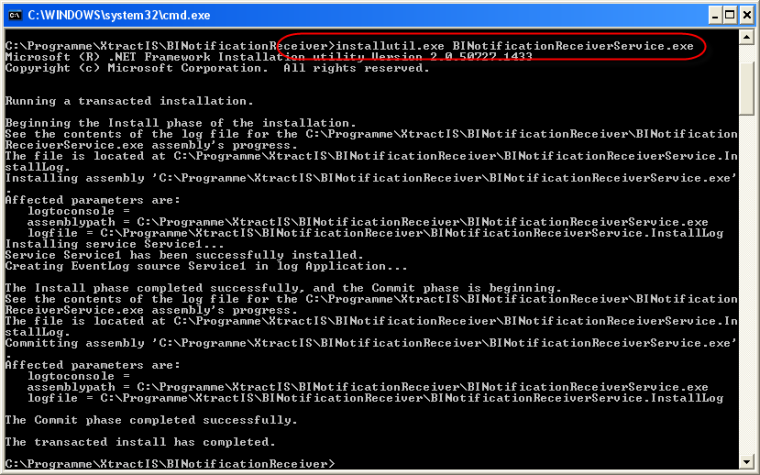
Fill the config file BINotificationReceiver.config.xml to define one or more BW systems to register on. You have to fill in the host name, gateway service and program id.
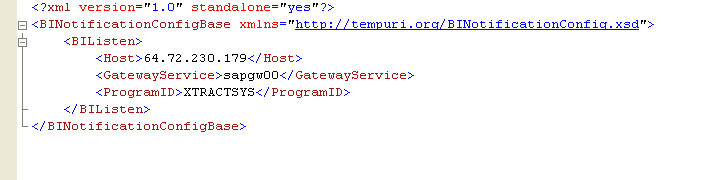
Further parameters that can be added to the <BIListen> section are:
<IsUnicode>true</IsUnicode>: Use this parameter if your RFC destination has been set to unicode in SAP transaction SM59.<RFCLibrary>NWRFC</RFCLibrary>: Use this parameter if you want the RFC server connection to use the NW RFC library instead of librfc32.
Then you can start the program / service. After changing any of the above parameters, restart the program / service.