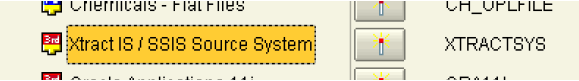The following section shows how to use the BW Loader component.
Look up an InfoPackage #
- Within the main window “Write to SAP BW” click [Search] (binocular icon).
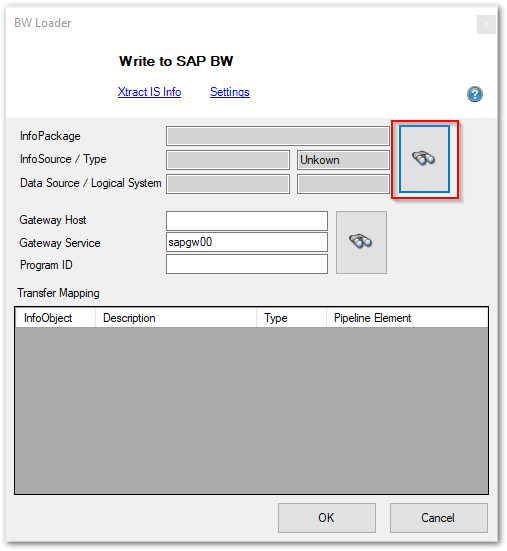 The dialog “Look Up InfoPackage” opens.
The dialog “Look Up InfoPackage” opens.
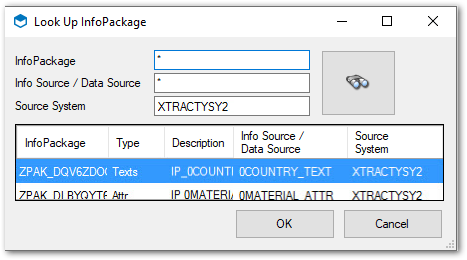
- Search for InfoPackage, Info Source or Source System by using [Search] (binoculars icon), you can use wildcards (*), if needed.
- Select an item from the list.
- Click [OK] to confirm.
Lookup will find InfoPackages based on either 3.x or 7.x DataSources.