About Extractors #
Xtract ODP can be used to extract data from Business Content DataSource (Extractors). The majority of DataSources, including generic (custom) DataSources, can be released for Operational Data Provisioning.
Xtract ODP does not change the implementation of application extractors, all features and capabilities remain unchanged.
An extractor (in ERP or S/4 HANA) is an encapsulated business object, representing multiple source tables already in the source system
and containing business logic.
Available Extractors #
- Transactional data
- Master data
- Text data
- Hierarchy data
There are standard delta extraction methods available for master data and transaction data.
Using Extractors #
Things that need to be considered when using Extractors:
- DataSources have to be activated in SAP, see Set Up and Activate DataSources.
- When searching for DataSources or Extractors, make sure to select the correct context, see Look up Data Objects.
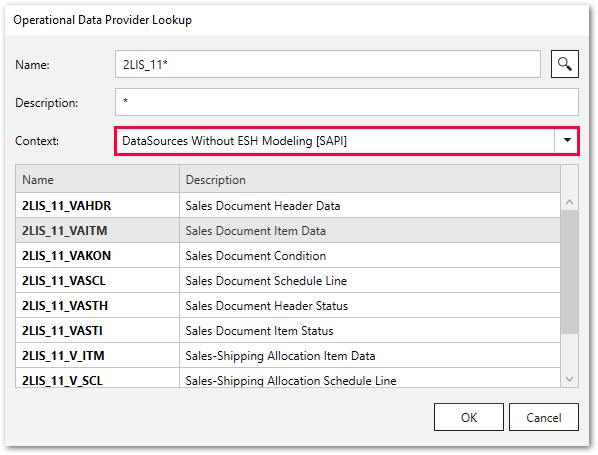
- If delta load is available for the source object in the SAP source system, the Delta Update option is available in the ODP component.
- If the DataSource is a Hierarchy, there are additional settings, see Hierarchies.
Hierarchies #
If the selected source object is of type Hierarchy, the window “Select Hierarchy” opens.
- Select a Hierarchy from the list of Hierarchies in the “Select Hierarchy” window.
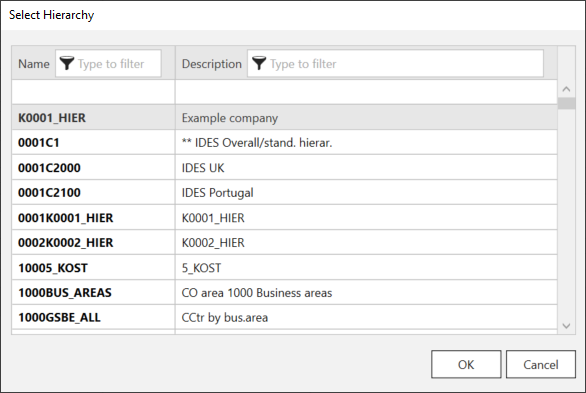
- Confirm your selection with [OK]. The name of the selected Hierarchy is displayed under Selected Hierarchy (1).
- Select which segments to extract (2).
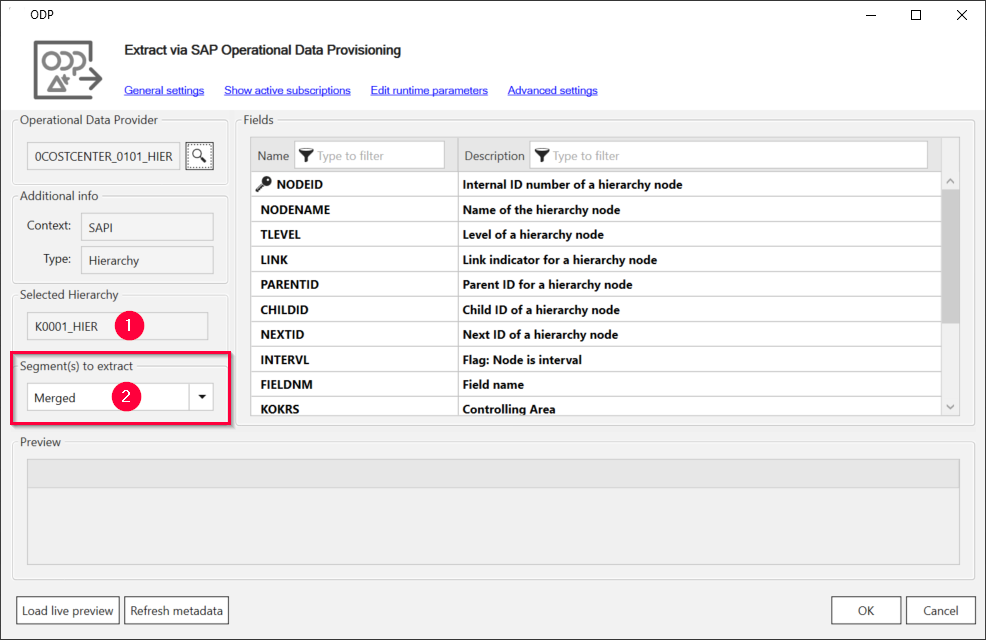
Segment(s) to extract
Hierarchies are divided into segments by the API. Choose which segments of the Hierarchy to extract (2). The selected data is displayed in the Fields section.
| Merges | All segments contain the field Node ID. Using the Node ID Merges automatically combines all 3 segments. |
| Elements | The segment Elements contains information about the elements of the Hierarchy e.g., name, parent, child, etc. |
| Texts | The segment Texts contains the description texts of the Elements. The language of the descriptions depends on the language settings of the SAP connection. |
| Intervals | The segment Intervals contains additional information if an element is an interval. In ODP no TO and FROM columns are displayed, see SAP Note 3090500. |
Note: Hierarchies can be passed as runtime parameters at runtime.