Warning: Deprecated documentation
You are using the old version of the online help for ERPConnect.
Make sure to use the documentation within the new HelpCenter for ERPConnect.
The following sample shows how to fetch data from an SAP Query using ERPConnect.
About the Sample Query #
This example uses the training Query D3 which contains flight information of airplanes. Data that matches certain selection criteria (e.g. airline and date of flight) is fetched and drawn into a DataGrid, see screenshot below.
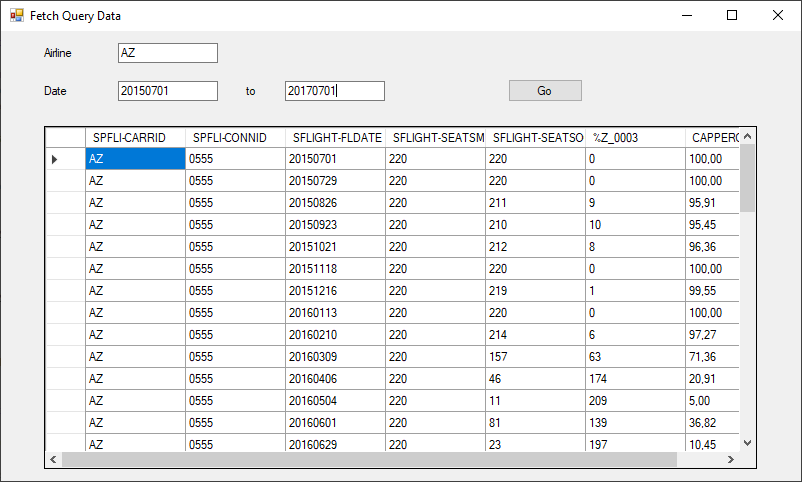
Tip: If you don’t know the technical name of a Query parameter, you can look it up in your SAP-System. Use the transaction SQ01 or SQ02 to search a Query. Open the description of the Query and scroll to the section Selections. All parameter properties including the name are listed.
Fetching Data #
- Open a client connection to the R/3 system using the R3Connection class.
- Use the CreateQuery method to create a query object.
Each SAP query is defined by three descriptors:
- the user workspace (whether local or global)
- the user group (in this example BT)
- the name of the query itself (in this example D3)
- Define the parameters of the query. Every parameter has a distinctly technical name that can be looked up in the SAP.
To create the selection criteria for the sample query, access the parameter’s range collection via the indexer and use Add to add a new range to “CARRID” (airline) and “FLDATE” (date).
An individual range is defined by three descriptors:- a sign (include or exclude)
- an operator (e.g. equals for parity)
- a low or high value (LowValue and HighValue or only LowValue when using parity).
- When all selections are defined, execute the query with the Execute method.
The query output is an ADO.NET DataTable. It can be accessed using the Result attribute of the query object.
Sample Code #
private void btnFetchQueryData_Click(object sender, System.EventArgs e)
{
using (R3Connection con = new R3Connection("SAPServer", 00, "SAPUser", "Password", "EN", "800"))
{
con.Open(false);
// Create Query object Query q;
try
{
Query q = con.CreateQuery(WorkSpace.GlobalArea, "BT", "D3");
// Add a criteria (in this case the airline)
q.SelectionParameters["CARRID"].Ranges.Add(
Sign.Include, RangeOption.Equals, inputAirline.Text);
// Add a second criteria (in this case the date)
q.SelectionParameters["FLDATE"].Ranges.Add(
Sign.Include, RangeOption.Between, inputStartDate.Text, inputEndDate.Text);
// Run the Query
q.Execute();
// Bind result to datagrid
this.dataGridView1.DataSource = q.Result;
}
catch (Exception e1)
{
MessageBox.Show(e1.Message);
return;
}
}
}