Create a new item in the Purchasing Requests list and start the workflow.
Approve the workflow task.
In the Purchasing Requests list, notice how the Purchase Requisition field is now populated with the requisition number from SAP.
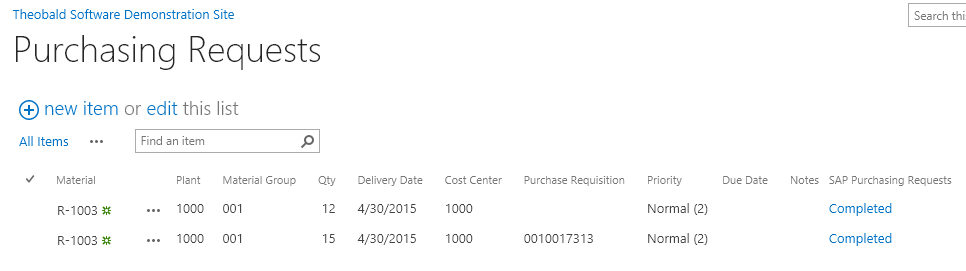
Select the Completed status link of the item and notice the entry in the workflow history.
The Description field is populated with the return message from the SAP function module.