If you want to set a filter on the table you can include a Where Clause in the Execute Table activity. To do this you have to edit your EXECUTE TABLE activity. Click on the button on the right side in the Where Clause field to set a filter.
At first click on New to create a clause Parameter Namefilter. Use the expression button to select the input parameter Name.
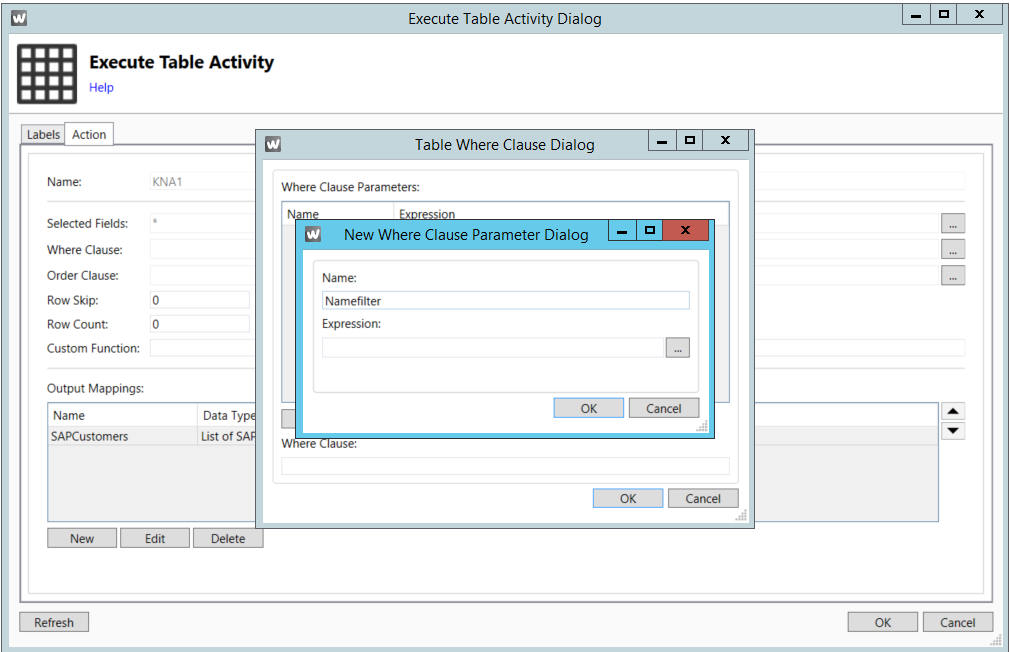
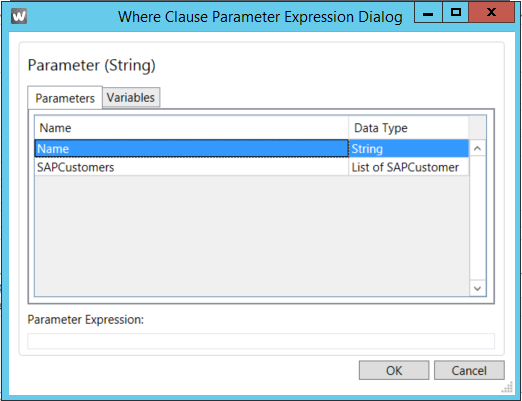
Now define a filter corresponding to the technical field name in SAP. In our example a filter for the field NAME1 should be created.
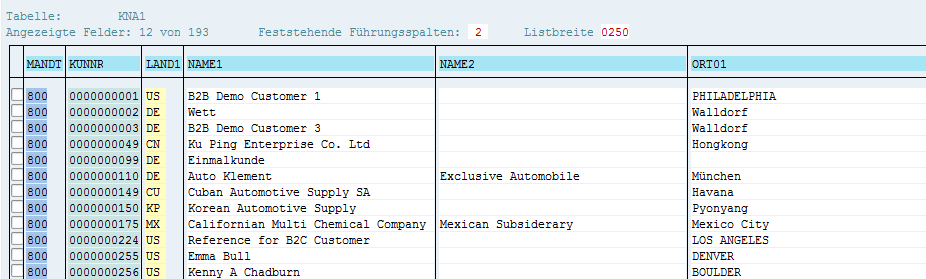
The Where Clause has now the value NAME1 LIKE ‘@Namefilter’ . Be sure that the clause parameter is set in single quotes.
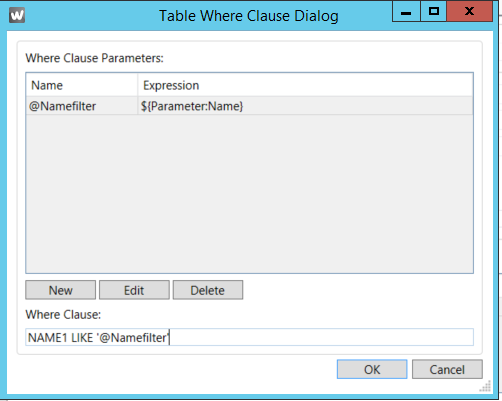
After the deployment of the web service the input parameter Name will be used as filter when you call the web service.
Remarks to the Where clause
The WHERE clause must comply with the SAP OpenSQL syntax.
- Before and after the equal sign, you must enter a space, eg YEAR = ‘1999 ‘. For YEAR= ‘1999 ‘, YEAR =’1999’ or YEAR=’1999’ you will get the error message ‘A dynamically specified column name is unknown’.
- Floating point numbers must always be set in single quotation mark, e.g. KMENG > ‘10.3’. For KMENG > 10.3 you get the error message ‘The WHERE clause has an unexpected format’.
- The Where clause must not contain any line break (return key).
You will find more information about the OpenSQL syntax on the SAP help site: https://help.sap.com/doc/abapdocu_752_index_htm/7.52/en-US/abapwhere.htm?file=abapwhere.htm
Values must have the internal SAP representation:
- The date 01.01.1999 has the internal representation 19990101 (YYYYMMDD),
- The year period 001.1999 has the internal representation 1999001 (YYYYPPP),
- Numbers must have the leading zeros, e.g. customer number 1000 has the internal representation 0000001000.