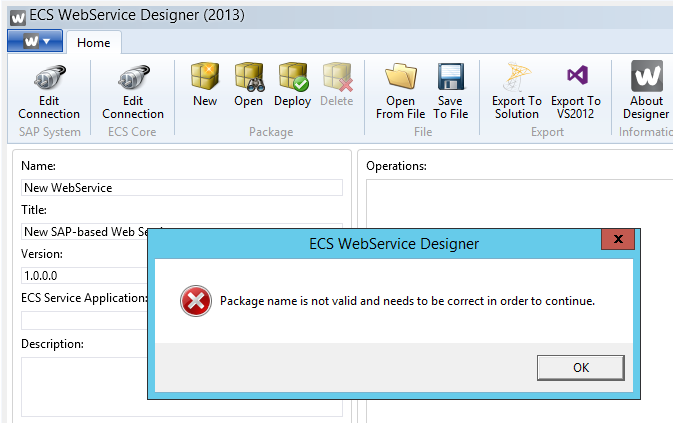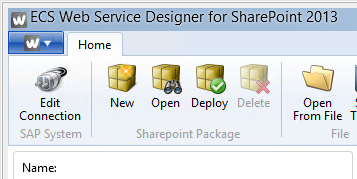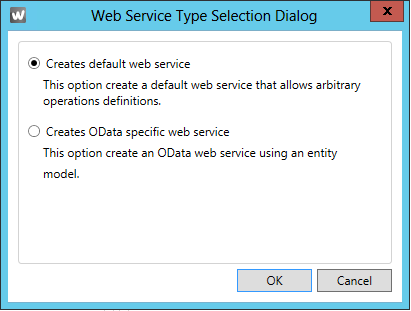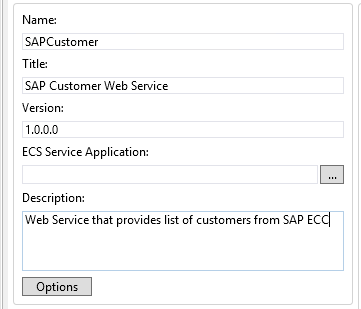To create a new standard web service in SOAP format, start by selecting the type of web service that you want to create. From the ribbon, select the New button in the SharePoint Package group.
You will be prompted to select a web service type. You can either create a WCF web service with arbitrary operations, or you can create an OData service based on an entity model. For this Getting Started example, select the Creates default web service option.
Select OK to close the dialog.
Enter a Name, and optionally a Title and Descriptionfor the web service. In this example, we will create a web service that returns customer records from SAP.
Please take care not to use blank characters in the web service name. This cannot be processed and leads to an error message in the next steps (creation of a service operation).