Mapping structure parameters to structure parameters
In the following example we show you how to map structure parameters of a SAP function module to structure parameters of a WebService operation.
As example we use function module BAPI_COMPANYCODE_GETDETAIL. This function module returns detailed information such as adress data for a specific company code. The results are listed in different structure parameters such as COMPANYCODE_DETAIL. Aim of this scenario is to map the fields CITY, COMP_NAME and COMP of structure parameter COMPANYCODE_DETAIL to the corresponding elements of a structure parameter named CompanyDetails we create in our WebService operation.
You first have to create an operation which calls the function module BAPI_COMPANYCODE_GETDETAIL and then return to the overview page. Then you have define a data type that contains the elements Name, City and CompanyCode. Click the Custom Data Types button and enter a name for your data type (e.g. CompanyDetails). Click New to create new entries and select String as Data Type.
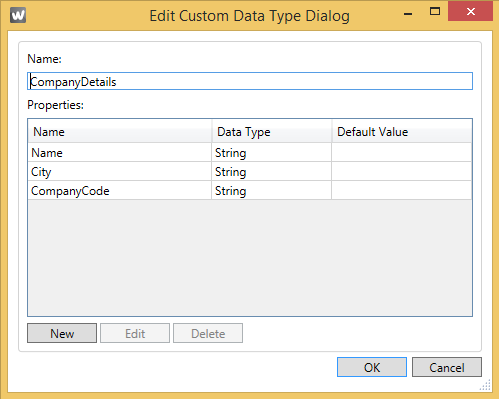
Following this you have to define a output parameter that contains the above defined structure CompanyDetails. We name the parameter Details.
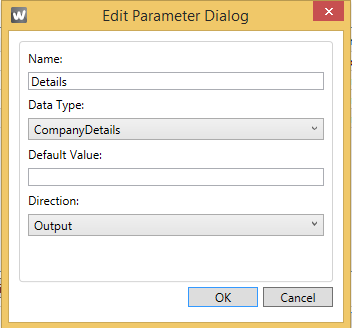
After that open the Execute Function Activity Dialog and scroll down to output parameter COMPANYCODE_DETAIL to start with the mapping activities. Select the above defined output parameter in the dropdown list below the Mapping column and open the Mapping Structure Dialog by clicking the button with the three points on the right side of the Mapping Expression field.
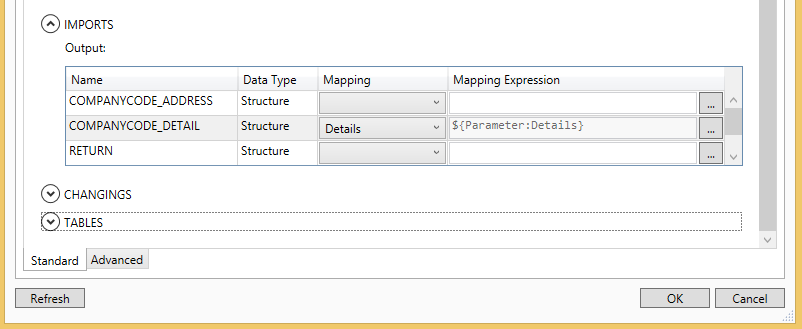
Use the dropdown list in the Mapping column to map all the relevant fields of structure parameter COMPANYCODE_DETAIL to the elements Name, City and CompanyCode of the above defined structure parameter Details. Confirm your entries with OK.
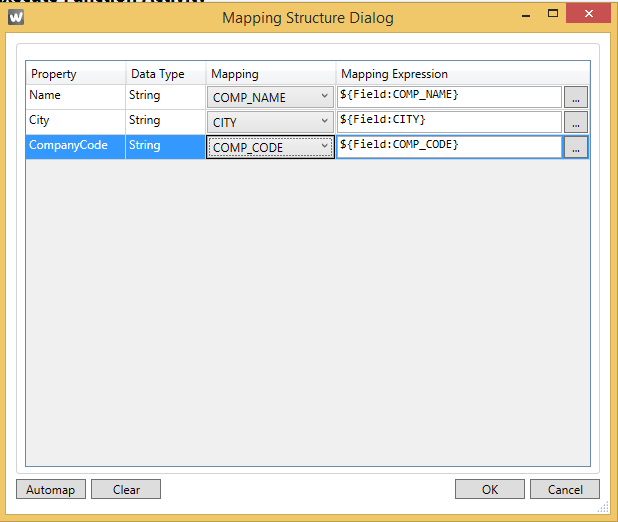
With this our mapping scenario is complete.