In the following example we show you how to map output table values of a SAP function module to list-based parameters of a WebService operation. List-based parameters are similar to structure parameters. They also contain a number of parameters but unlike structure parameters they do contain these parameters in form of a list. List-based parameters are especially designed for mapping table values.
As example we use the function module BAPI_EMPLOYEE_GETDATA. This function module reads personell master data and returns the results in different output tables. The aim of our scenario is to define a list-based parameter that contains the elements EMPLOYEE_ID, LASTNAME_M and FSTNAME_M and to map the corresponding fields of output table PERSONAL_DATA to these elements.
You first have to create an operation which calls the function module BAPI_EMPLOYEE_GETDATA and then return to the overview page. As a next step you have to define your list-based parameter. Click the button Custom Data Types and then click New for creating a new data type named Personal. This data type should include the elements EMPLOYEE_ID, LASTNAME_M and FSTNAME_M.
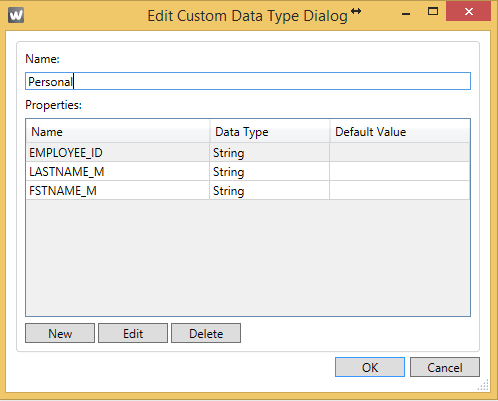
As a next step you have to define the list-based input parameter. Open the Parameters Dialog in the overview page klick New to create a new entry. Name the new parameter PersonalData and select ListofPersonal in the Data Type field. Confirm your entries with OK. You sucessfully created your list-based parameter with this.
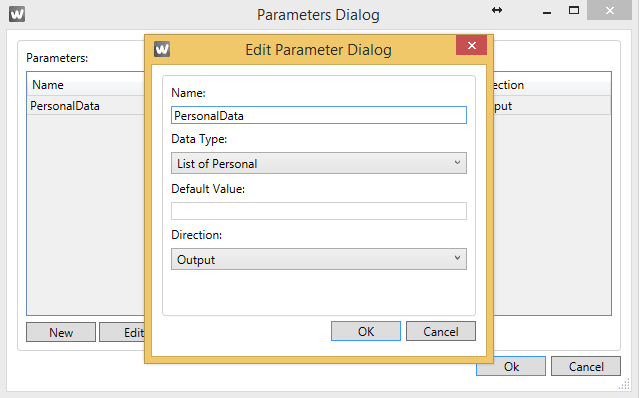
Open the activity dialog window to do the mapping. Scroll down to ouput table PERSONAL_DATA and select list-based parameter PersonalData in the dropdown list in the Mapping column. Click the button with the three points on the right side to call up the mapping expression settings.
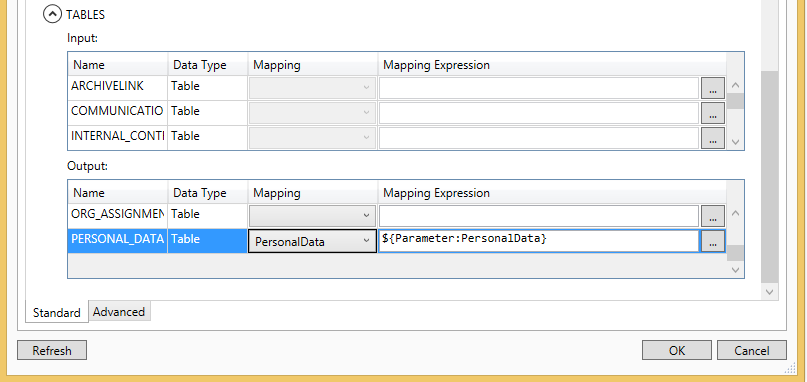
Using the dropdown-list in the mapping column you can assign every table field of output table PERSONAL_DATA to the corresponding elements of list-based parameter PersonalData.
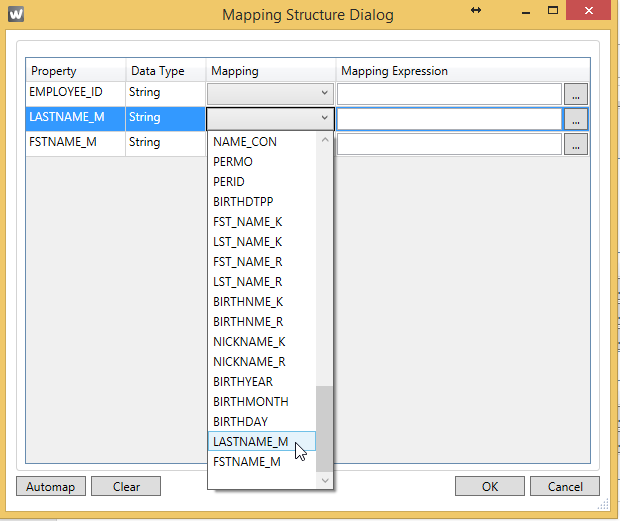
For elements that are named the same way on SAP side and the WebService designer you can use the Automap button. In our example list element EMPLOYEE_ID has to be mapped manually to the corresponding field PERNO in table PERSONAL_DATA because they are named differently.
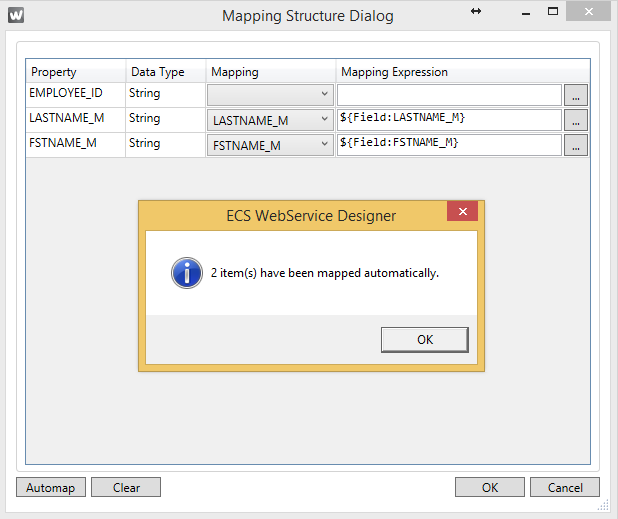
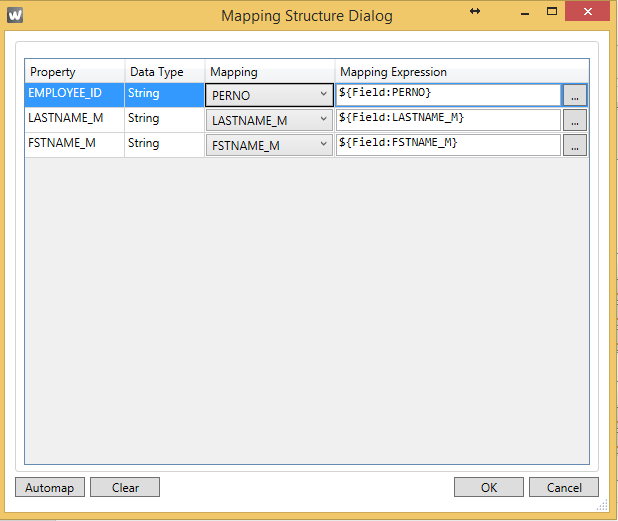
Confirm your entries with OK. With this our mapping scenario is complete.