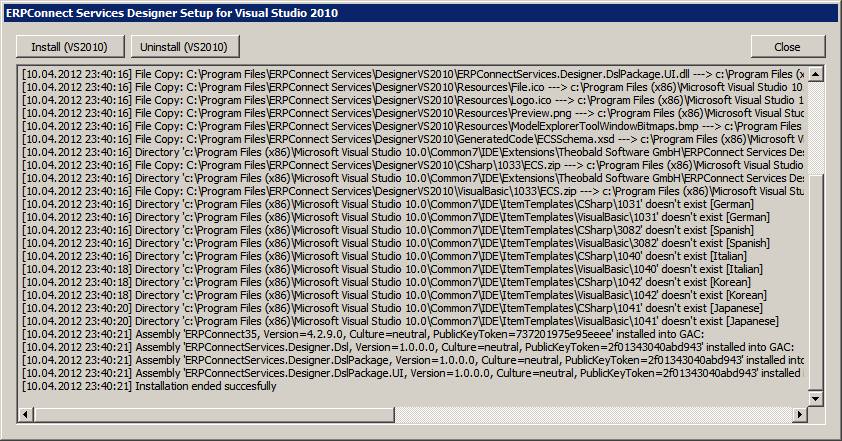The installation of the ERPConnect Services Designer as a Visual Studio plug-in is not part of the Setup for ERPConnect Services. To install the designer, launch the program ERPConnect Services Designer Setup from the Start menu of the SharePoint server where you installed ERPConnect Services.
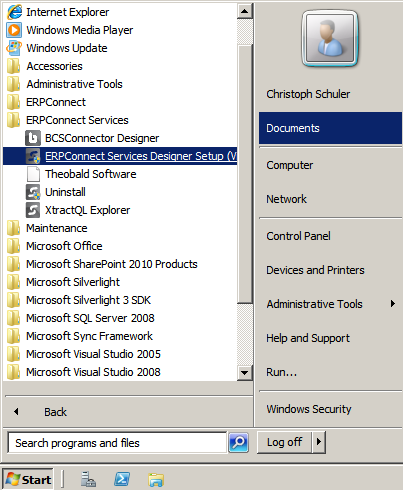
The ERPConnect Services Designer Setup for Visual Studio 2010 window will be shown. Select the Install (VS2010) button to start the installation process.