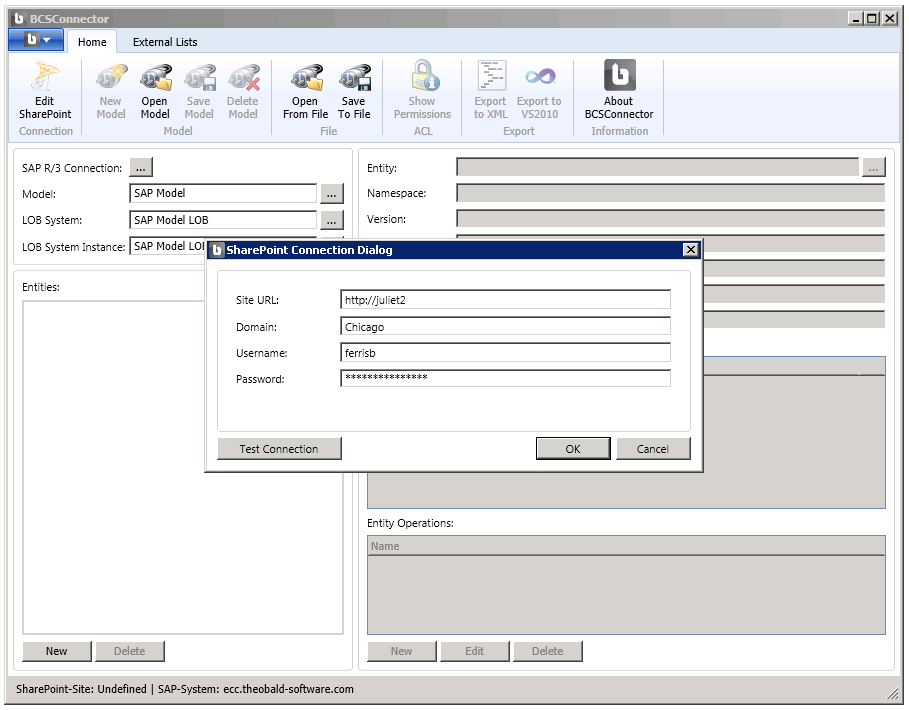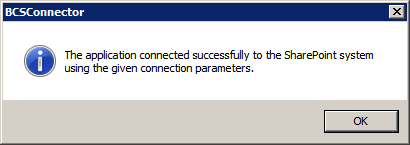On the Home tab of the BCS Connector Designer, select the Edit SharePoint command.
The SharePoint Connection dialog will appear.
Specify the following connection parameters:
Site URL The URL of the SharePoint site that you want to integrate with SAP data. You can use the BCS Connector to create an External List on this site.
Domain The domain of the user for the SharePoint connection.
Username The user for the SharePoint connection.
Password The password for the SharePoint connection.
Use the Test Connection button to validate the connection parameters.
You should see a confirmation message, indicating that the connection to the SharePoint system was successful. Select OK to close the message.
Select OK again to complete the configuration of the SharePoint connection. The status bar at the bottom of your BCS Connector Designer window will now show the SharePoint site you are connected to.