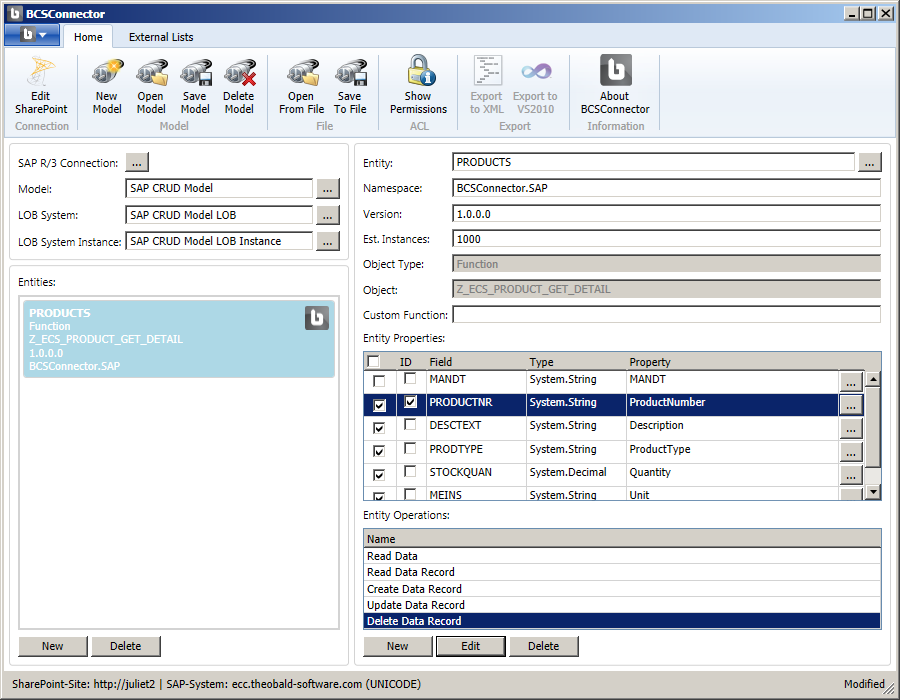In the following steps, you will define the CRUD operations for your entity. For a function module based entity, the Entity Operations list will initially be empty. Select the New button to define a new entity operation.
Finder Method
The first method you will define is the Finder method. Select the option Finder for the type of method.
The wizard proposes that the method is based on the SAP function module ‘Z_ECS_PRODUCT_GET_DETAIL’, i.e. the same function module that you used earlier to define your entity structure. Since this function module returns only a single record of the entity, you need to select function module which can return a result set for the entity.
Uncheck the box next to the function module name and select Next.
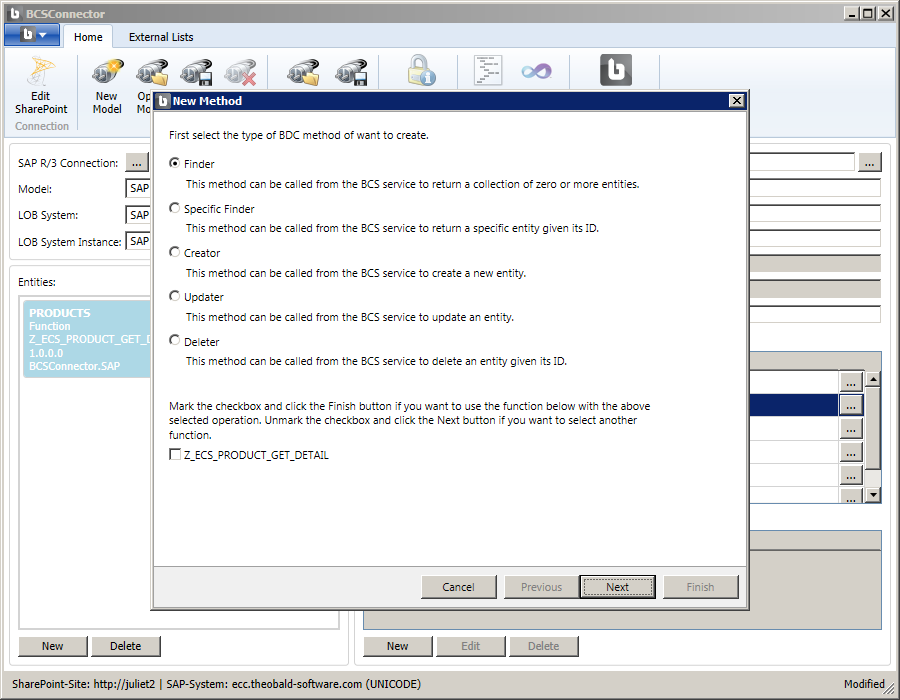
In the New Method dialog, enter ‘ Z_ECS_PRODUCT* ‘ as your search criteria and select the Search button to see a list of matching function modules in SAP.
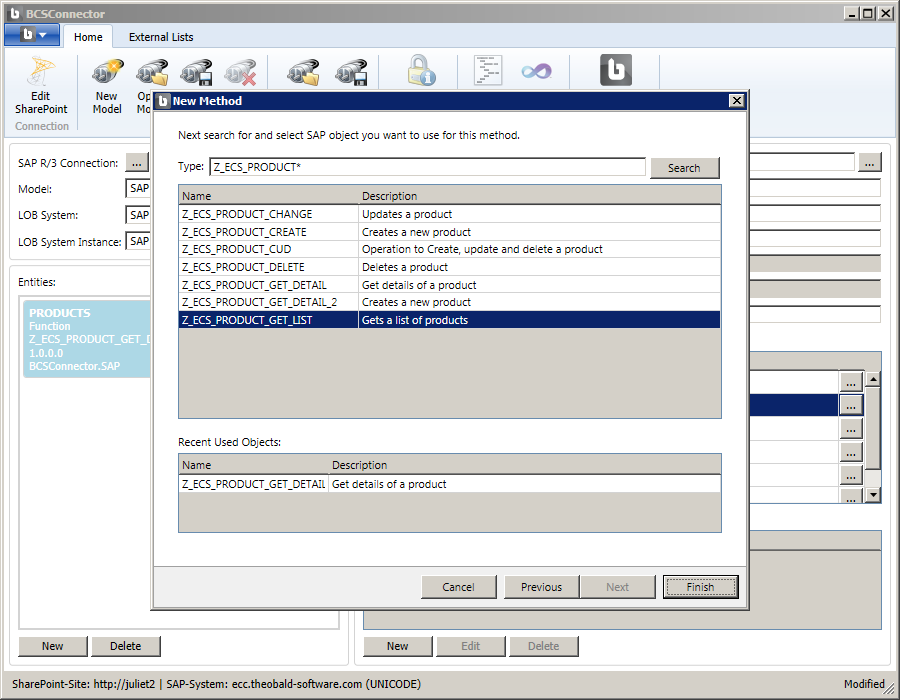
Choose the function module ‘Z_ECS_PRODUCT_GET_LIST’ from the list, and then select Finish.
In the Edit Method dialog you will see that the method has two input parameters (SEARCH_PRODTYPE and SEARCH_PRODUCTNR) and one return parameter (T_PRODUCTS). By default, the method will also have a filter to limit the result set to 1,000 records.
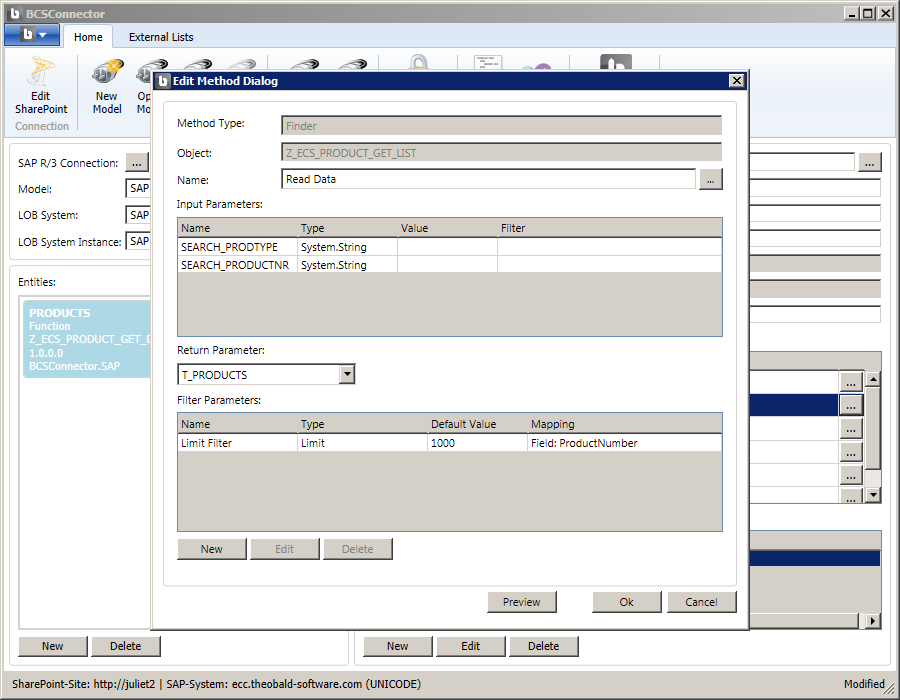
Select the Preview button to test the method and see a list of products.
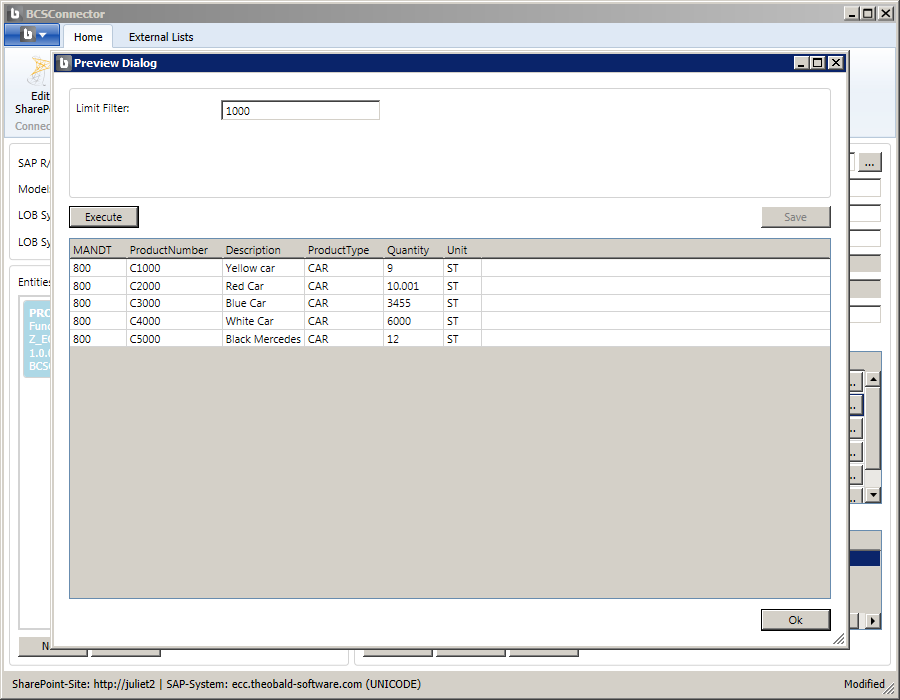
Select OK to close the Preview dialog.
Select OK to close the Edit Method dialog. You should be back in the main BCS Connector window showing the new Entity Operation ‘Read Data’.
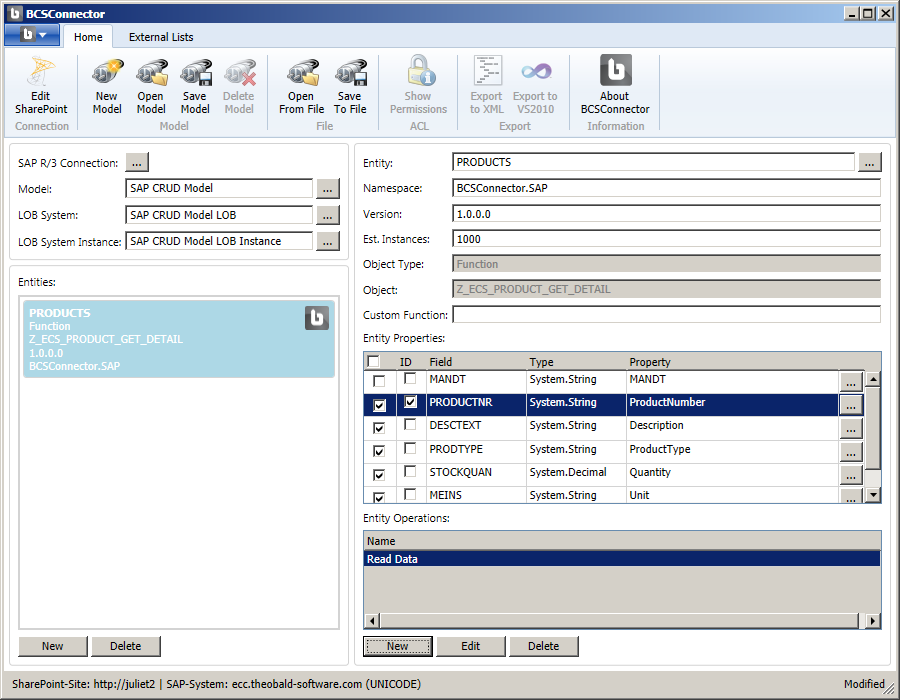
Specific Finder Method
The next method you will define is the Specific Finder method. Select the New button below the Entity Operations list.
The wizard will select the Specific Finder as the next method to be defined. The wizard proposes that the method is based on the SAP function module ‘Z_ECS_PRODUCT_GET_DETAIL’, i.e. the same function module that you used earlier to define your entity structure. This function module returns a single record of the entity, as required for the Specific Finder method. Accept the proposed selection and choose Finish.
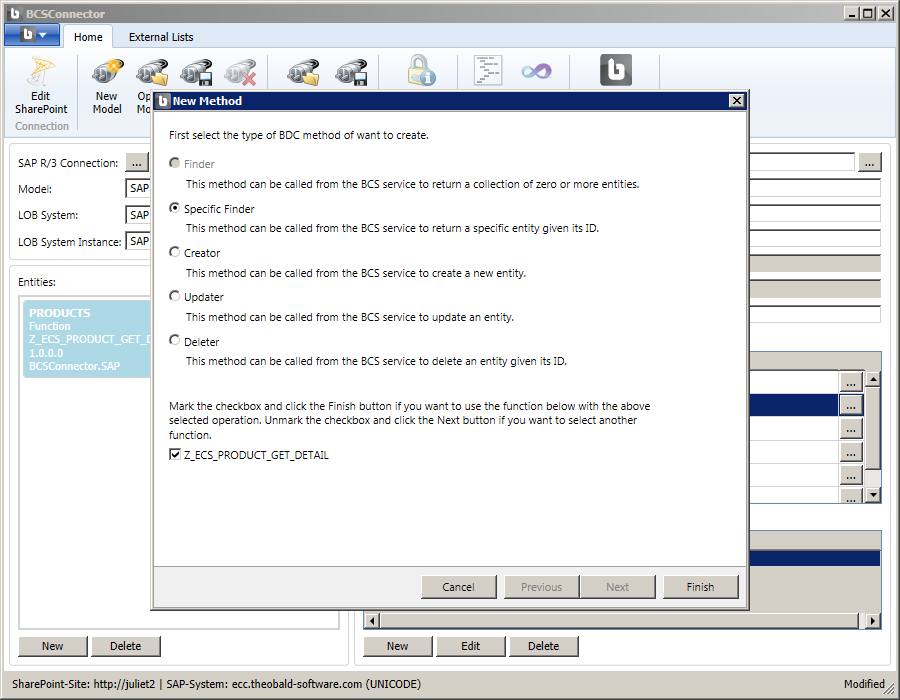
In the Edit Method dialog you will see that the method has one input parameter ‘I_PRODUCTNR’ and one return parameter ‘T_PRODUCTS’. Note how the return parameter matches that of the Finder method.
A Specific Finder method requires the ID of the entity to be mapped to one of its input parameters. Map the ID field ‘PRODUCTNR’ to the input parameter ‘I_PRODUCTNR’.
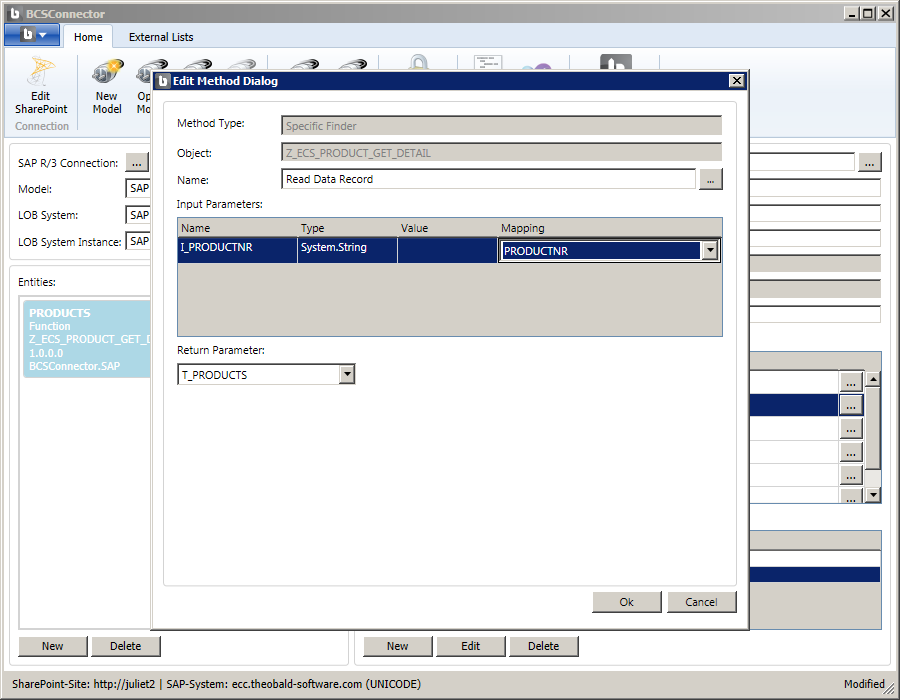
Select OK to close the Edit Method dialog.
You have now defined the Read Data and Read Data Record methods for the ‘PRODUCTS’ entity.
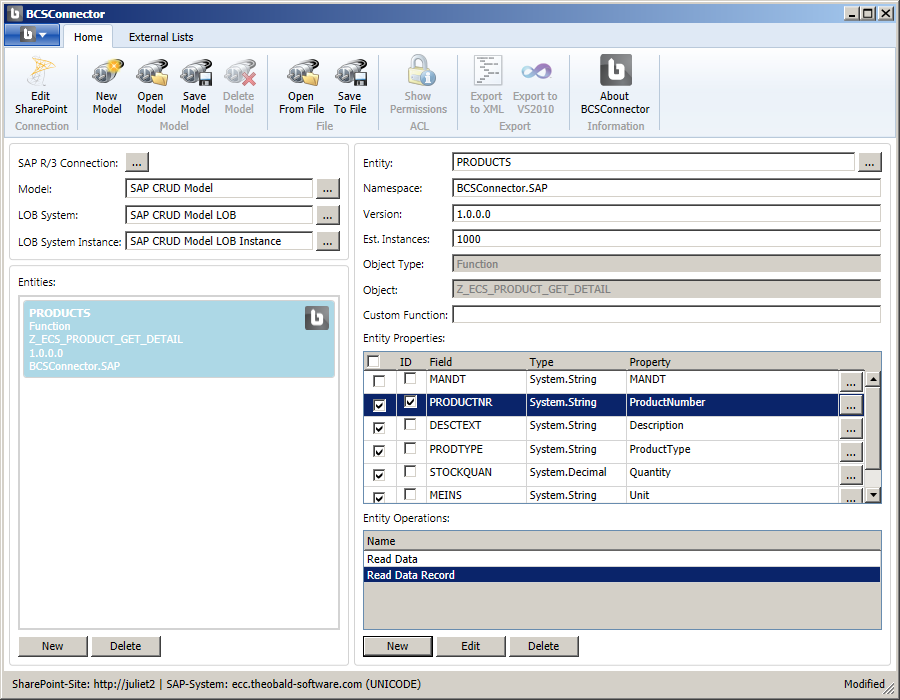
Creator Method
In the next step, you will define the Creator entity operation. Select the New button below the Entity Operations list.
The wizard will select the Creator as the next method to be defined. The wizard proposes that the Creator method is based on the SAP function module ‘Z_ECS_PRODUCT_GET_DETAIL’, i.e. the same function module that you used earlier to create your entity. Since this function module can only return a single record of the entity, you need to select a different function module for the Creator method.
Uncheck the box next to the function module name and select Next.
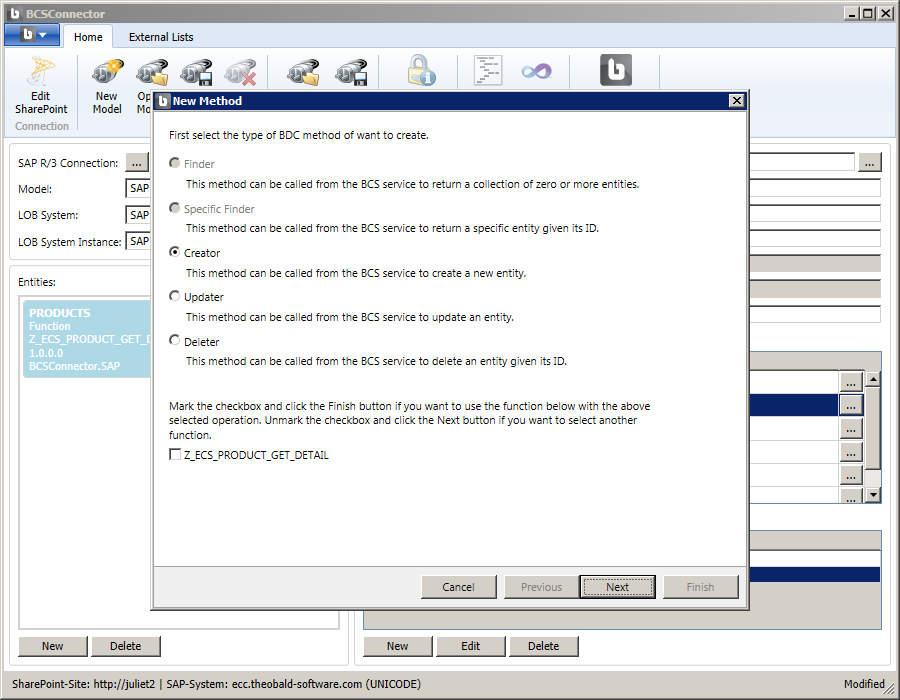
In the New Method dialog, enter ‘ Z_ECS_PRODUCT* ‘ as your search criteria and select the Search button to see a list of matching function modules in SAP.
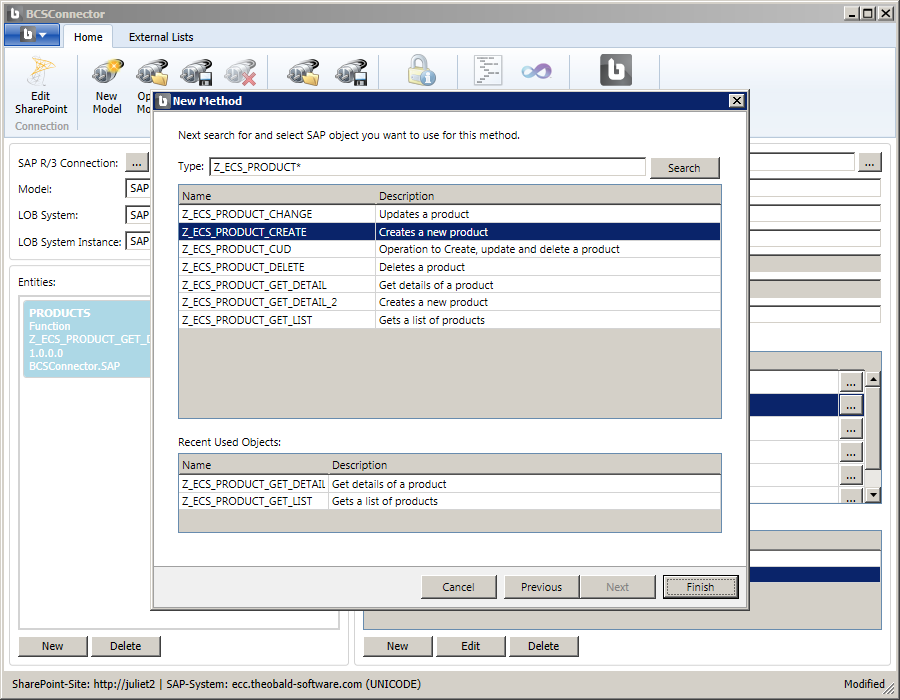
Choose the function module ‘Z_ECS_PRODUCT_CREATE’ from the list, and then select Finish.
In the Edit Method dialog you will see that the method has one input parameter ‘I_PRODUCT’ which represents the structure of an entity. The Creator method requires the structure of the entity mapped to this input parameter, as indicated by the value ‘<>’ in the Mapping field.
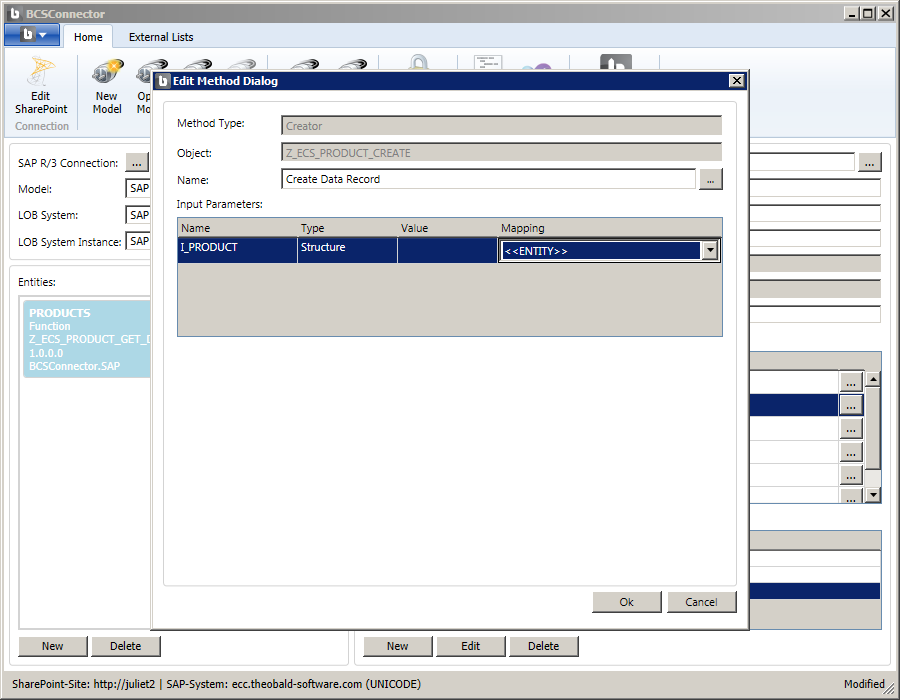
Select OK to close the Edit Method dialog.
You have now defined the Read Data, Read Data Record and Create Data Record methods for the ‘PRODUCTS’ entity.
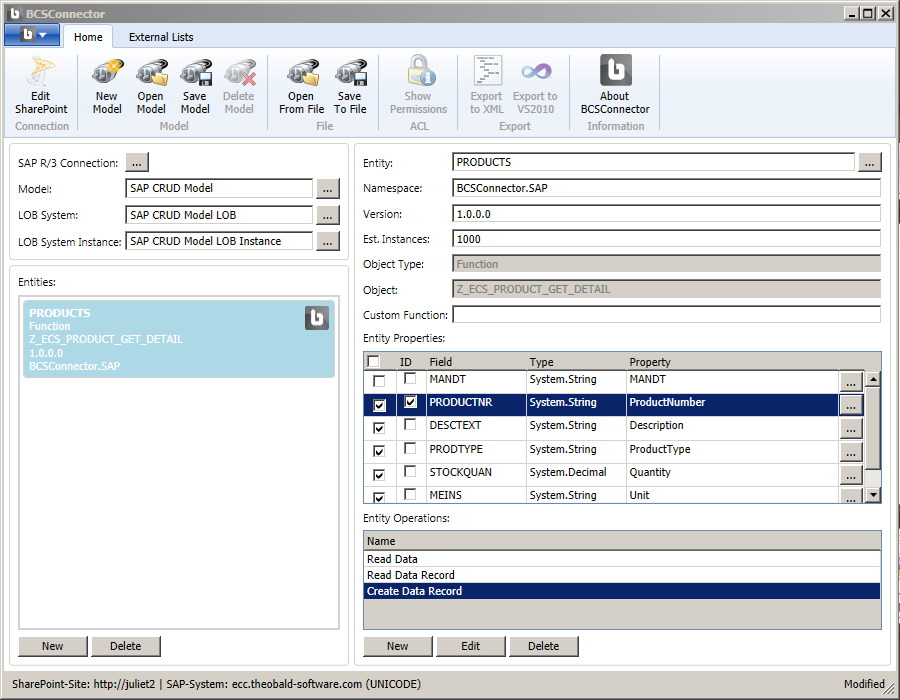
Updater Method
The next method you will define is the Updater. Select the New button below the Entity Operations list.
The wizard will select the Updater as the next method to be defined. The wizard proposes that the Updater method is based on the SAP function module ‘Z_ECS_PRODUCT_GET_DETAIL’, i.e. the same function module that you used earlier to create your entity. Since this function module can only return a single record of the entity, you need to select a different function module for the Updater method.
Uncheck the box next to the function module name and select Next.
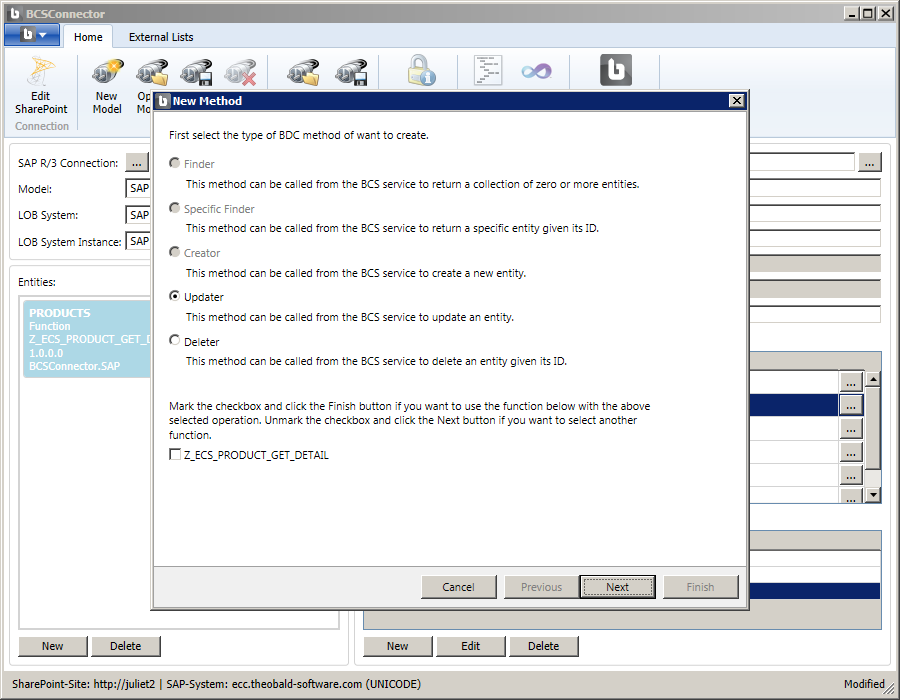
In the New Method dialog, enter ‘ Z_ECS_PRODUCT* ‘ as your search criteria and select the Search button to see a list of matching function modules in SAP.
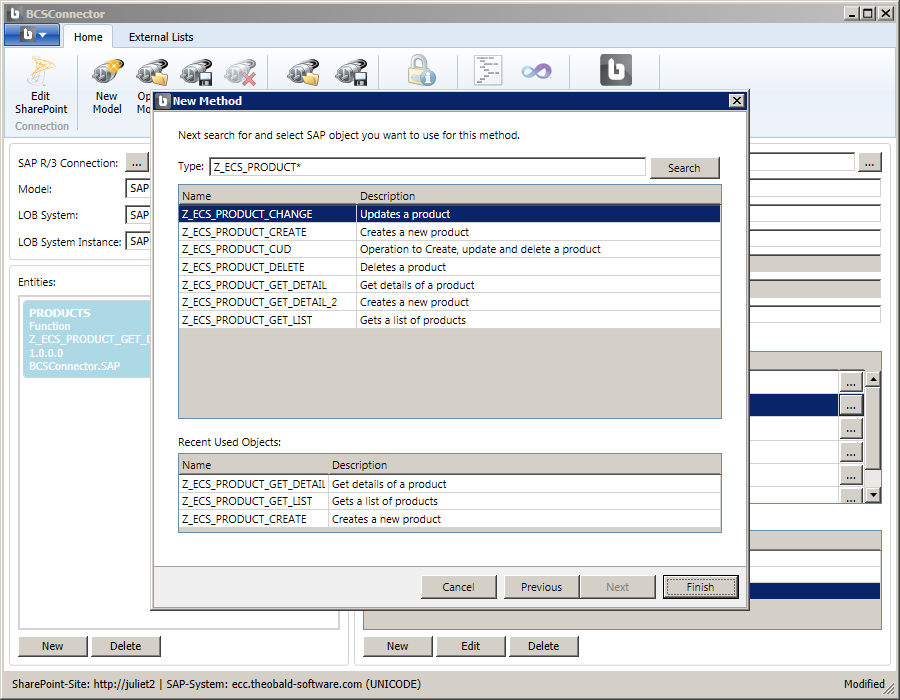
Choose the function module ‘Z_ECS_PRODUCT_CHANGE’ from the list, and then select Finish.
In the Edit Method dialog you will see that the method has two input parameters: ‘I_PRODUCT’ which represents the entity structure and ‘I_PRODUCTNR’ which represents the entity ID. Map the parameter ‘I_PRODUCT’ of the method to ‘<>’ and the parameter ‘I_PRODUCTNR’ of the method to ‘PRODUCTNR’
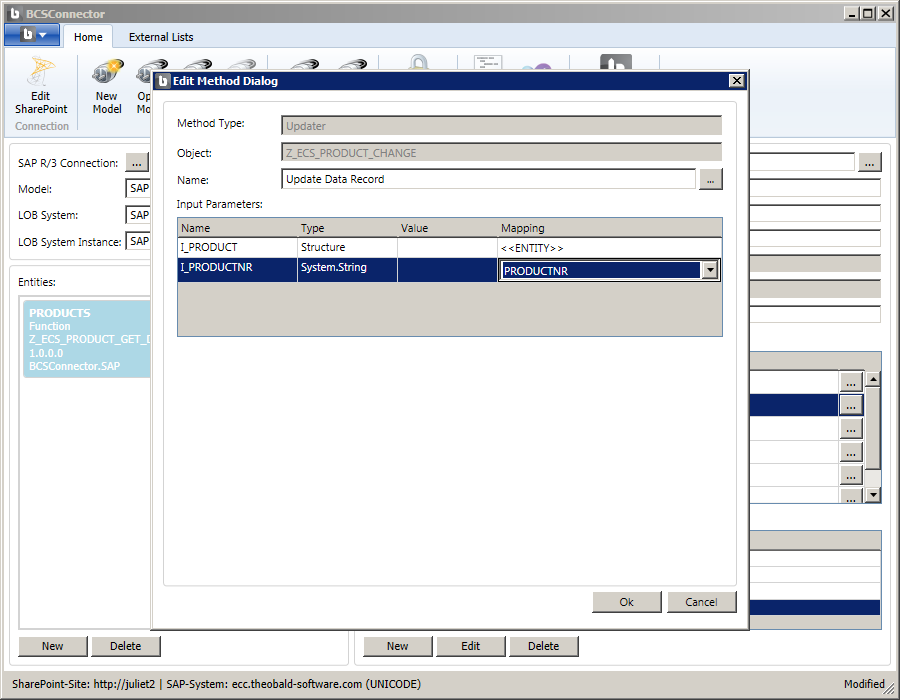
Select OK to close the Edit Method dialog.
You have now defined the Read Data, Read Data Record, Create Data Record and Update Data Record methods for the ‘PRODUCTS’ entity.
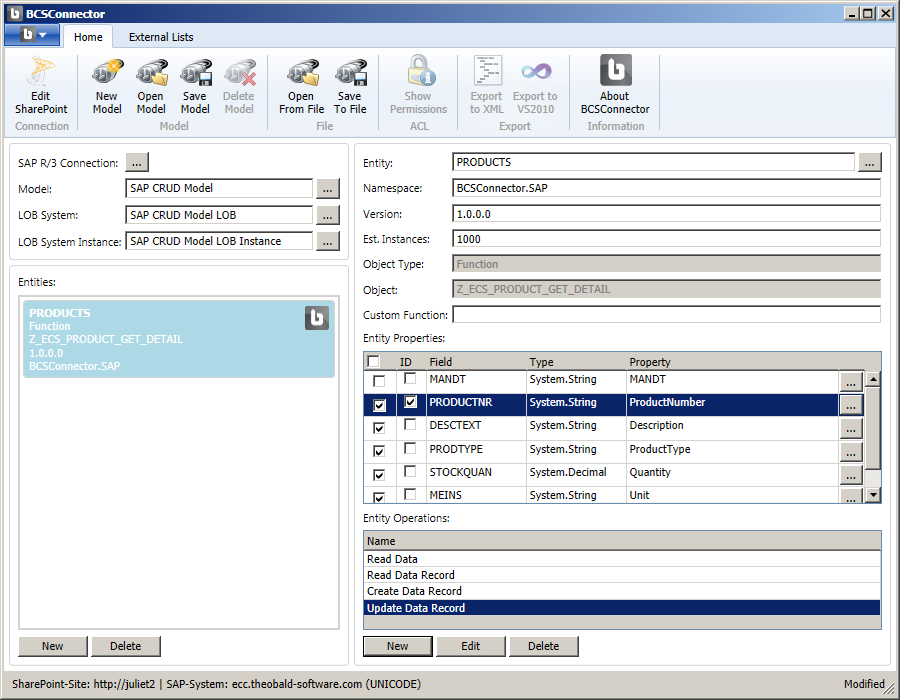
Deleter Method
Finally, you will define the Deleter entity operation. Select the New button below the Entity Operations list.
The wizard will select the Deleter type as the only remaining method to be defined. The wizard proposes that the Deleter method is based on the SAP function module ‘Z_ECS_PRODUCT_GET_DETAIL’, i.e. the same function module that you used earlier to create your entity. Since this function module can only return a single record of the entity, you need to select a different function module for the Deleter method.
Uncheck the box next to the function module name and select Next.
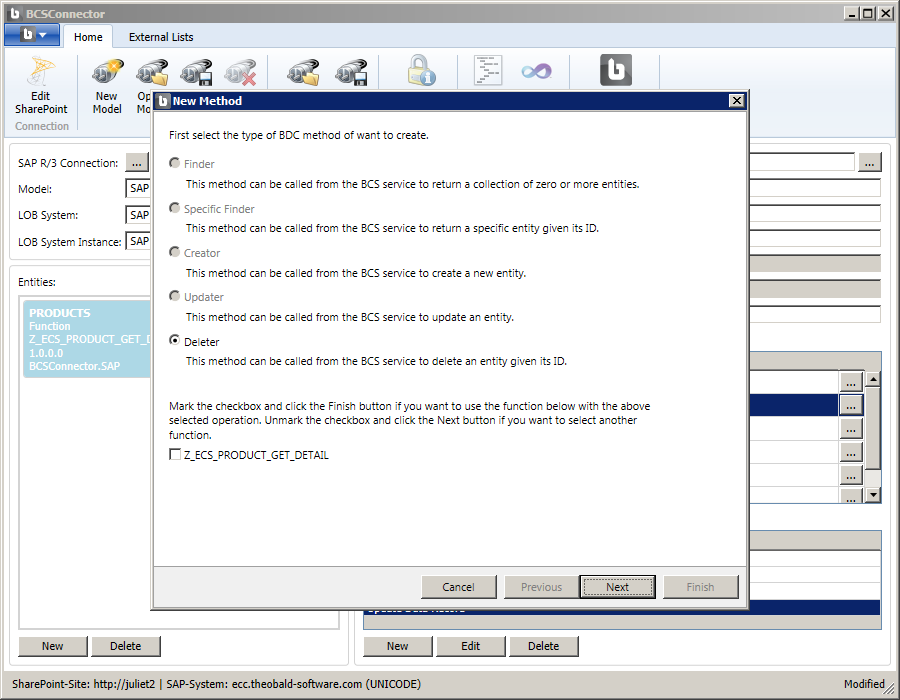
In the New Method dialog, enter ‘ Z_ECS_PRODUCT* ‘ as your search criteria and select the Search button to see a list of matching function modules in SAP.
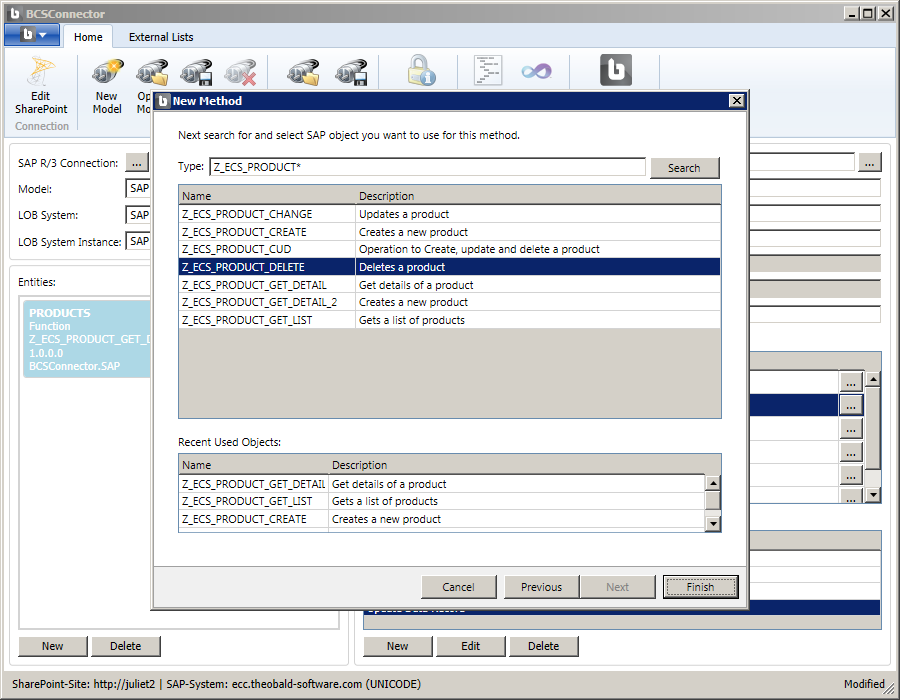
Choose the function module ‘Z_ECS_PRODUCT_DELETE’ from the list, and then select Finish.
In the Edit Method dialog you will see that the method has one input parameter ‘I_PRODUCTNR’ which represents the ID of the entity to be deleted. Map the parameter ‘I_PRODUCTNR’ of the method to ‘PRODUCTNR’.
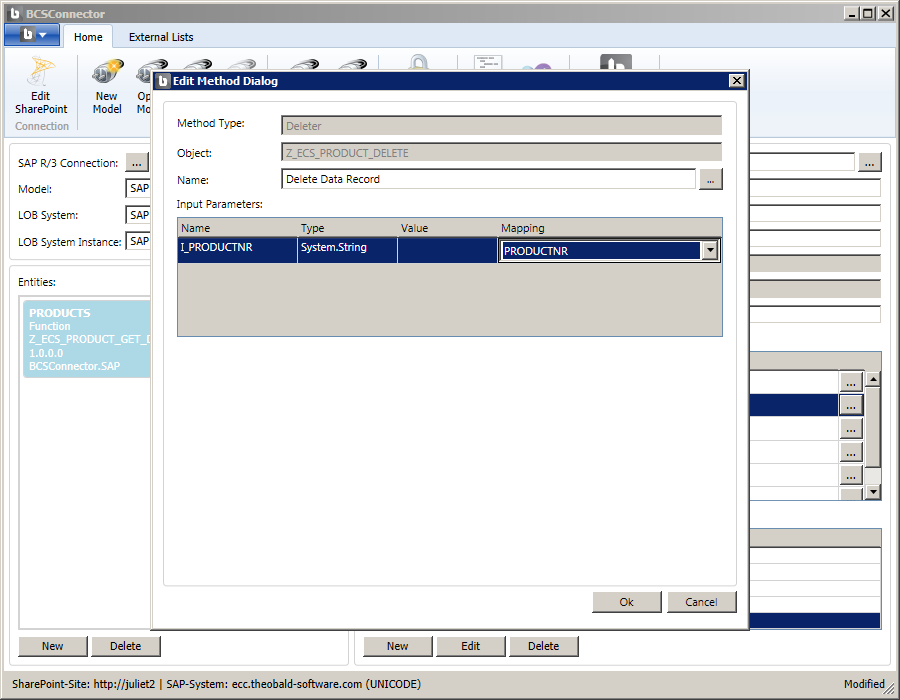
Select OK to close the Edit Method dialog.
You have now defined all CRUD operations for the ‘PRODUCTS’ entity: Read Data, Read Data Record, Create Data Record, Update Data Record and Delete Data Record.