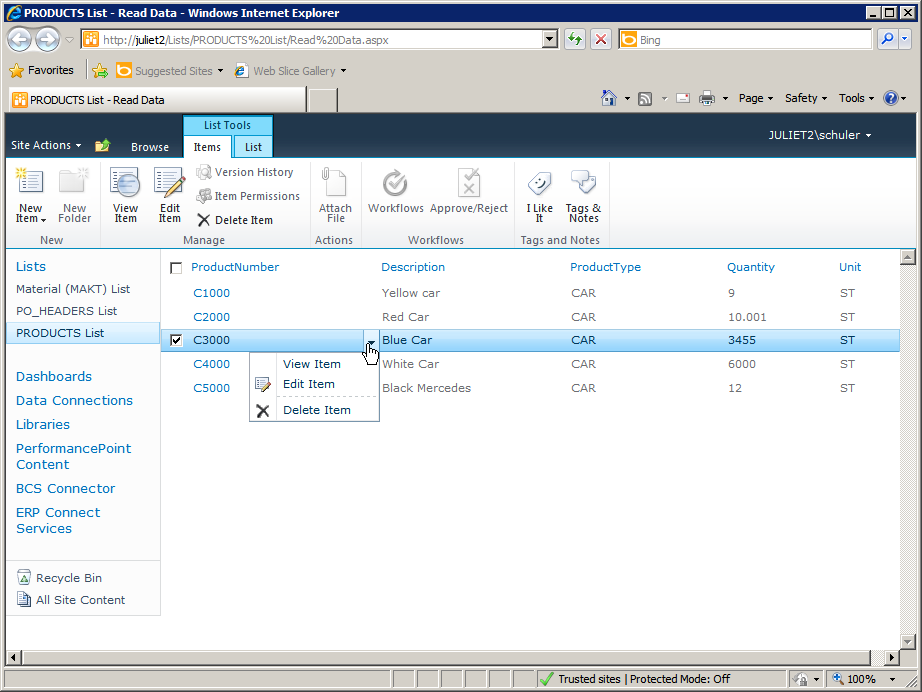This example illustrates how you can use the BCS Connector to create a solution that enables full read/write access to your SAP business data. Using the BCS Connector Designer, you will define the entity and its CRUD operations (Create, Read, Update, Delete) based on function modules in the SAP system.
For the SharePoint user, for example when working with an external list, this will enable the familiar and standard commands to View, Edit, Create or Delete a list item.