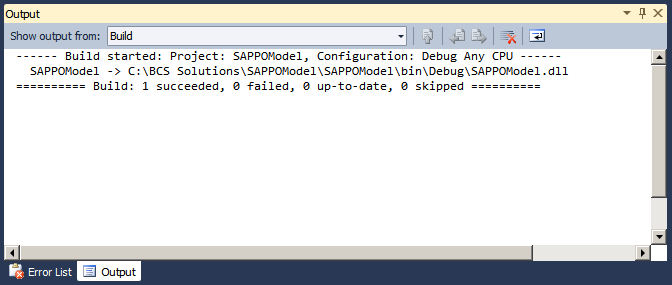In the following steps, you will export the ‘SAP PO Model’ to Visual Studio and extend the solution there. You will add a custom method Release to the model which will enable the user to release a selected purchase order.
Exporting the Model to Visual Studio
To export your model to a Visual Studio 2010 solution, select the Export to VS2010 command from the ribbon.
Specify the export parameters for the solution and Select OK.
For this example, you will change the Solution Folder and otherwise accept the default values and default ‘CSharp’ language selection.
For further information see Exporting a Model.
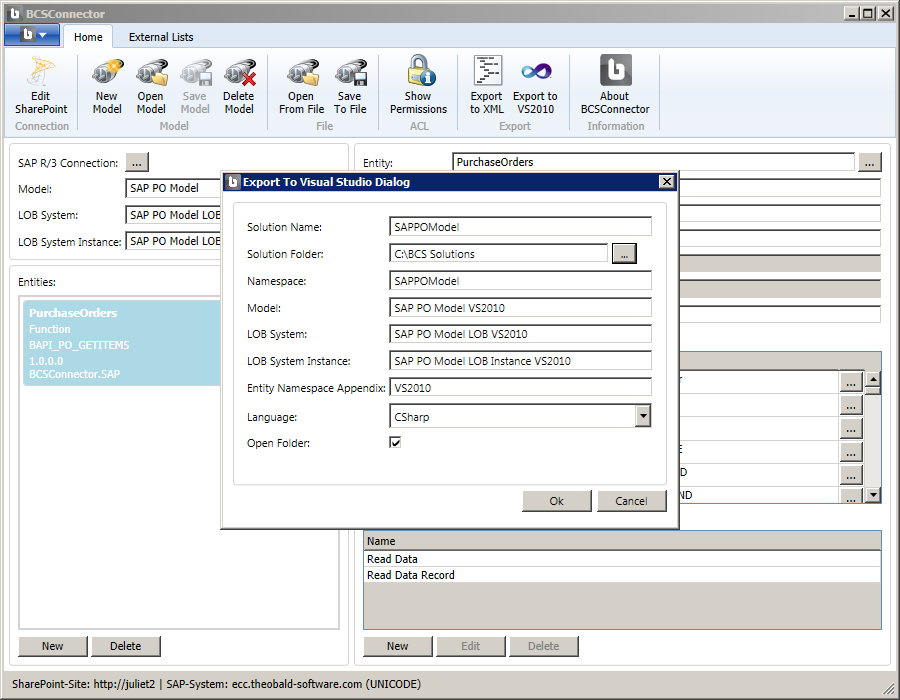
You should see a confirmation message that the Visual Studio solution was created successfully. In the Explorer window showing the export folder, you will see the solution file (.sln), with a subfolder containing the source files for your solution.
Adding the Release Method
Open the solution file (.sln) in Visual Studio 2010. The Solution Explorer window in Visual Studio will show the structure and contents of your solution.
Below the solution node, you will see a SharePoint project ‘SAPPOModel’ (or the name that you specified when exporting to Visual Studio). This project contains the BCS model ‘SAPPOModelVS2010’ and a C# code file named ‘ServiceBase.cs’.
Expand the BCS model ‘SAPPOModelVS2010’. You will see three items below the model:
PO_HEADERS.cs - C# class definition file for the purchase order entity.
PO_HEADERSService.cs - C# service definition file for the purchase order entity methods.
SAPPOModelVS2010.bdcm - BDC model file.
Double-click on the BDC model file ‘SAPPOModelVS2010.bdcm’ to open it in the designer window.
The designer window will show the ‘PurchaseOrders’ entity. The entity has the identifier ‘PONumber’ and two methods ‘ReadData’ and ‘ReadDataItem’. Select the entity to show the ‘BDC Method Details’ window below.
Expand the method nodes to see the parameter, instance and filter definitions.
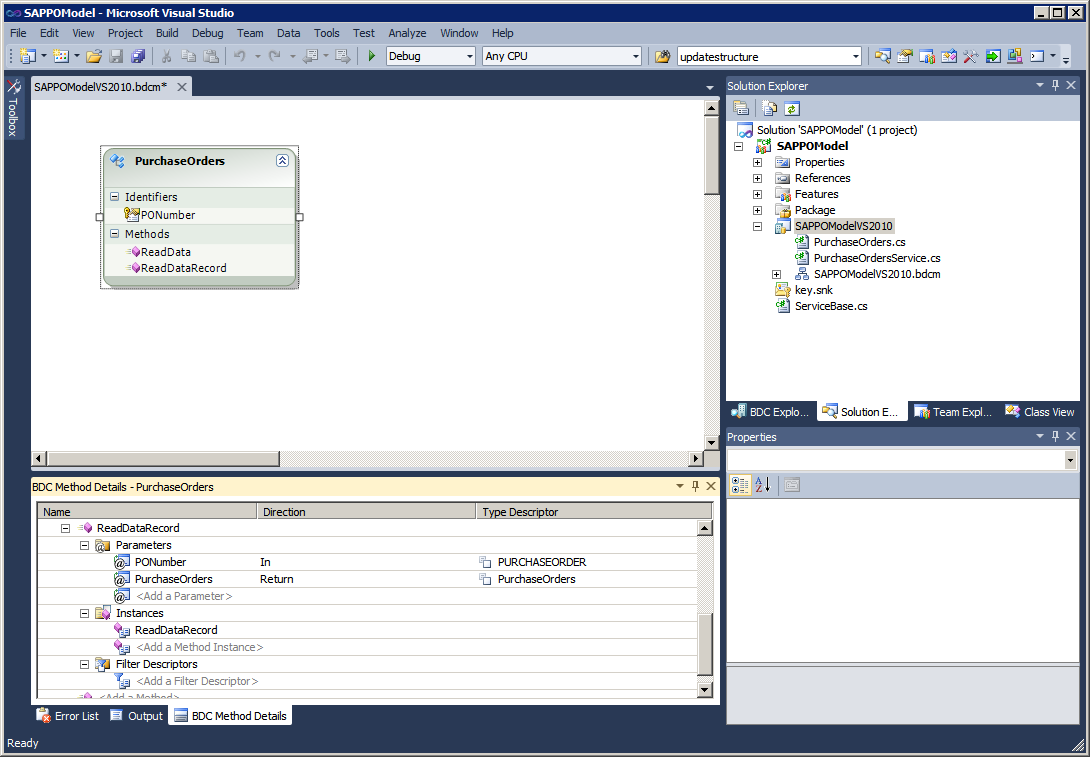
In the Solution Explorer window, double-click on the ‘PurchaseOrders.cs’ file to open it in the editor.
This file contains the class definition for the ‘PurchaseOrders’ entity.
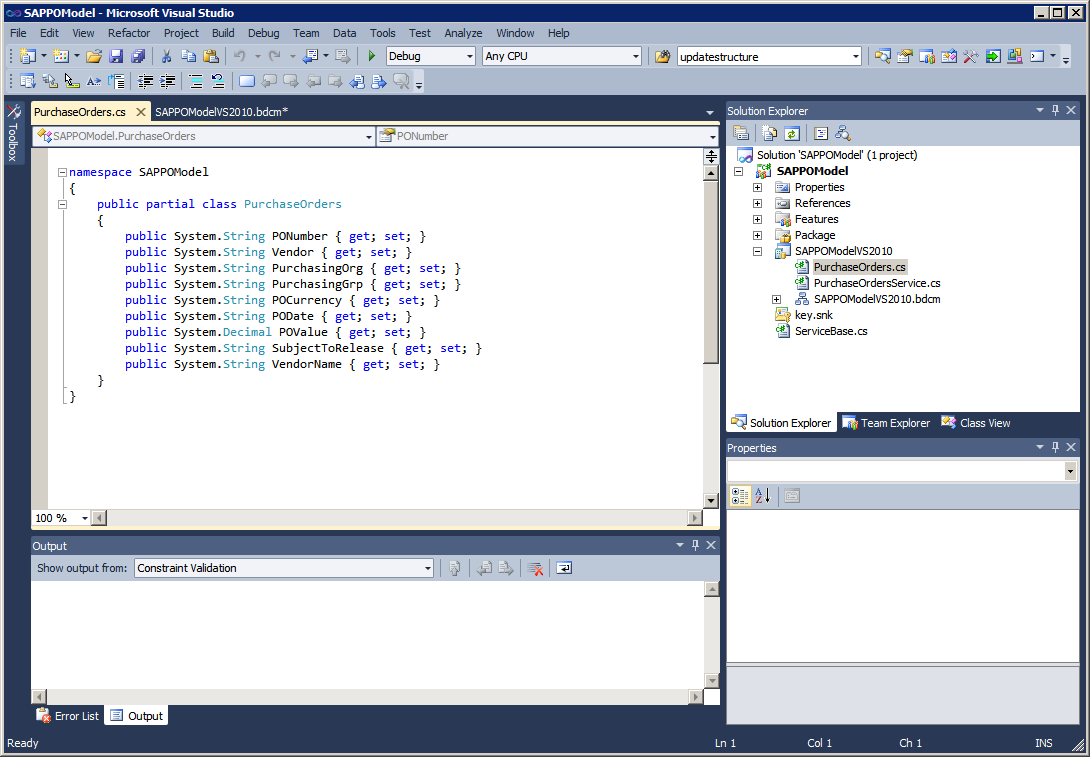
In the Solution Explorer window, double-click on the ‘PurchaseOrdersService.cs’ file to open it in the editor.
This file contains the code for the two public methods ‘ReadData’ and ‘ReadDataItem’ of the entity. The other methods in the file are used to format the data structures.
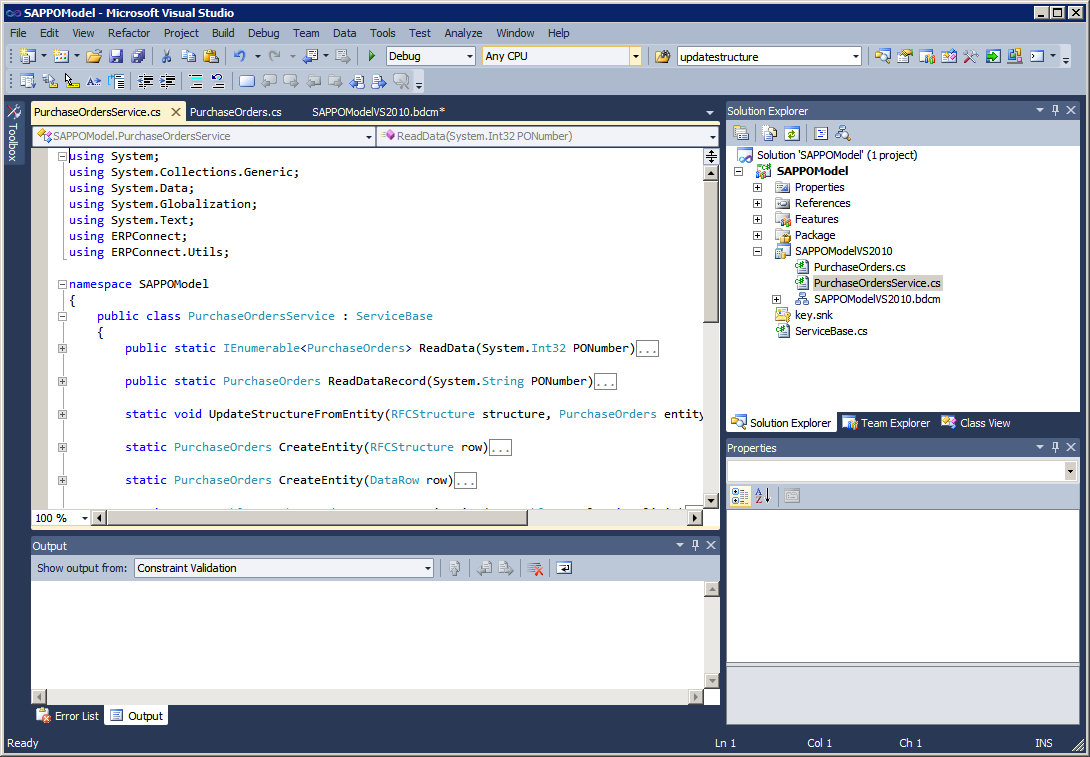
Go back to the model design window by selecting the ‘SAPPOModelVS2010’ tab.
In the BDC Method Details window, collapse the existing methods ‘ReadData’ and ‘ReadDataItem’.
Select and choose Create Blank Method from the menu.
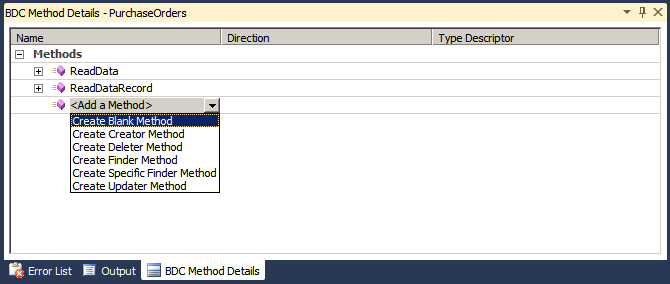
In the Properties window, rename the new method to ‘Release’.
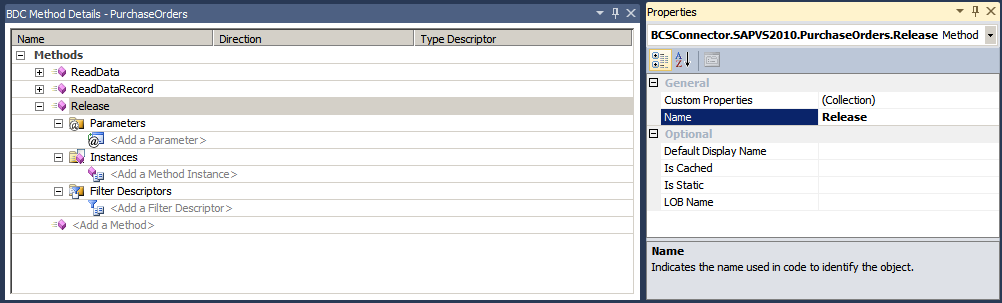
In the BDC Method Details window, below the Parameters node, select Add a Parameter, and then .
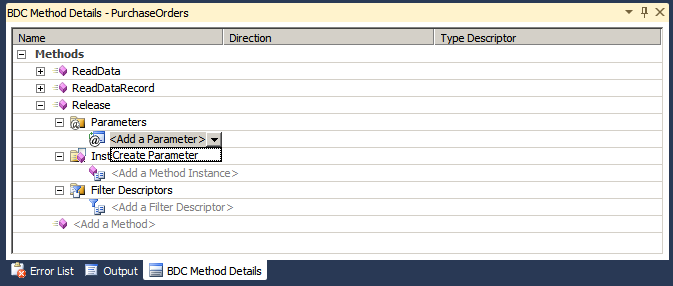
Using the Properties window, change the name of the new parameter to ‘O_NUMBER’.
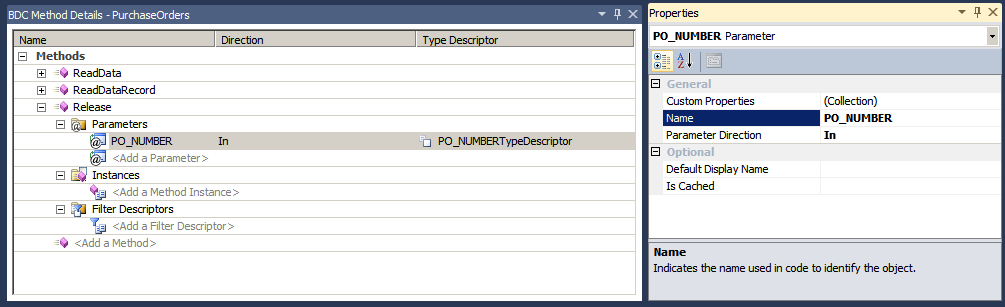
Select the value shown in the Type Descriptor column. Using the Properties window, change the name of the Type Descriptor to ‘PO_NUMBER’.
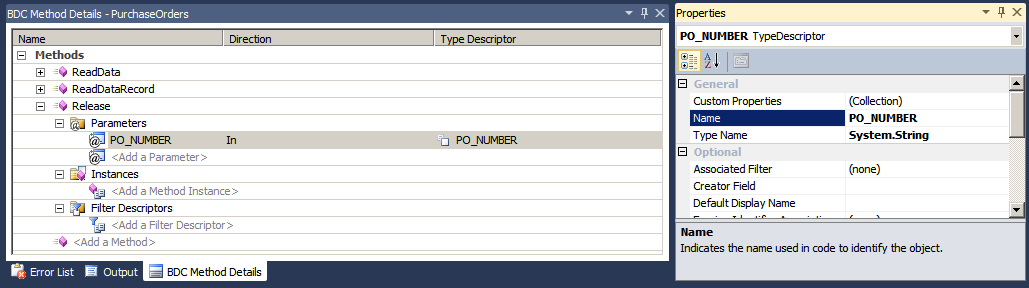
Scroll down in the Properties window to select ‘PurchaseOrder’ in the Identifier field.
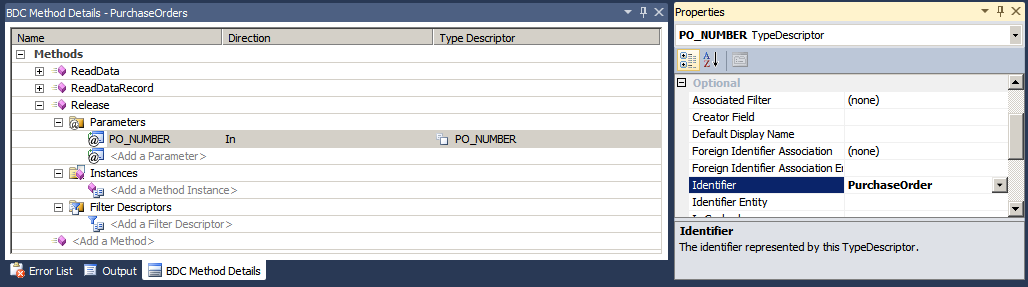
Repeat the above step to define a second input parameter with the name ‘PO_REL_CODE’. For the Type Descriptor, specify ‘PO_REL_CODE’ and the type System.String.
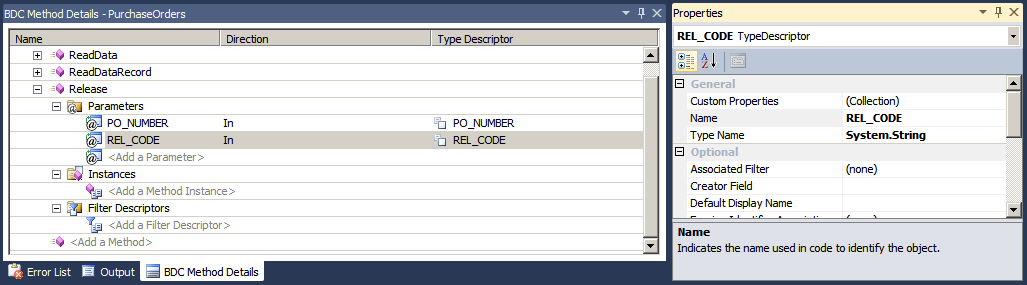
Typically, you would define the return parameter(s) for the method using the same steps. For this exercise you will skip this step.
In the BDC Method Details window, below the Instances node, select Add a Method Instance, and then . Note that the Finder Instance is the only possible selection.
In the Properties window, change the Name to ‘Release’ and the Type to ‘Updater’.
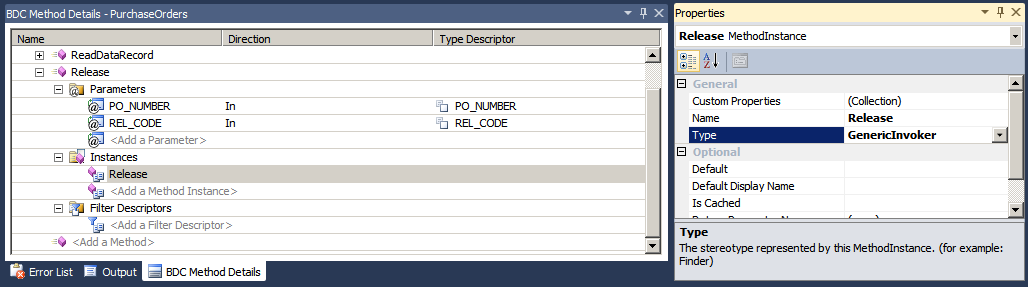
In the Solution Explorer window, double-click the file ‘PurchaseOrdersServices.cs’ to display the code file.
Scroll down to the new ‘Release’ method, it will initially look like this:
public static void Release(string PO_NUMBER, string PO_REL_CODE)
{
throw new System.NotImplementedException();
}
Replace the method code to implement the release function based on the SAP interface ‘BAPI_PO_RELEASE’:
public static void Release(string PO_NUMBER, string PO_REL_CODE)
{
R3Connection connection = GetConnection();
RFCFunction function = connection.CreateFunction("BAPI_PO_RELEASE");
function.Exports["PURCHASEORDER"].ParamValue = PO_NUMBER;
function.Exports["PO_REL_CODE"].ParamValue = PO_REL_CODE;
function.Execute();
}
In the Solution Explorer, right-click on the ‘SAPPOModel’ project and Build the project. The Output window should indicate the successful build of the project.