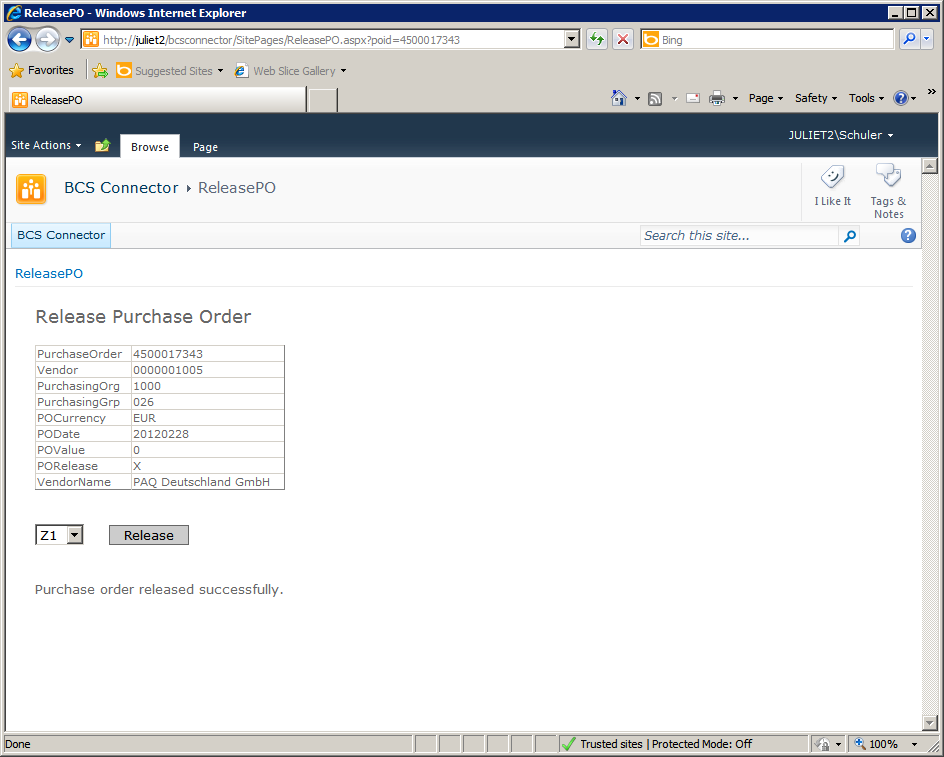With the page and web part in place to release a purchase order, you can now define a custom action for the Purchase Order entity.
Open SharePoint 2010 Central Administration and navigate to Application Management -> Manage Service Applications.
Select the Business Data Connectivity Service and select Manage.
Display the External Content Type ‘PurchaseOrders’ that you previously deployed from Visual Studio.
Scroll down in the list of properties, there should be no Actions defined for the external content type.
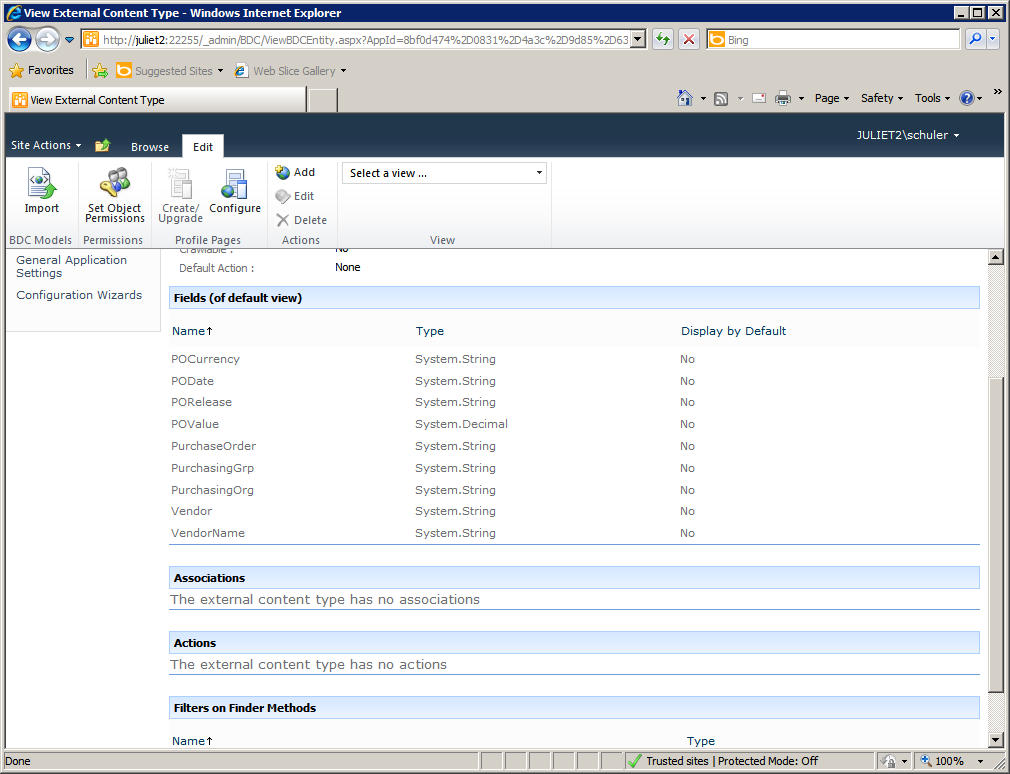
From the ribbon, select the Add button in the Actions group.
On the Add Action page, specify the following values:
Action Name - Release
Navigate to this URL - //SitePages/ReleasePO.aspx?poid={0”>http:////SitePages/ReleasePO.aspx?poid={0}
Parameter Property - 0 PurchaseOrder
Label - lbl_Message
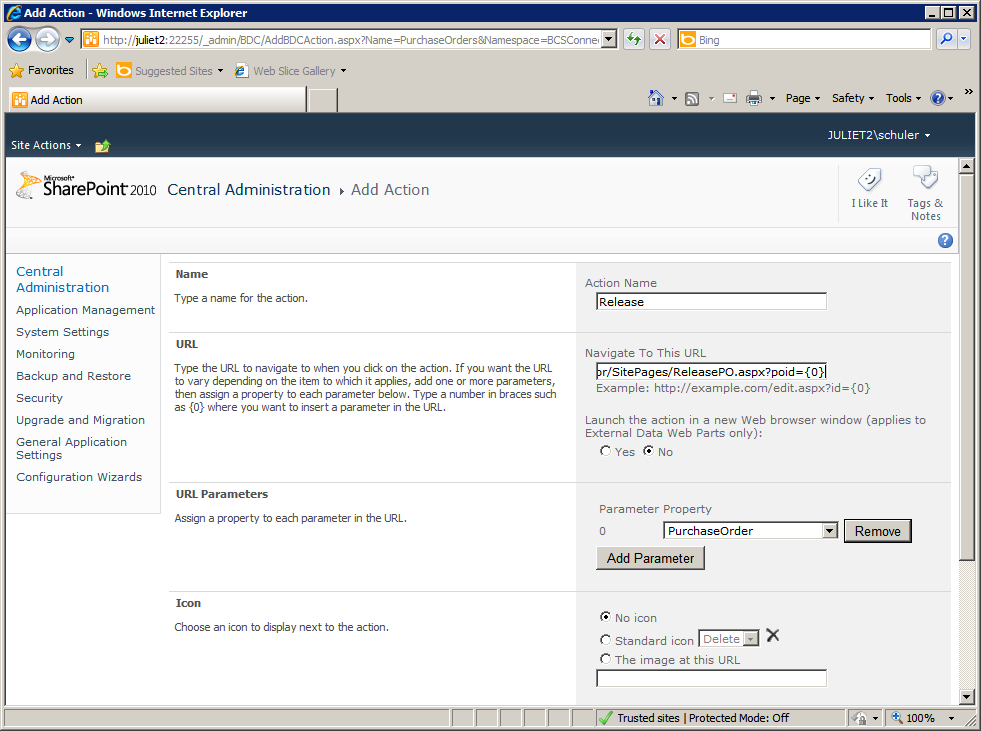
Scroll down and select OK to add the action. You should see it listed under Actions for the external content type.
Creating the External List and Verifying the Results
In this last step, you will create the ‘Purchase Orders’ external list and verify that the custom action to release a purchase order is enabled and functioning.
Navigate to the site where you want to host the ‘Purchase Orders’ external list.
From the Site Actions menu, select More Options.
In the Create dialog, filter by List and select External List. Select the Create button.
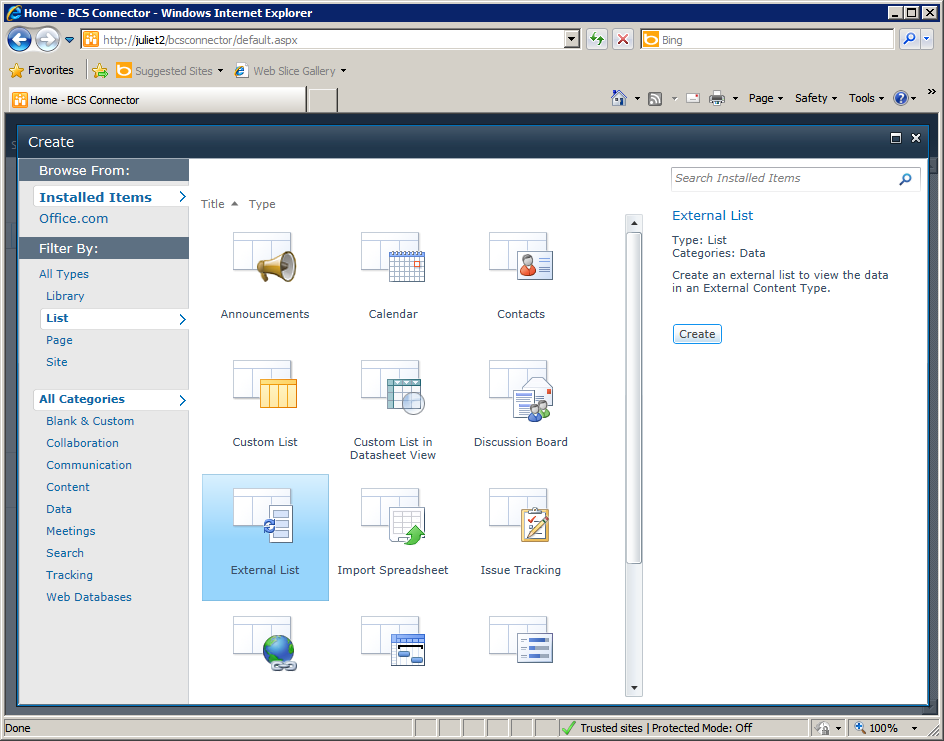
On the New External List screen, specify the following values:
Name - Purchase Orders.
Description - Purchase Orders for Release.
External Content Types - Select the external content type for purchase orders that you previously deployed from Visual Studio.
Select Create.
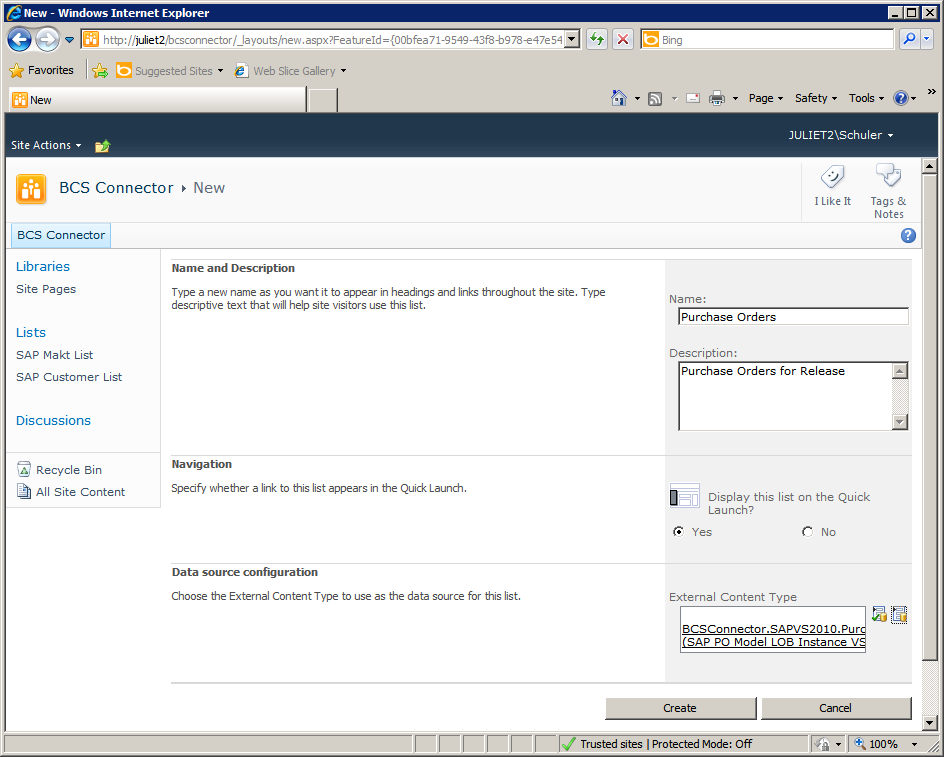
The external list will be displayed in the browser. You should see the ‘Release’ action in the item menu for a purchase order.
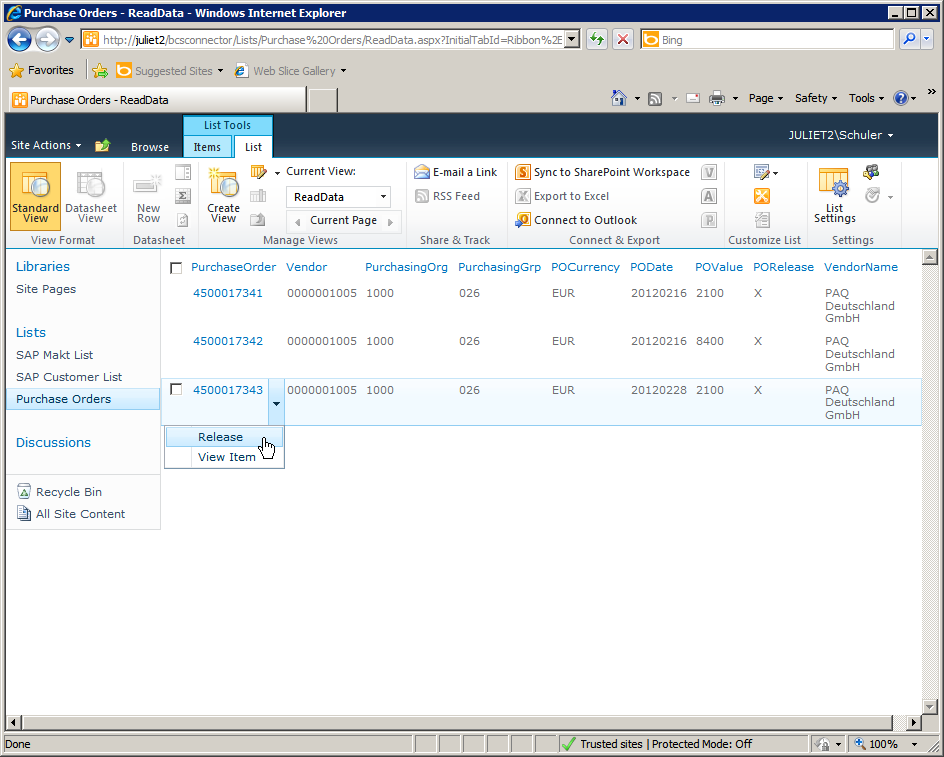
When you select the ‘Release’ action, you will be redirected to the page that you previously created. The page will display the purchase order details and allow you to release it.