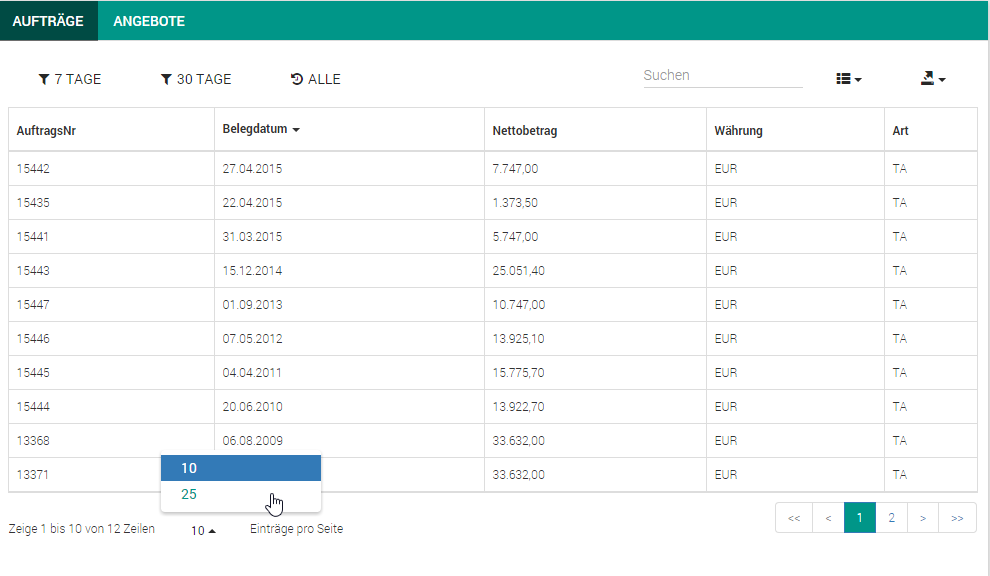With the Customer Factsheet solution Theobald Software offers a Business Integration App which is in particularly interesting for sales representatives or managers. The application enables business users to get a quick overview about SAP customer data directly in SharePoint. On a clearly structured screen the most important key figures and sales activities for a given customer number are listed.
App structure
The relevant customer information is displayed in different sections after calling a specific customer number. You can only use the app for evaluation purposes and not for editing customer data. Having a direct integration to the SAP system any changes in SAP are displayed in the app immediately after reloading the data.
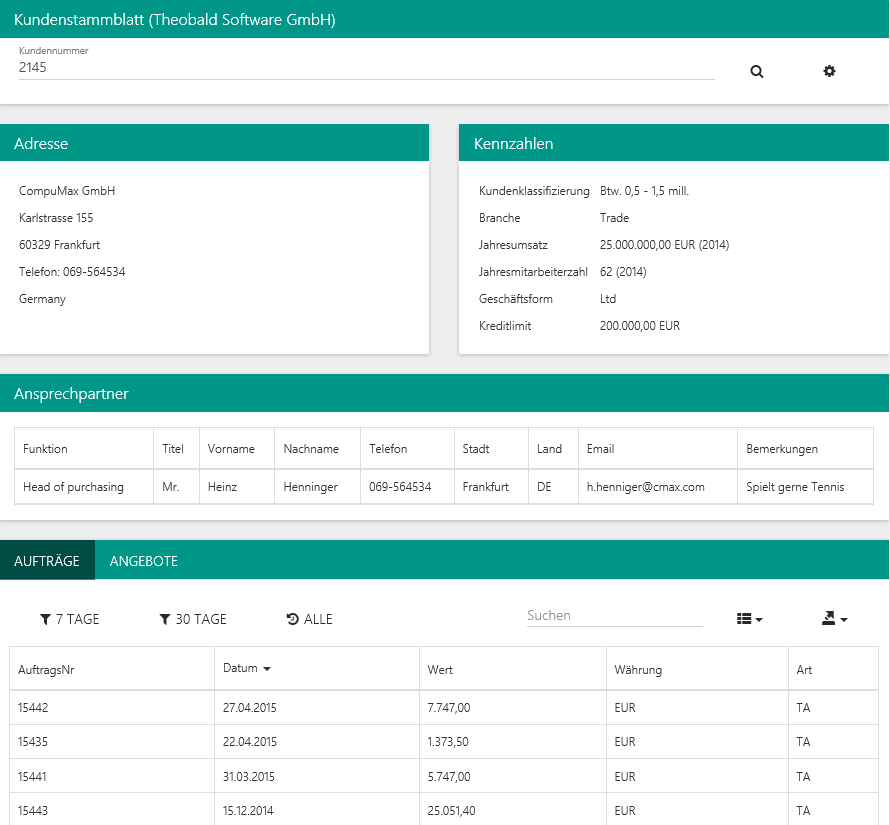
Conducting a customer enquiry
To conduct a customer inquiry, you enter the wanted customer number in the search screen and start the inquiry by clicking ENTER or the magnifier symbol.
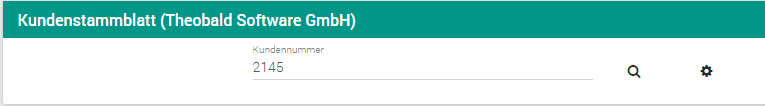
If customer data is available for the selected number, information about the customer address, key figures and contact person is shown on the upper screen. Basis for this information is the customer master data in SAP. Only if customer information for the selected number is maintained in the SAP system hits will be displayed.
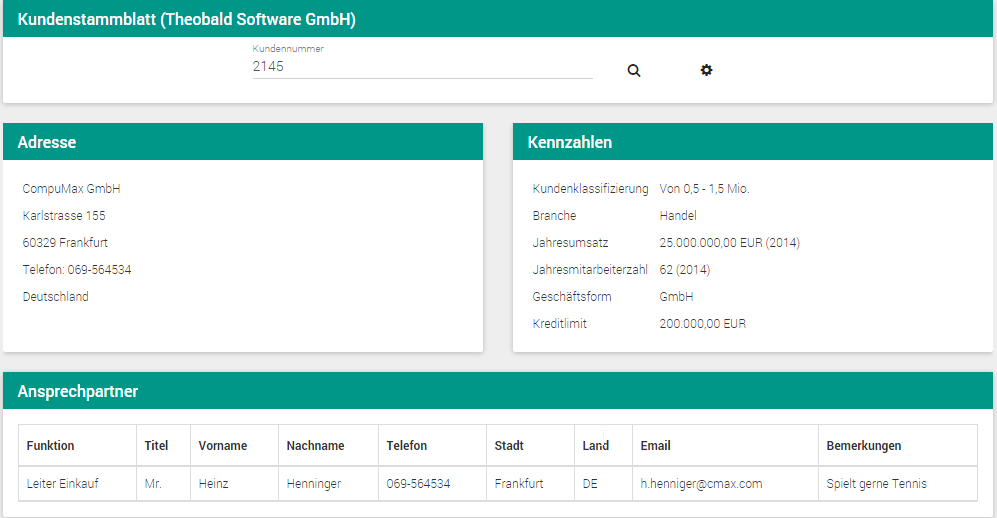
In the lower part of the screen orders and quotations maintained for the selected customer in the SAP system are listed.


With the time selection (7 days, 30 days, all) and the generic search filter for searching any text passage in the whole table, it is possible to further reduce the hit list. By clicking the row with the order or quotation a pop up window appears which contains additional information about material positions.
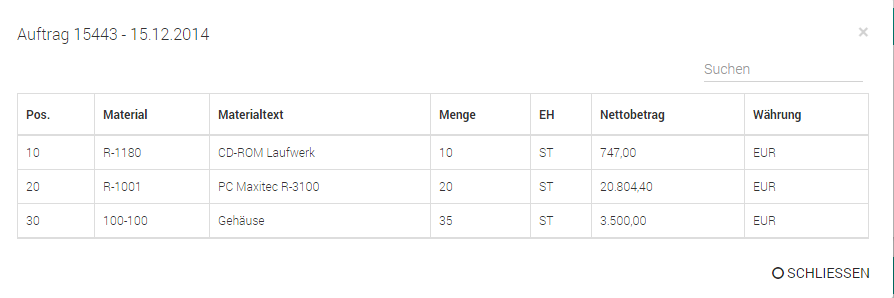
There is an export function which allows to export the order and quotations list into EXCEL or TXT format.
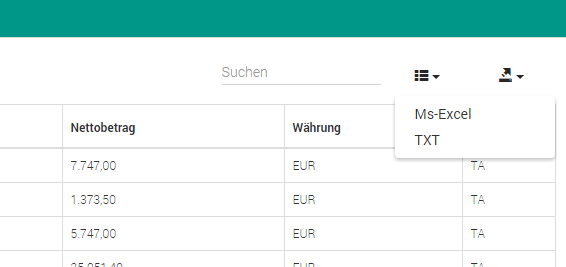
For longer hit lists you can easily expand the number of hits from 10 to 25.